What is a document audit trail and how it work
When you’re dealing with regulated processes, contracts, or any kind of business documentation, having a clear audit trail is helpful and even essential. Audit trails show exactly who did what and when, creating transparency, accountability, and trust in your workflow. Whether you’re tracking policy changes, approvals, or document access, understanding what counts as audit-trail evidence helps you stay compliant and organized. In this post, you’ll learn learn what a document audit trail is and how it actually works.
- What’s a document audit trail
- How audit trail documentation differs from version history
- 3 Example of document audit trail
- 3. Audit trail in microsoft documents
- Why you should have audit trails of your workflows
- Which documents are usually need audit trails
- What information a document audit trail records
- What makes fully auditable document trails
- Document audit trail in action
- Looking for a reliable tool to keep document audit trails?
- FAQs
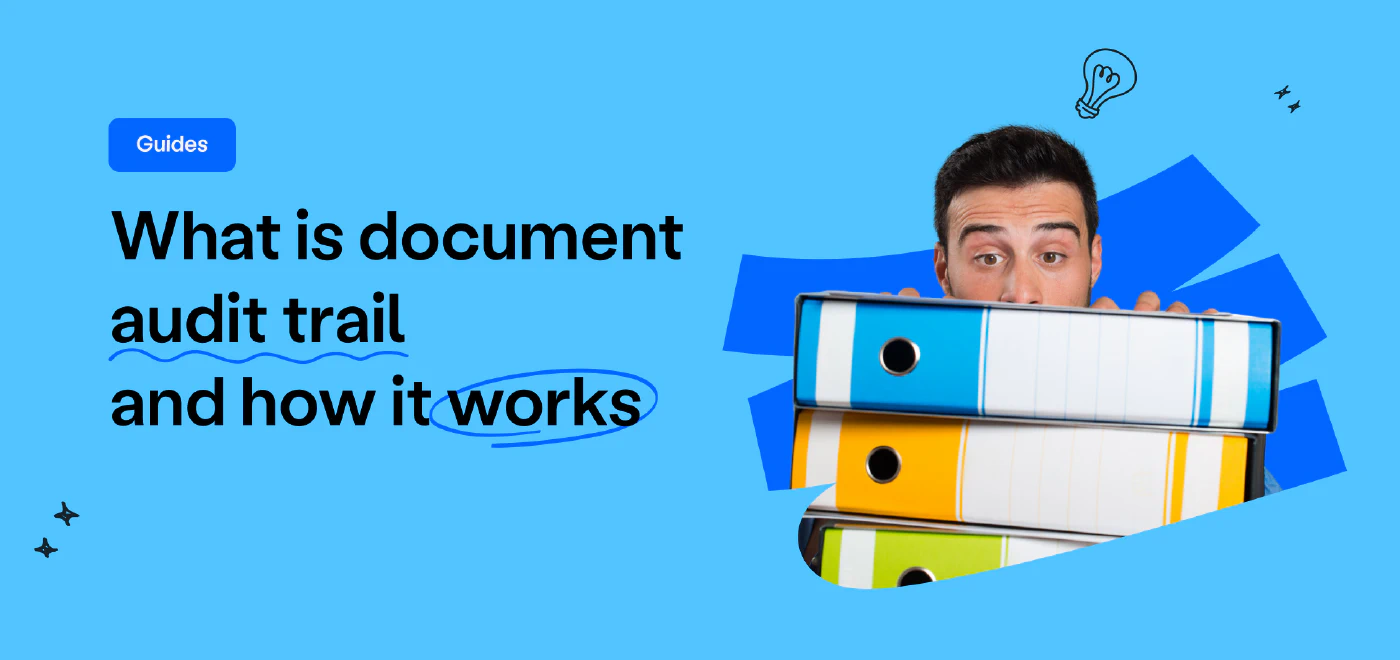
What’s a document audit trail
A document audit trail is a detailed, chronological record of all significant actions taken on a document, whether paper or electronic. Think of it as a comprehensive, time-stamped history that tracks a document from its creation through every modification, access, and approval until its final disposition.
In other words, you will know who touched the document, what they did, when they did it, and often from where. For example, an audit trail will capture when someone created a contract, when someone opened and viewed it, when changes were made, when it was sent for signature, and so on.
In the context of document management and compliance, this “audit trail documentation” is a key piece of your control framework because it helps you answer the question “what happened to this document and when?”
How audit trail documentation differs from version history
It’s tempting to think “audit trail” is just another name for “version history” of a document but that would be a mistake. They are related but distinct, and for you, working with contract and legal-tech tools that manage documents, it is important to keep the difference clear.
Version history is primarily about tracking the different states or iterations of a document: the original draft, the draft after editing, the version after redlining, etc. It shows what changed in the content and often allows you to revert to earlier versions.
Audit trail documentation, on the other hand, captures a much wider set of events: not just what changed in the document content but also who accessed it, when they viewed it, when it was shared, printed, deleted or had permission changed. It is more about the actions taken on the document and their context.
Here’s a quick comparison:
| Feature | Version history | Audit trail documentation |
|---|---|---|
| Tracks content changes | ✔ | Partial (if content changes are recorded as events) |
| Tracks access/view events | ✘ (or limited) | ✔ |
| Tracks permission changes, share, delete | ✘ | ✔ |
| Focus | “Snapshots” of document content | Full chronology of document‐actions |
Because of this, you will often see audit trail logs being described as auditable document trails or as part of audit trail documentation control, especially in regulated industries like Legal and Finance.
3 Example of document audit trail
1. Simple manual audit trail
Here’s an example of a manual audit trail that tracks key actions taken on a document. It includes the date, user, action, and a brief note to maintain basic traceability.
| Date | User | Action | Notes |
|---|---|---|---|
| 2025-02-10 | A. Lopez | Created | Initial draft created. |
| 2025-02-11 | M. Davis | Reviewed | Added clarification to section 3. |
| 2025-02-12 | A. Lopez | Edited | Updated wording based on review. |
| 2025-02-13 | R. Stone | Approved | Final version released (v1.0). |
| 2025-03-01 | Training Dept. | Viewed | Accessed for employee orientation. |
2. Fully automatic audit trail in fynk
Audit trails can be generated fully automatically and are updated in real time. For example, if you manage your documents in fynk, every action, whether a user views, edits, comments, approves, or publishes a document, is recorded without needing any manual input.
fynk also centralizes versioning and permissions, making it easy to see who did what and when. Because the audit trail cannot be edited, it helps organizations maintain compliance with internal policies and external standards such as ISO or GDPR.
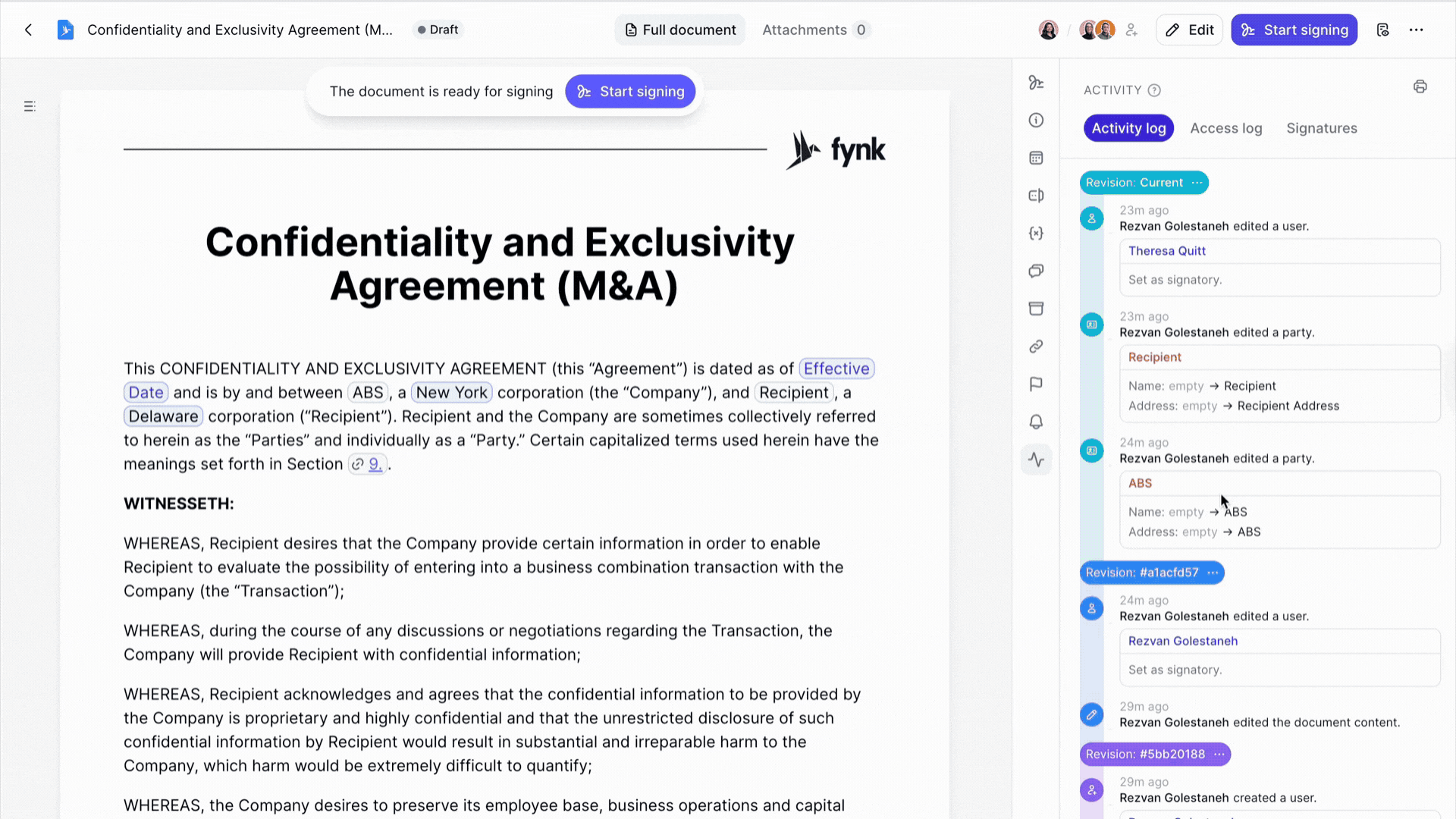


Activity log (Audit trail) in fynk app
3. Audit trail in microsoft documents
Microsoft tools like Word and SharePoint can track changes and maintain a document history, but the process is more manual. Users must enable features such as “Track Changes,” maintain version naming, or store documents in SharePoint/OneDrive to capture edit history and activity logs.
While it provides visibility into edits and comments, the audit trail in Microsoft documents is not fully automatic; you rely on user settings and consistent workflow discipline. For strict compliance environments, an additional document-management system is often used to supplement Microsoft’s native tracking.
Why you should have audit trails of your workflows
You can’t afford to skip the document audit trail, especially if you’re operating in highly regulated industries. Here’s why:
- Transparency and accountability: When you log every access, edit, share and delete, you’ve got full visibility on your documents. That means no more asking “Who changed this?” or “When did it happen?” you’ll know.
- Cross-team workflows made simple: If Legal, Finance and Operations all touch the same document, an auditable document trail keeps everyone in sync, shows hand-offs clearly and avoids duplicate work or confusion.
- Compliance and regulation: Many industries require you to show you controlled documents, tracked changes, logged access and kept records. A strong audit trail means you’re ready for regulatory review, not scrambling.
- Faster reviews: You’ll spend less time digging for which version was approved, who signed off and when. The audit trail shows you exactly that.
- Clear ownership and responsibility: Every action in the audit trail gets tied to a person or system. That brings ownership, makes delays visible and helps you enforce accountability.
- Reduced risk and stronger compliance: Together these benefits lower the risk of unauthorized changes, compliance failures or internal disputes. Your audits become less of a panic and more of a routine.
Which documents are usually need audit trails
1. Policies, procedures and compliance documentation
This group includes SOPs, company policies, safety manuals, ISO documents, regulatory records (like FDA or GDPR), and internal or external audit reports.
2. Legal, financial and contractual records
Contracts, NDAs, financial statements, invoices, purchase orders, and any documents tied to approvals, authorizations or internal controls fall under this category.
3. HR and employee-related documents
Employment contracts, performance reviews, training records, certifications and disciplinary reports typically require traceability and version control.
4. Technical, product and project documentation
This combines product specifications, engineering change orders, technical change logs, project plans, risk registers and incident reports—anything that evolves over time and requires controlled updates.
5. Medical, laboratory and clinical documentation
Patient records, lab results, clinical trial documents and GLP or medical compliance documents all require strict audit trails for accuracy and regulatory compliance.
What information a document audit trail records
1. Timestamps, user actions and document events
Every event recorded in an audit trail is tagged with a date and time stamp. That includes when the document was created, viewed, edited, shared or deleted.
The log also captures the action taken: for example “opened”, “edited clause 5”, “changed permissions”, “sent for approval”. These are your document events.
2. Who accessed, viewed, edited or approved
It’s not just what happened, but also who did it. Audit trail entries include a user identifier (name, email or system ID) and often extra details like device or IP address.
That means you’ll be able to answer questions like: Who viewed the document last night? Who approved it? Who changed the terms?
What makes fully auditable document trails
To be truly auditable, your trail must:
- Be system-generated and time-stamped (no manual after-the-fact entries)
- Include document identifiers (such as unique document numbers or UUID) so you can map the trail back to a specific document. For example: “the audit trail is created with document numbers and…” ensures you always link the log to the right file.
- Capture context and metadata around each action (which version, what change, from where) so you can reconstruct the full chain of events.
- Be tamper-resistant and complete: you should not be able to edit or delete trail entries without trace. That preserves trust in the record.
Document audit trail in action
Understanding how the audit trail in your document workflows is actually generated and stored is key for implementing it well. Let’s break it down.
How event logs are captured in an audit trail document
Whenever a document activity happens (upload, edit, share, approve) modern systems record an event: who did it, when, what they did, and often where (device/IP). For example, in fynk you see this information in the Activity and Access log for each document.
These event logs become part of the audit trail documentation. Because they’re system-generated, they avoid relying on manual logs (which are error-prone and tamperable).
How systems create audit trail document logs
Under the hood, a document management solution will:
- Automatically log document events in the background. For instance: upload → create log, edit → create log, share → create log.
- Link each log entry to the specific document, often via a unique document ID or document number. This matches the concept “the audit trail is created with document numbers and…” which ensures each action is associated with the right file.
- Include version control metadata: new version created, previous version preserved, version number incremented. That helps build full traceability over document lifecycle.
- Make the logs searchable and exportable (for audit, compliance) so you can filter by user, date, document, action type.
- Secure the logs so they are tamper-resistant and reliable (some use methods like append-only logs or WORM storage) so that you can trust the trail even after long retention periods.
How secure document storage with audit trail and versioning works
When you combine secure document storage, version control and audit trails you get a strong document-governance setup. Here’s how it works:
- You store documents in a secure repository (e.g., a document management system or DMS) where access controls are enforced.
- Every time a document changes, the system records a new version; the older version remains available for reference. That ensures “document management solutions with version control and audit trails” function together.
- All actions on the document (view, edit, share, delete) are logged in the audit trail. Because the logs and versions are tied together you can say “version 3 was edited by user X at time T” and you can compare versions if you need.
- The storage of the audit logs and version history is secured (encryption, role-based access, export/archival features) so that when you need to “view the audit trail on a document” you have confidence the log hasn’t been altered.
- For regulated use-cases (legal, finance, healthcare) this combined setup ensures you can demonstrate full traceability, document integrity and compliance readiness, not just that the file exists, but how it evolved, who touched it and when.
Looking for a reliable tool to keep document audit trails?
Your document audit trail really shines when it lives in a purpose-built repository. With fynk you get just that: a smart contract-and-document repository that’s designed for audit-ready workflows.
- fynk’s repository doesn’t simply store files, it tracks versions, logs every action and gives you a single source of truth.
- It’s built with GDPR compliance from the ground up. All contract data is stored on servers within the European Economic Area and you remain the data controller.
- fynk is ISO 27001 certified (its Information Security Management System has been independently audited), so you get strong assurance around security and process controls.
- That means when you combine audit trail logging + versioning + secure repository + regulatory compliance, you’re in a much stronger position for internal audits, external regulators and cross-team transparency.
Ready to simplify your audit trails and keep every document fully traceable?
👉 Try fynk today and see how effortless compliant document management can be.
Searching for a contract management solution?
Find out how fynk can help you close deals faster and simplify your eSigning process – request a demo to see it in action.
FAQs
- What is the purpose of a document audit trail?
- A document audit trail helps you understand what happened to a document throughout its lifecycle by recording actions like edits, views, approvals, and permission changes. It provides transparency, accountability, and support for compliance and security.
- Is an audit trail the same as version history?
- No. Version history shows how the content of a document changed over time, while an audit trail records all actions taken on the document including access, sharing, deletion, and approvals.
- Do all documents need an audit trail?
- Not all documents require an audit trail. However, documents in regulated, high risk, or multi team environments benefit from audit tracking, especially contracts, financial records, HR files, SOPs, and project documentation.
- Can an audit trail be edited or deleted?
- A proper audit trail should be system generated and tamper resistant. Users should not be able to edit or remove entries so that the trail remains trustworthy for audits, dispute resolution, or compliance checks.
- How do tools like fynk help with audit trails?
- fynk automatically records every action taken on a document such as viewing, editing, sharing, or signing. This removes manual work and ensures you always have a complete and reliable audit record.
- How do you prepare audit documentation?
- To prepare audit documentation, gather all relevant files and make sure each has a complete audit trail. Verify that version history, access logs, and approvals are current and store everything in a secure central repository for easy review.
- Why do you need an audit trail?
- An audit trail helps you maintain transparency and accountability. It shows who made changes, when actions were taken, and supports compliance requirements by reducing risk and improving the reliability of your documentation.
- Does Excel have an audit trail?
- Excel has limited tracking abilities. You can see some version history if the file is stored in OneDrive or SharePoint, but Excel does not automatically log all actions such as views, permission changes, or sharing. A dedicated document management system is needed for full audit tracking.
- Is an audit trail mandatory?
- In industries such as legal, finance, healthcare, and sectors regulated by ISO standards, audit trails are required for compliance. Even where not mandatory, they are highly recommended for maintaining accountability and reducing operational risk.
Please keep in mind that none of the content on our blog should be considered legal advice. We understand the complexities and nuances of legal matters, and as much as we strive to ensure our information is accurate and useful, it cannot replace the personalized advice of a qualified legal professional.

Table of contents
- What’s a document audit trail
- How audit trail documentation differs from version history
- 3 Example of document audit trail
- 3. Audit trail in microsoft documents
- Why you should have audit trails of your workflows
- Which documents are usually need audit trails
- What information a document audit trail records
- What makes fully auditable document trails
- Document audit trail in action
- Looking for a reliable tool to keep document audit trails?
- FAQs
Want product news and updates? Sign up for our newsletter.
Other posts in Guides

What is a document audit trail and how it work
When you’re dealing with regulated processes, contracts, or any kind of business documentation, having a clear …
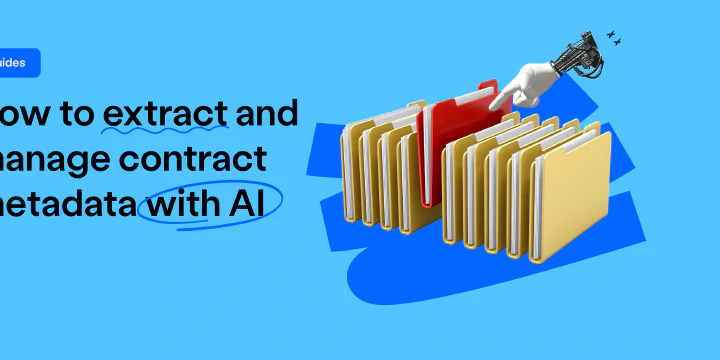
How to extract and manage contract metadata with AI
Contracts contain critical information, but finding it shouldn’t take hours. Instead of manually searching …

SaaS contract management explained for buyers and vendors
If you work in SaaS, you know how quickly contracts can pile up. Each one comes with its own terms, renewals, …
Contracts can be enjoyable. Get started with fynk today.
Companies using fynk's contract management software get work done faster than ever before. Ready to give valuable time back to your team?
Schedule demo

