How to create automated templates for contracts with fynk
Automated templates let you create contracts faster and with fewer mistakes by using dynamic fields, conditional logic, and built in workflows. Instead of editing documents manually, you build one smart template that adapts itself for each new agreement. In this guide, we’ll show you how to create automated templates in fynk, map your data, use conditional logic, generate documents in bulk, apply your brand styling, and set up notifications so your entire contract process becomes faster, easier, and ready to scale.

💡 At fynk, we support hundreds of teams that automate their contracting workflows, from fast growing startups to large organizations managing thousands of agreements. We see daily how dynamic fields, conditional logic, workflows, integrations, and bulk generation remove manual work and keep contracts consistent. This guide distills the best practices we’ve learned from real customers so you can build automated templates that work in the real world.
What are automated contract templates?
Automated templates are smart, reusable document frameworks that generate contracts or agreements automatically by inserting dynamic data, such as client names, pricing, or terms into predefined placeholders. This is the foundation of automated template generation, which allows your documents to adapt instantly based on the information you provide.
Instead of manually editing each new contract, automated templates use variables, conditional logic, linked clauses, integrations, and workflows to adapt the content automatically based on specific inputs or triggers.
For example, a single automated template can produce different versions of a sales agreement depending on the customer’s region, deal value, or payment terms.
In fynk, automated templates have:
- Dynamic fields and Metadata: Pull data directly from CRM systems (like Salesforce or HubSpot), forms or from your own fynk data fields.
- Conditional logic: Include or exclude clauses automatically based on business rules.
- Approval workflows: Connect templates to approval, signing, and tracking processes for full automation.
- Task automation: Create recurring or one time tasks automatically whenever a new document is generated to keep follow ups on track.
- Integrations: Connect fynk with tools like CRM systems, Google Drive, Slack, or Zapier to trigger actions and sync data across your workflow.
- Notifications: Send automated alerts for key events such as approvals, comments, signing steps, renewals, and upcoming deadlines.
- Brand styling: Apply your company’s headers, footers, and brand styles so every document looks consistent and professional.
What are the benefits of automated templates?
Because without template automation, you’ll lose valuable time spending on repetitive work. To benefit from a fully automated contracts, first, you need automated templates to help you create contracts faster, with fewer errors, and with full consistency across your team.
1. Faster contract creation 🚀 No more manual edits or copy paste. Fill in a few fields and generate a clean, ready to send document in minutes.
2. Fewer mistakes ✔️ Dynamic fields and clause libraries reduce typos, outdated wording, and missing information. Your data stays accurate.
3. Consistent across teams 🤝 Everyone uses the same structure, language, and formatting. Sales, legal, and finance always see familiar, standardized documents.
4. Smoother collaboration and approvals 🔄 Reviewers know exactly what to check. Approval flows are preset, predictable, and easy to follow.
5. Better reporting 📊 Structured fields unlock insights. You can track contract values, renewal terms, frequently used clauses, and more.
6. Ready for full automation 🤖 Once your templates are standardized, you can connect them to CRM data, auto approvals, reminders, and renewals without extra work.
What documents could be automated?
When a document or agreement:
- Is used frequently
- Follows a repeatable structure
- Only changes in details like names, dates, pricing, or clauses
- Requires manual edits or copy-pasting for each version
- Needs to stay consistent across teams or clients
Here are some of the most common automated legal templates examples you’ll see in day to day business workflows:
- Sales agreements
- NDAs (nondisclosure agreements)
- Master service agreements (MSAs)
- Quotes, order forms, and invoices
- Employment contracts and offer letters
- Contractor or freelancer agreements
- Vendor and supplier contracts
- Purchase orders (POs)
- Service-level agreements (SLAs)
- Data processing agreements (DPAs)
- Lease or rental agreements
- Loan or financing documents
To name a few…
How do you create an automated template in fynk?
Before you start automating a template, you actually need one to start with.
- If you already have a template: Simply upload your existing Word document into fynk. While importing you, you see a format settings (with a cute polish-o meter) to remove any unnecessary formats from the template.
- If you want to start from scratch: Start writing in fynk’s editor. You’ll find all the tools you need to create a great template, including a AI text generator which gives you a great way to start.
- If you prefer to start with a template: Head over to our comprehensive template gallery and search for the template you want to customize further.
✨ Pro tip: Make sure the template you choose is already approved by your team (legal department, etc.).
Let’s say you choose a template to start with, here’s how you can customize it for automation:
- Replace the key information with dynamic fields (and map them to your CRM if necessary)
- Use conditional logic (if applicable)
- Automatically send contracts for review
- Create reoccurring tasks (if needed)
- Customize your notifications
- Automate your template creation with Zapier
- Add any attachments (if necessary)
let’s go over each step.
1. Insert dynamic fields and map the data with integrations
Dynamic fields in fynk are one of the best ways to automate your template. These are the key information in your document that will vary per agreement, and they can be in different types. If you already have a template as docx, they are probably written in your text as [Effective_Date] or {{Effective_Date}}.
Examples include:
- Effective date – type: date
- Seller company name – type:text
- Total contract value – type: currency
- Payment terms (days) – type: duration
- Buyer contact email – type: email
and so on…
You need to convert each of these static fields, to a dynamic one. You can do it easily in fynk by dragging and dropping the appropriate field into the text and fill it out.
✨ Pro Tip: You can set a default for the dynamic fields values so that it’ll be even faster to fill the template later.
Map out your fields with integrations
If your data lives in a CRM or an Excel database, use fynk integrations to map them out for faster contract creation.
Let’s say you’re creating a Sales Agreement and you have client information stored in your CRM. For example:
- Company Name → client name
- Contact Email → client email
- Deal Value → total contract value
- Close Date → effective date
- Account Owner → sales representative name
Once mapped, fynk automatically pulls these details into your template, so each new contract is generated instantly.
2. Use conditional logic
Conditional logic in fynk makes your template automation feel smart and effortless. It tells your document to automatically adjust its content based on the data it receives, so you don’t need to rewrite or double-check anything.
For example:
- If the client’s country is “Germany” → automatically apply German governing law and jurisdiction.
- If the project type is Implementation → the training and onboarding section is added automatically to the scope.
- If the payment terms are Advance → the upfront payment clause replaces the standard “Net 30” text.
- If the contract duration is over 12 months → the renewal clause is automatically included.
💡 Good to know: Conditional logic in fynk works with dynamic fields. That means your automated template reacts to the data you feed into it. For example, if the region field is set to “Germany,” the template can automatically update the governing law section to German law.
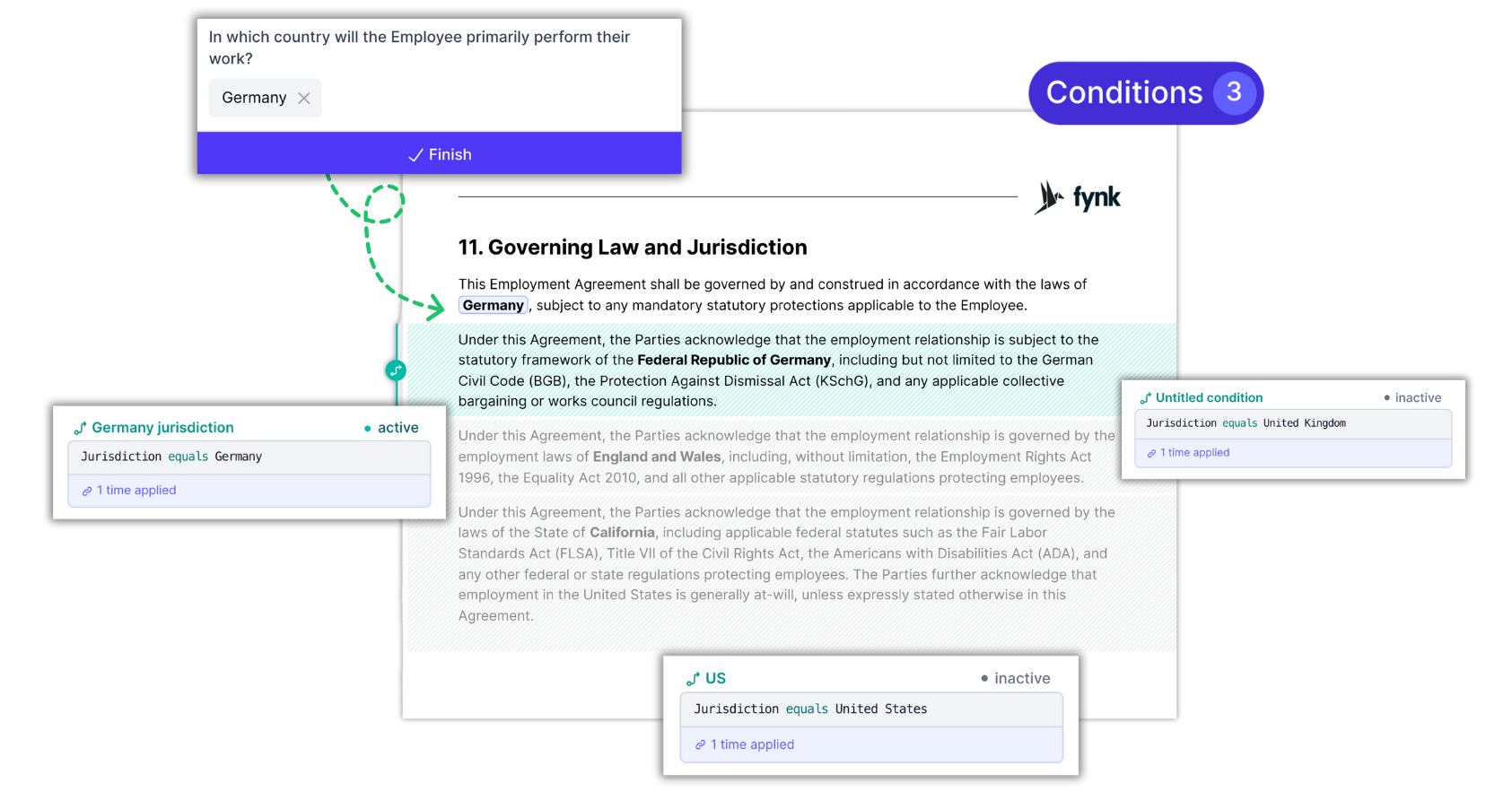


Conditional logic feature in fynk
3. Automatically send contracts for review
In fynk, you can set contract templates to automatically go out for review as soon as they reach a certain stage. This removes the need to manually forward drafts or track who needs to approve what.
For example, you can predefine that contracts created from a template should first go to the account manager, then to the legal team, and finally to the finance department before being sent for signing.
Once the routing is configured in the template, every new contract generated from it will automatically trigger the same sequence of reviewers. This way, reviews happen faster, the right people are always in the loop, and your approval process stays consistent without extra work.
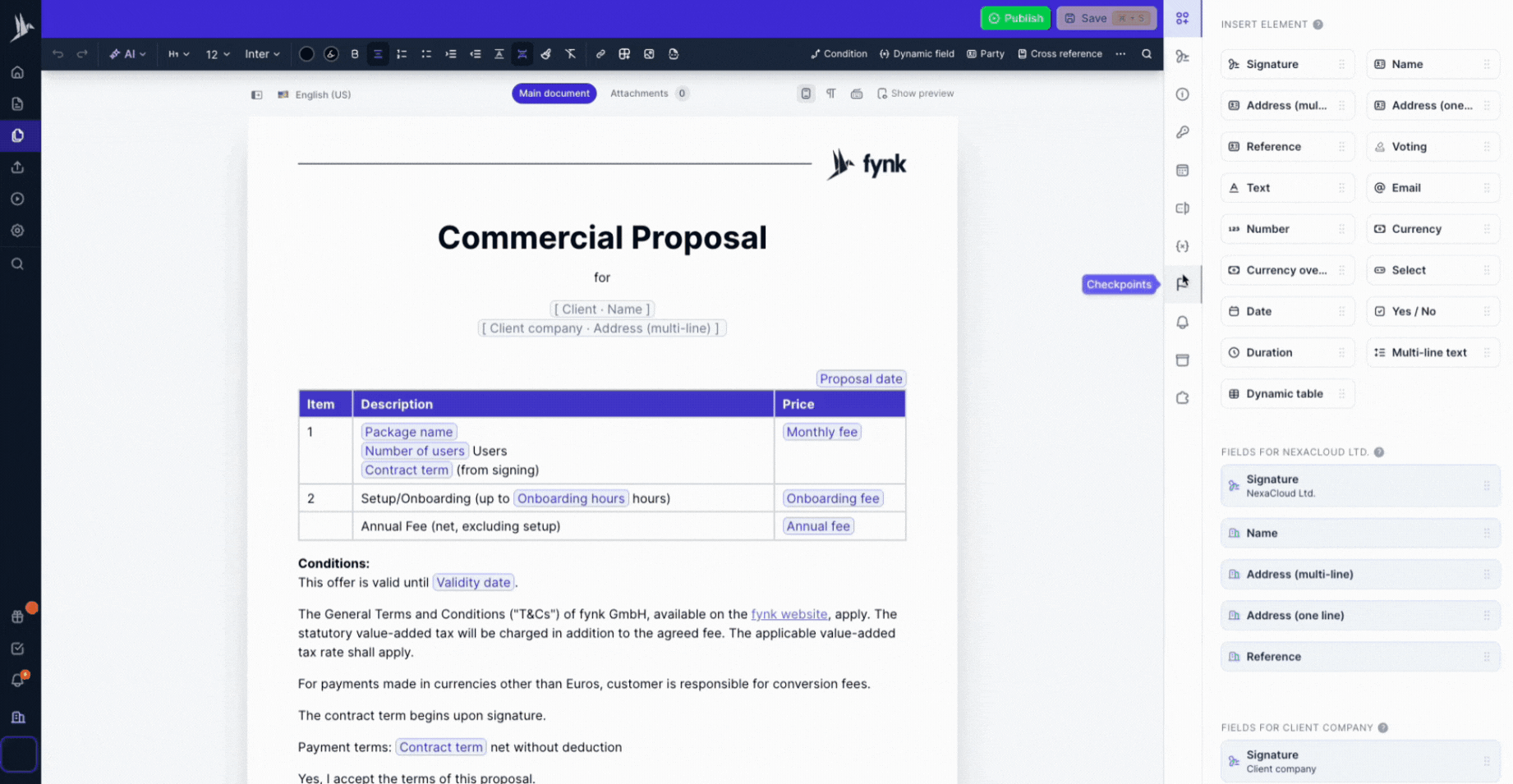


Checkpoints in fynk
4. Create recurring tasks automatically
You can also create recurring tasks directly at the template level. This means that whenever a new document is generated from that template, a corresponding task is automatically created, either for an individual or for a team.
For example, you can include a performance follow-up, so that a recurring task like “Check implementation progress after 30 days triggers automatically.
5. Customize your notifications
Automation is powerful, but only if the right people know what is happening. In fynk, you can define notification rules directly in the template so that every new contract created from it behaves the same way.
fynk gives you a wide range of notification triggers. You decide who receives which type of alert, and every contract created from the template follows the same rules automatically.
Here is what you can automate:
- Checkpoint approved, rejected, or canceled
- Checkpoint approval required (with optional reminders)
- New comment added to the document
- Document moves to the signing stage
- Party is ready for signing
- Signature required (with recurring reminders)
- Document signed by all parties
- Document approaches its notice period
- Two weeks before a contract becomes effective
- Two weeks before a contract expires
- Two weeks before a contract is up for renewal
✨ Pro tip: Do not notify everyone about everything. Use notifications to highlight only the moments when someone has to act. This keeps your team responsive without creating alert fatigue.
"The automated reminders that have been included in fynk are a huge help for us to ensuring timely renewals, renegotiations, and so on."

Head of Sales & New Partnerships, 1. FC Nürnberg
If you want to learn more about how 1. FC Nürnberg uses fynk to streamline contract management, you can explore the full case study.
6. Automate your template creation with Zapier
You can also connect fynk to Zapier to automate how contracts are created and shared. For example:
- When a deal is marked “Closed Won” in your CRM → fynk automatically generates a new Sales Agreement using your template.
- When a contract is signed in fynk → Zapier updates the deal stage to “Contract Signed” in your CRM.
- When an agreement is completed → a PDF copy is automatically sent to Google Drive and your Slack channel for recordkeeping and team visibility.
This setup eliminates repetitive steps so contracts move seamlessly from deal close to signature, without any manual handoff.
7. Add any attachments (if necessary)
You can attach files that stay the same for every contract, such as your privacy policy, terms of service, or security documentation. Adding these once at the template level saves time and ensures the correct documents are always included automatically.
What else can I do with automated templates?
Generate automated contracts in bulk
Automated templates in fynk also let you generate large batches of documents at once, using a single template and a structured data source. This is ideal when you need to create many similar agreements quickly and consistently.
Common bulk-creation use cases include:
- Sending updated DPAs to all customers
- Generating renewal offers for upcoming contract cycles
- Creating vendor agreements for an entire supplier list
- Producing order forms or quotes for multiple deals at once
Here’s how it works:
Upload your dataset (from your CRM, a spreadsheet, or your fynk fields), map each column to the corresponding dynamic field, and fynk automatically generates one document per record. Every contract is created with the correct values, conditional clauses, tasks, and workflows, completely hands off.
Many teams use this exact workflow in their day to day operations to replace hours of manual document work with a single automated step.
"When we manage large influencer campaigns — sometimes 10, 20 or even 30 creators at once — the contracts are nearly identical. In the past, that meant creating 12 or 15 separate Word documents, turning them into PDFs, and sending each one individually. With fynk, I just build one contract and send it to however many people at once. It’s genuinely been a game changer for me."

Founder and Director at maven
If you want to see the full story how our customer build template automations, you can explore the complete maven case study.
Customize templates for your brand
Automated templates also help you keep your documents on brand. In fynk, you can easily apply your company identity so every contract looks consistent and professional. This is especially helpful when using automated template creation tools for branded materials.
Headers and footers
Add your logo, company details, or legal text once. Every document created from the template will use the same header and footer automatically.
Brand colors
Apply your brand colors to your template to create a clear and consistent look. All generated documents will follow the same style.
By setting these elements at the template level, every contract you create supports your brand and stays visually consistent.
Now over to you
Automated templates take the manual work out of contracting, from dynamic fields and smart logic to bulk generation and automated reviews. Once you set up your first template, every new document becomes faster, more consistent, and far easier to manage.
If you’re ready to upgrade your contract process, now’s the perfect time to start.
👉 Try building your first automated template in fynk
or
👉 Start even faster with one of the ready-to-use templates from our in-app gallery.
or
👉 Book a quick demo and see how automation can fit your workflow.
Your contracts can run on autopilot. You just need the right template.
Searching for a contract management solution?
Find out how fynk can help you close deals faster and simplify your eSigning process – request a demo to see it in action.
FAQs
- What is an automated template in fynk?
- An automated template is a reusable document that fills in fields, applies logic, and triggers workflows automatically, so you don't have to edit each contract manually.
- Do I need technical skills to build automated templates?
- No. fynk's editor lets you drag in fields, set logic with simple rules, and connect integrations without any technical knowledge.
- Can automated templates pull data from my CRM?
- Yes. You can map fields from systems like Salesforce or HubSpot so client details, deal values, dates, and other information sync instantly.
- Can I still customize a contract after it's generated?
- Yes. You can edit, assign tasks, and adjust details as needed without breaking the automation behind the template.
- What types of documents work best with automated templates?
- Any document with a repeatable structure, such as NDAs, sales agreements, MSAs, order forms, employment contracts, or vendor agreements.
- Can automated templates handle different countries or legal variations?
- Yes. Conditional logic lets you switch clauses, governing law, and tax details automatically based on region or contract data.
- What happens if I update a template—do existing contracts change?
- No. Updates only apply to new documents generated from the template. Existing contracts remain unchanged and fully auditable.
- Can multiple teams collaborate on the same automated template?
- Yes. You can manage permissions, and assign roles, so legal, sales, and operations can safely build and maintain templates together.
Please keep in mind that none of the content on our blog should be considered legal advice. We understand the complexities and nuances of legal matters, and as much as we strive to ensure our information is accurate and useful, it cannot replace the personalized advice of a qualified legal professional.

Table of contents
Want product news and updates? Sign up for our newsletter.
Other posts in Smart Docs

What you can track using fynk’s audit trail
When you work with contracts, knowing exactly what happened to a document and when is essential. fynk …

What is contract metadata and how it works
Contract metadata is the structured information that describes a contract, like dates, parties, values, …

How to create an automated document approval workflow?
An automated document approval workflow helps your team move faster, stay organized, and avoid the delays and …
Other posts in Fynk

What you can track using fynk’s audit trail
When you work with contracts, knowing exactly what happened to a document and when is essential. fynk …

How to create an automated document approval workflow?
An automated document approval workflow helps your team move faster, stay organized, and avoid the delays and …

How to create automated templates for contracts with fynk
Automated templates let you create contracts faster and with fewer mistakes by using dynamic fields, …
Other posts in Contracts

What is contract metadata and how it works
Contract metadata is the structured information that describes a contract, like dates, parties, values, …
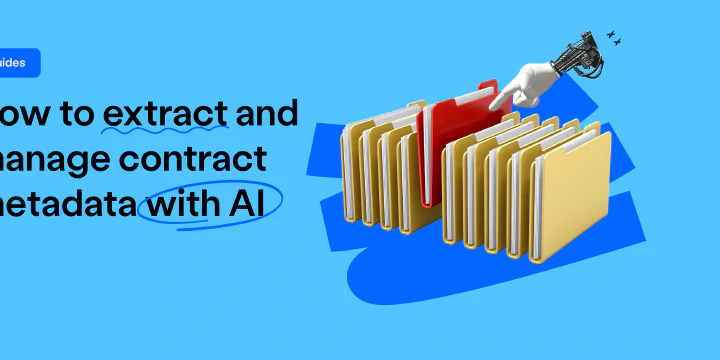
How to extract and manage contract metadata with AI
Contracts contain critical information, but finding it shouldn’t take hours. Instead of manually searching …

How to create an automated document approval workflow?
An automated document approval workflow helps your team move faster, stay organized, and avoid the delays and …
Contracts can be enjoyable. Get started with fynk today.
Companies using fynk's contract management software get work done faster than ever before. Ready to give valuable time back to your team?
Schedule demo

