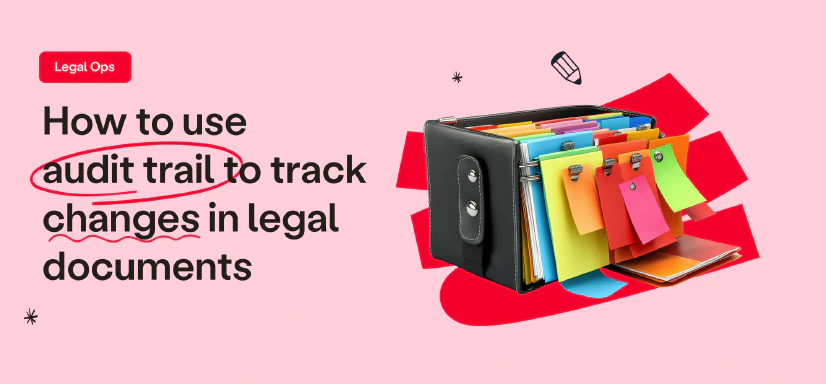Qualified Electronic Signature (QES)
12 min read
Qualified electronic signatures (QES) are the strongest type of electronic signatures recognized by the EU regulation, eIDAS. You need to obtain a special certificate from a qualified service provider to use it. In this article, we’re going through everything you need to know about QES, including what it is, how to get it, when to use it, and much more. So, let’s dive in!
Table of contents
- What Is a Qualified Electronic Signature (QES)?
- How to Get a Qualified Electronic Signature?
- How to Sign with a Qualified Electronic Signature?
- When Should You Use a Qualified Electronic Signature?
- What Are the Benefits of Using Qualified Electronic Signatures?
- Are Qualified Electronic Signatures Legally Binding?
- What’s the difference Between QES and other Electronic Signatures?
- Summary
- Frequently Asked Questions
What Is a Qualified Electronic Signature (QES)?
According to EU Regulation No 910/2014 (better known as eIDAS), a Qualified Electronic Signature is:
“An advanced electronic signature created by a qualified electronic signature creation device based on a qualified certificate for electronic signatures (Article 3).”
Based on this definition, a Qualified Electronic Signature (QES) is a legitimized version of the Advanced Electronic Signature (AES). It offers higher security features created by using two extra factors:
- Qualified Electronic Signature Creation Device (QSCD): This can be trusted hardware or software on your device while signing the documents.
- Qualified Certificate: Generated and validated by Qualified Trust Services Provider (QTSP) who manages and keeps signers’ data.
These extra measures of safety make this type of electronic signature unique, confidential, and protected from forgery.
In legal situations, the Qualified Electronic Signature has the same effect as the physical wet (handwritten) signatures and it’s recognized in all member states of the EU. Also, anyone outside the EU can obtain it.
Qualified Electronic Signature Example
An example of using a Qualified Electronic Signature (QES) would be signing an online loan application to perform legally valid transactions without the need for physical paperwork or in-person visits.
How to Get a Qualified Electronic Signature?
As mentioned above, to obtain a Qualified Electronic Signature (QES), you’ll need to get a Qualified Certificate from a trusted provider and use a special type of device called a Qualified Electronic Signature Creation Device (QSCD) when signing.
Here are the requirements for obtaining a Qualified Electronic Signature:
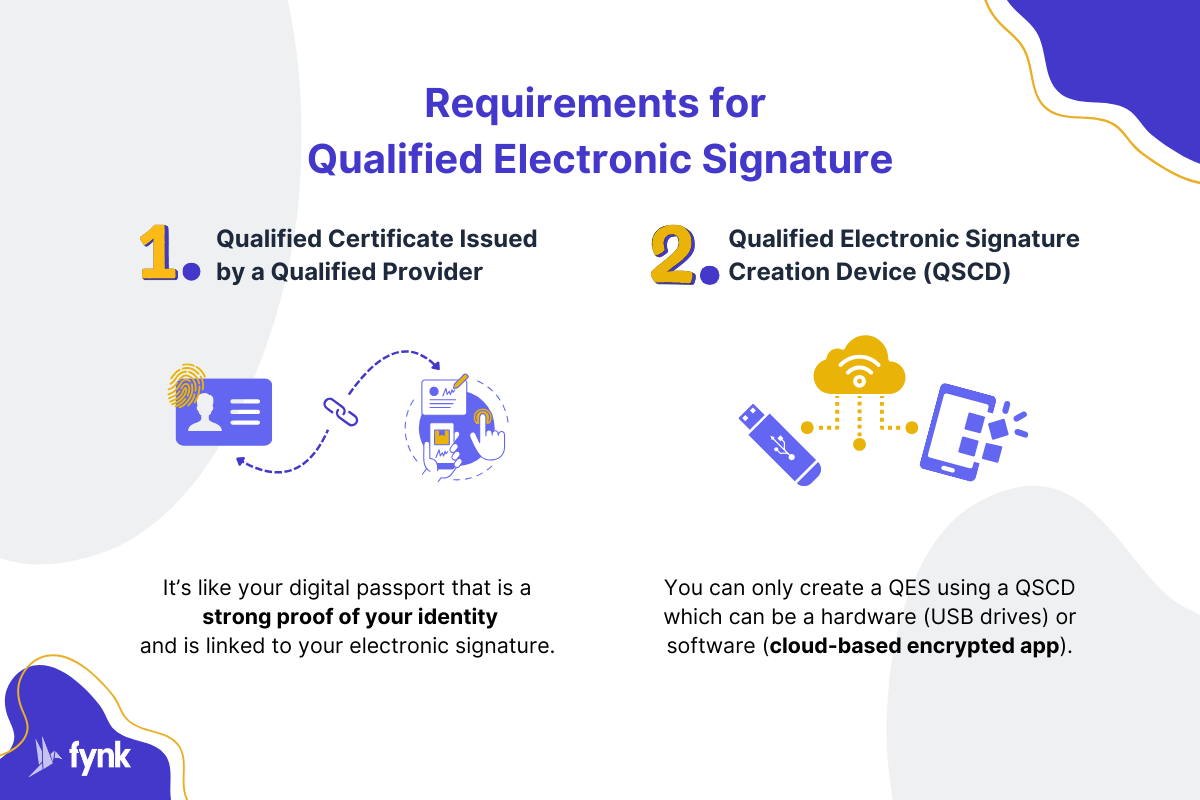

1. Requirements for Qualified Certificates
A Qualified Certificate is like your digital passport that serves as strong proof of your identity. This certificate is linked to your signature and must be issued by a Qualified Trust Services Provider (QTSP).
The EU published a list of Qualified Trust Services Providers in the EU that comply with eIDAS signature regulation.
To get this certificate, you need to go through the identification process only once at the registry time. This may include:
Sure, here are the methods used by Qualified Trust Service Providers (QTSPs) for identifying the ID in a concise bullet-point format:
- Video Identification: Live video call with ID documents and liveness check.
- Digital Identity Verification: Online verification with facial recognition and biometric data.
- Document Verification: Submit scanned or photo ID documents through a secure platform.
- Mobile Identification: Use of mobile ID apps linked to national ID systems.
- In-Person Verification: Present identification documents in person.
❗️Remember: You only need to complete the identification process once. After your identity is approved, subsequent uses of a Qualified Electronic Signature will only require a brief two-factor authentication (2FA) or multi-factor authentication (MFA) process, such as receiving and entering a PIN code.
Once you identify yourself with the QTSP of your choice, you are eligible to receive a Qualified Certificate.
2. Requirements for Qualified Electronic Signature Creation Device (QSCD)
QSCDs are hardware or software tools that meet strict security standards.
Depending on your choice and the options offered by your service provider, these can be secure USB drives and keychains (HSMs) that utilize top-tier security. Alternatively, you can use a secure software solution like an encrypted app for the signing process.
Since most QES service providers are now cloud-based, they offer internet-based QSCDs, which are much more convenient and faster.
This means the secure element storing your signing information and the functionality to create the signature reside on the platform’s servers, accessed through the internet. You wouldn’t have a physical device you hold.
Based on eIDAS (article 29) QSCDs must guarantee:
- Confidentiality: The information used to create your signature (signing key) is kept secret by the device.
- One-Time Use: The signing key can only be used once to create a single signature.
- Forgery Protection: The signature is cryptographically protected and very difficult to copy or tamper with.
- Signatory Control: Only the authorized user can access and use the signing key.
💡 Good to Know: Just like a passport, the Qualified Electronic Signature certificate is valid for a long period.
How to Sign with a Qualified Electronic Signature?
Signing a document using a Qualified Electronic Signature is easy, especially if you use an eSignature platform that complies with the legality of electronic signatures.
These are the steps required to sign a document using a Qualified Electronic Signature:
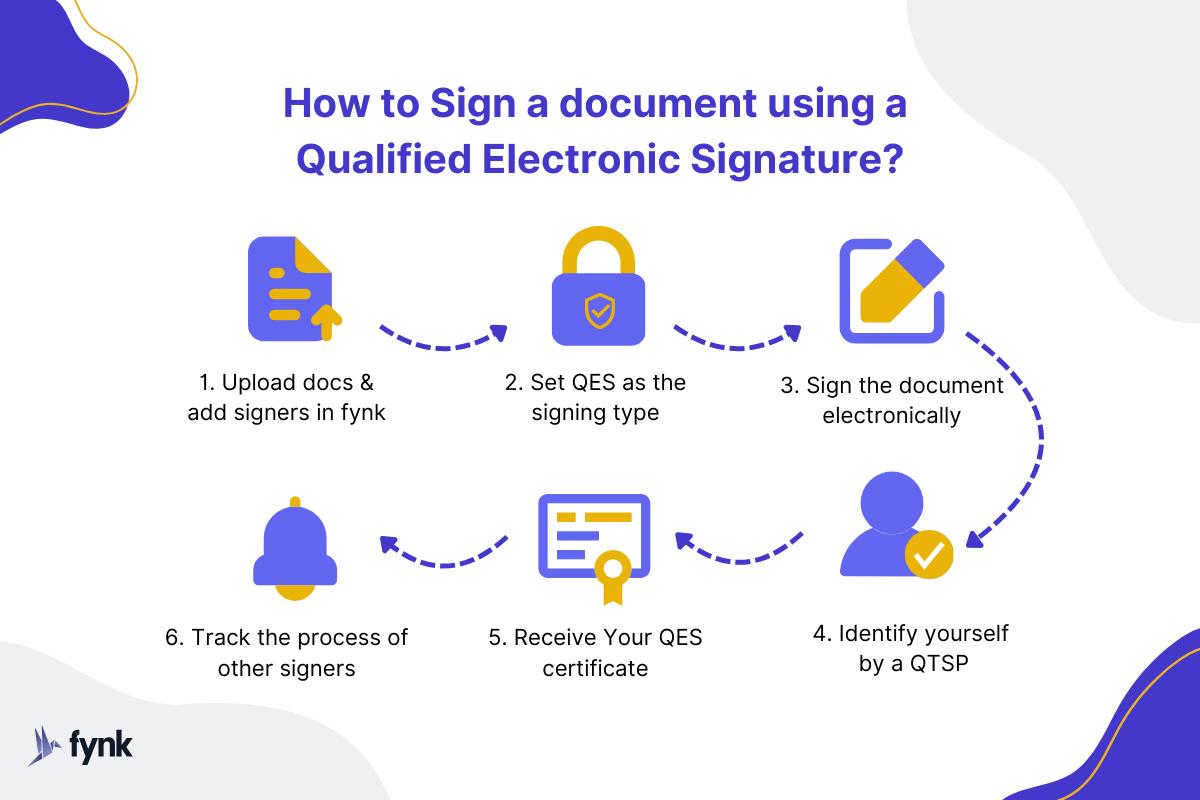

1. Choose an eSignature Platform with QES Integration
The first step of obtaining a Qualified Electronic Signature is to find a secure platform that complies with eIDAS signatures and is integrated with Qualified Trust Services Providers.
You can sign your documents quickly, securely, and easily using fynk’s eSignature software.
Sign
any
Document in Less than
a Minute.
Signing your documents on fynk’s eSignature software has several benefits including:
- Legal Recognition: Complete compliance with eIDAS and GDPR to offer a secure and safe e-signing experience.
- Integration with (QTSP): Easily choose your Qualified Trust Services Provider in the EU for Qualified Electronic Signature.
- Cloud-based Solution: No need to install additional software or hardware; everything happens online.
- Easy Signing: Sign your documents any way you want by using the device’s touchpad, typing your name, or even taking a picture of your signature.
- All-in-one Contract Management Platform: You can easily send QES requests to other parties and signatories and track the process all the way to completion.
- AI Analysis: Enjoy the power of AI to get meaningful insights from your contracts.
2. Upload Your Documents
In this step, upload the document you want to e-sign into the platform. If you’re not the only signer, you need to add the other signatories and send an invitation for them to sign via email.
The signers then receive an email containing the link which leads to the platform and further steps.
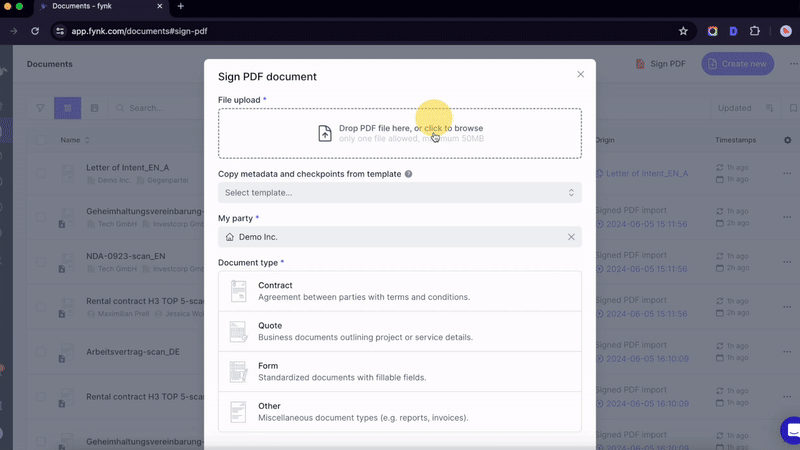

❗️ Remember: Select “QES” as the type of your signature in your platform.
Start the process and sign your document by drawing, typing, uploading, or scanning your signature.
Now you have to connect to your trusted provider to prove your identity.
3. Authentication by Qualified Trust Service Provider (QTSP)
After signing, you’ll be redirected to your QTSP of choice through the e-signing platform to conduct the authentication process.
📌 Important: If you haven’t already identified yourself with a Qualified Trust Service Provider, you need to register yourself first (read the previous section).
Qualified Trust Service Providers (QTSP) in the EU
Using fynk, you can access all the major QTSPs throughout Europe including:
| Provider | Level | Countries |
|---|---|---|
| Itsme | QES | BE 🇧🇪, LU 🇱🇺, NL 🇳🇱, DK 🇩🇰, FI 🇫🇮, FR 🇫🇷, IR 🇮🇷, IT 🇮🇹, NO 🇳🇴, PT 🇵🇹, SE 🇸🇪, ES 🇪🇸, GB 🇬🇧 |
| ZealID app | QES | AT 🇦🇹, BE 🇧🇪, BG 🇧🇬, CZ 🇨🇿, DE 🇩🇪, DK 🇩🇰, EE 🇪🇪, ES 🇪🇸, FI 🇫🇮, FR 🇫🇷, GB 🇬🇧, GR 🇬🇷, HR 🇭🇷, HU 🇭🇺, IE 🇮🇪, IT 🇮🇹, LV 🇱🇻, LT 🇱🇹, NL 🇳🇱, NO 🇳🇴, PL 🇵🇱, PT 🇵🇹, RO 🇷🇴, RS 🇷🇸, SE 🇸🇪, SI 🇸🇮, SK 🇸🇰 |
| Estonian ID card | QES | EE 🇪🇪 |
| Estonian Mobile-ID | QES | EE 🇪🇪 |
| Lithuanian Mobile-ID | QES | LT 🇱🇹 |
| SPID | QES | IT 🇮🇹 |
| Smart-ID | QES | EE 🇪🇪, LV 🇱🇻, LT 🇱🇹, FI 🇫🇮, BE 🇧🇪 |
| Belgian ID card | QES | BE 🇧🇪 |
| Lithuanian ID card | QES | LT 🇱🇹 |
| Latvian ID card | QES | LV 🇱🇻 |
| Finnish ID card | QES | FI 🇫🇮, AX 🇦🇽 |
| Croatian ID Card | QES | HR 🇭🇷 |
| CertEurope USB token | QES | FR 🇫🇷 |
| certSIGN USB token | QES | RO 🇷🇴 |
| Austrian Handy-Signatur | QES | AT 🇦🇹 |
| Latvian eParaksts Mobile | QES | LV 🇱🇻 |
| Evrotrust | QES | AL 🇦🇱, AD 🇦🇩, AM 🇦🇲, AU 🇦🇺, AT 🇦🇹, AZ 🇦🇿, BY 🇧🇾, BE 🇧🇪, BA 🇧🇦, BG 🇧🇬, CA 🇨🇦, HR 🇭🇷, CY 🇨🇾, CZ 🇨🇿, DK 🇩🇰, EE 🇪🇪, FI 🇫🇮, FR 🇫🇷, GE 🇬🇪, DE 🇩🇪, GR 🇬🇷, HU 🇭🇺, IS 🇮🇸, IE 🇮🇪, IT 🇮🇹, IL 🇮🇱, KZ 🇰🇿, KE 🇰🇪, XK 🇽🇰, LV 🇱🇻, LI 🇱🇮, LT 🇱🇹, LU 🇱🇺, MT 🇲🇹, MD 🇲🇩, MC 🇲🇨, ME 🇲🇪, NL 🇳🇱, NZ 🇳🇿, NO 🇳🇴, MK 🇲🇰, PL 🇵🇱, PT 🇵🇹, RO 🇷🇴, RU 🇷🇺, SM 🇸🇲, RS 🇷🇸, SK 🇸🇰, SI 🇸🇮, ES 🇪🇸, SE 🇸🇪, TW 🇹🇼, TR 🇹🇷, UA 🇺🇦, GB 🇬🇧, US 🇺🇸, VA 🇻🇦, AX 🇦🇽 |
| D-Trust sign-me | QES | DE 🇩🇪, CA 🇨🇦, ZA 🇿🇦, GR 🇬🇷, NL 🇳🇱, BE 🇧🇪, FR 🇫🇷, ES 🇪🇸, PT 🇵🇹, LU 🇱🇺, IE 🇮🇪, IS 🇮🇸, MT 🇲🇹, CY 🇨🇾, AX 🇦🇽, FI 🇫🇮, US 🇺🇸, BG 🇧🇬, HU 🇭🇺, LT 🇱🇹, LV 🇱🇻, EE 🇪🇪, HR 🇭🇷, SI 🇸🇮, IT 🇮🇹, RO 🇷🇴, CZ 🇨🇿, SK 🇸🇰, LI 🇱🇮, AT 🇦🇹, GG 🇬🇬, DK 🇩🇰, SE 🇸🇪, NO 🇳🇴, PL 🇵🇱, MX 🇲🇽, AR 🇦🇷, BR 🇧🇷, CL 🇨🇱, AU 🇦🇺, ID 🇮🇩, PH 🇵🇭, SG 🇸🇬, RU 🇷🇺, JP 🇯🇵, KR 🇰🇷, CN 🇨🇳, TR 🇹🇷, IN 🇮🇳, SA 🇸🇦, AE 🇦🇪, QA 🇶🇦 |
| Chave Movel | QES | PT 🇵🇹 |
| Audkenni | QES | IS 🇮🇸 |
| SimplySign | QES | PL 🇵🇱 |
| Yes.com | QES | DE 🇩🇪 |
| Uanataca | QES | ES 🇪🇸 |
| Halcom | QES | SI 🇸🇮 |
| CertSIGN WebSign | QES | RO 🇷🇴 |
| Swisscom | QES | CH 🇨🇭 |
| Denmark MitID | QES | DK 🇩🇰 |
| Swedish BankID | QES | SE 🇸🇪 |
| Freja eID Sign | QES | SE 🇸🇪 |
| Harica | QES | GR 🇬🇷 |
| LT ID | QES | LT 🇱🇹 |
| Buypass | QES | NO 🇳🇴 |
| Local Certificate | QES | WORLD 🌎 |
🖋️ Note: The provider must not necessarily be established in your home country.
4. Receive Your QES Certificate
After authentication, your electronic signature will be attached to the document along with a certificate, making it easy to sign a document electronically.
Here’s what a Qualified Electronic Signature looks like:
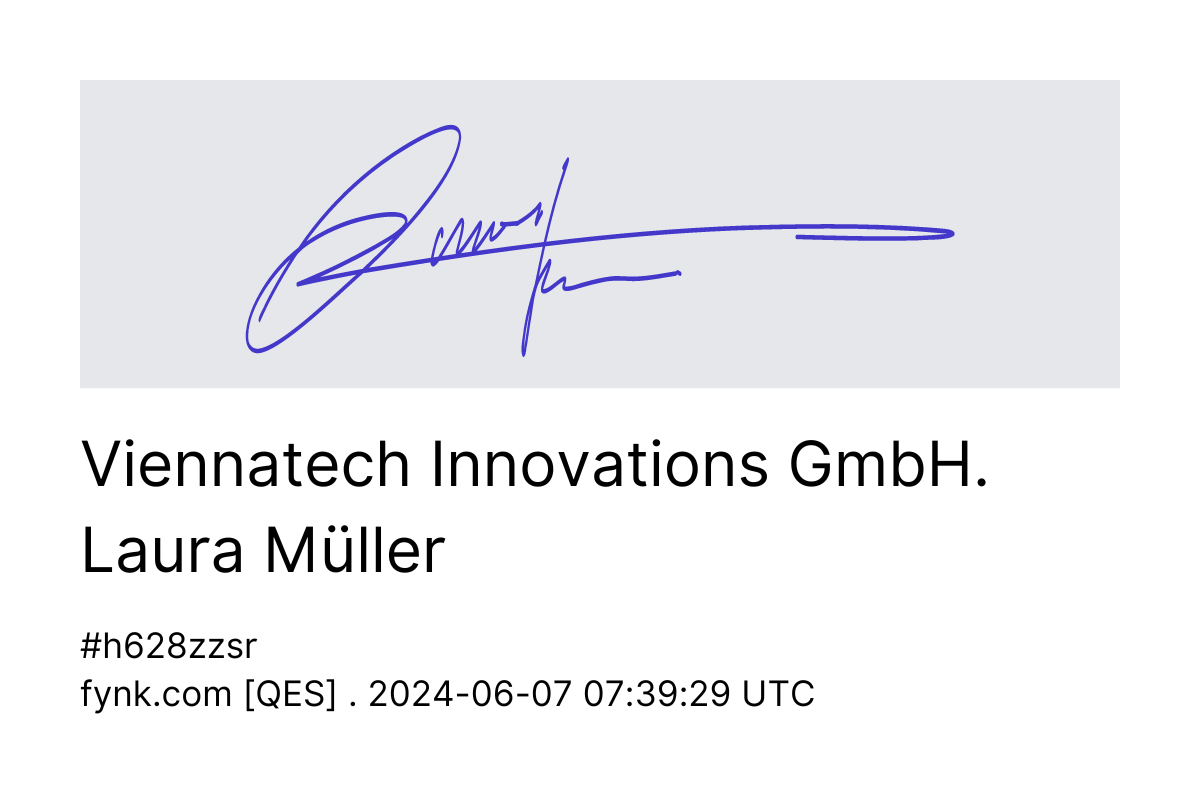

5. Track the Signature Process
Each time one of the parties and signers completes the signing process you’ll receive a notification that shows the process of your signing.
If you’re using the fynk digital contract management tool, you can also send reminders to the signers who haven’t signed yet.
When Should You Use a Qualified Electronic Signature?
Qualified Electronic Signatures (QES) are less common than the other two types: simple and advanced electronic signatures. You’ll likely only use them in very important situations and high-value contracts.
Here are some situations where you’ll most likely need to use a QES:


1. High-Value & Highly Sensitive Transactions
When you are dealing with contracts that either involve a considerable amount of money or the information involved is very sensitive, consider using a Qualified Electronic Signature.
Here are some examples of these types of transactions:
- Real estate agreements like mortgages
- Intellectual property agreements
- High-end goods sales
2. Cross-border Transactions
Since QES offers a safe ground for international transactions, whenever you want to deal with a company or a person who is not in the same country as yours, it’s better to use QES.
Examples include:
- Export/Import contracts
- Cross-border investment transactions like M&A deals
- Supplier agreements
3. Long-term Agreements
Another good example of using Qualified Electronic Signature is contracts in which the lifetime of the agreements is very considerable, such as:
- Partnership agreements
- Permits or license applications
- Wills, land deeds, or historical records
What Are the Benefits of Using Qualified Electronic Signatures?
Although in 2022 Advanced Electronic Signatures were the most popular type of eSignatures, it’s predicted that the usage of Qualified Electronic Signatures will increase in the following years.
There’s a good reason for this trend. QES offers many benefits compared to the other types of eSignatures, not to mention wet (handweritten) signatures.
1. Same as Handwritten Signatures - Only More Secure
Qualified Electronic Signature is the only type of eSignature that is equivalent to handwritten signatures. So they are completely legally binding and can be used for any legal situation.
It’s always possible to fake a handwritten signature, but because QES is protected through a series of encrypted codes and trusted devices, the chances of forging it are almost zero.
2. Global Acceptance
With a Qualified Electronic Signature, you can sign contracts and agreements with international partners without worrying about legal recognition. QES compliance follows a standardized regulation (like eIDAS in the EU) that ensures its validity across member states, streamlining cross-border transactions.
3. Future-Proofed Signatures
Unlike regular electronic signatures that can become invalid over time due to outdated software or certificates, QES is designed for long-term use.
The qualified certificates and trusted authorities guarantee the verifiability of your signature even years down the line, offering peace of mind for important documents with lasting significance.
Are Qualified Electronic Signatures Legally Binding?
Yes, Qualified Electronic Signatures (QES) are legally binding.
According to eIDAS regulation electronic signatures in general cannot be rejected in court just because they’re electronic, and specifically, Qualified Electronic Signatures have the same legal effect as a handwritten signature.
And what if a dispute happens?
The law about who is responsible for liability is a bit complex, but according to eIDAS (Article 13) basically two legal situations may happen:
If the service provider is not qualified: You’ll need to show they acted negligently or intentionally to hold them liable. So, The burden of proof is on the signer.
If the service provider is qualified: The law presumes that the qualified provider acted negligently or intentionally if there’s a dispute about a signature, and they will need to prove otherwise to avoid being held liable. So, the burden of proof is not on the signer.
🧠 Did You Know?: Member states cannot ask for a higher level of security for eSignature than a Qualified Electronic Signature when dealing with someone from another EU member state.
What’s the difference Between QES and other Electronic Signatures?
The main differences between Qualified Electronic Signature and Advanced and Simple Electronic Signatures (QES) are around the level of security and the need to get a certificate from qualified trusted providers.
Here’s the breakdown of the differences:
| Feature | Qualified Electronic Signature (QES) | Advanced Electronic Signature (AES) | Simple Electronic Signature (SES) |
|---|---|---|---|
| Legally Binding Across EU | ✅ Yes | ❓ Depends on use case | ❓ Depends on jurisdiction |
| Meets eIDAS Regulation Standards | ✅ Yes | ✅ Yes | ❌ No |
| Issued by Qualified Trust Service Providers (QTSP) | ✅ Yes | ❌ No | ❌ No |
| Strong Authentication Required | ✅ Yes | ✅ Yes | ❓ Varies |
| Highest Level of Security | ✅ Yes | ❓ High, but less than QES | ❌ Low |
| Cross-Border Recognition | ✅ Yes | ❓ Limited | ❓ Limited |
| Legal Presumption of Validity | ✅ Yes | ❓ Varies (often strong) | ❓ Varies |
| Regulatory Compliance (e.g., GDPR) | ✅ Yes | ❓ Often, but less stringent | ❓ Depends on implementation |
| Identity Verification | ✅ Yes (strict verification) | ✅ Yes (based on cryptographic methods) | ❓ Varies (minimal or none) |
| Suitable for High-Value Transactions | ✅ Yes | ❓ Often, but depends on context | ❓ Limited |
Summary
To effectively use Qualified Electronic Signatures (QES) for your important transactions, make sure you choose a reputable eSignature platform that integrates with Qualified Trust Services Providers (QTSP) easily.
For a reliable and user-friendly solution, try fynk’s eSignature platform. It offers comprehensive integration with QTSPs, making the signing process both secure and straightforward.
Want to give it a free try? Start by creating your account — no credit card required.
Sign
any
Document in Less than
a Minute.
Frequently Asked Questions
- How can I obtain a qualified electronic signature for free?
- To obtain a qualified electronic signature (QES) for free, you can use certain services provided by government agencies or qualified trust service providers (QTSPs) that offer free identification and certification processes under specific conditions.
- How does a certified electronic signature differ from a qualified electronic signature?
- A certified electronic signature is a general term for signatures verified by a certification authority, but it may not meet all the stringent requirements of a qualified electronic signature. A QES, under the eIDAS regulation, requires a higher level of identity verification and security, making it the most secure and legally binding type.
- What are eIDAS signatures and why are they important?
- eIDAS signatures are electronic signatures that comply with the EU's eIDAS regulation, providing legal recognition and security. They ensure electronic signatures are valid and trusted across the EU, facilitating secure and seamless digital transactions.
- Why should I choose a qualified electronic signature over other types of eIDAS signatures?
- Choosing a qualified electronic signature under the eIDAS regulation ensures the highest level of security and legal recognition. This type of signature is ideal for high-value transactions and sensitive agreements, providing strong authentication and protection against forgery.