How to create an automated document approval workflow?
An automated document approval workflow helps your team move faster, stay organized, and avoid the delays and confusion that come with manual reviews. In this guide, we show you how to map out your approval steps, define routing logic, use tasks to gather missing details, and choose between sequential or parallel reviews based on your needs, all using a single tool.
- What is a document approval workflow
- How the document approval process works (with example)
- Challenges with manual approval processes
- Why you need an automated document approval workflow?
- How to create an automated document approval workflow
- Step 1. Set up your routing logic
- Step 2. Sequential vs parallel approval checkpoints
- Step 3. Assign tasks that keep your workflow moving
- Step 4. Use review playbooks to guide consistent evaluations
- Step 5. Enable notifications, deadlines, and escalations
- Step 6. Use AI summaries to speed up understanding for reviewers
- Step 7. Audit logs, activity tracking, and versioning
- Tips for better approval workflow setups
- Now over to you
- FAQs

What is a document approval workflow
A document approval workflow is the structured path a document follows from creation to final approval. Instead of chasing people or wondering who needs to sign off next, the workflow lays out exactly what happens, in what order, and by whom. It’s your in-house built-in system for routing documents to the right people, collecting decisions, and keeping everything traceable from start to finish.
At its simplest, it’s a repeatable sequence of review steps, each with a clear owner, a defined action (approve, reject, request changes), and built-in visibility for everyone involved. This ensures that documents follow the right procedure every single time, no matter who initiates them.
Teams use approval workflows because they bring clarity, consistency, and control to processes that usually become chaotic as an organization grows. Legal teams get their required checkpoints. Finance teams maintain compliance. Operations teams avoid bottlenecks. And stakeholders always know what stage the document is in, without chasing updates.
How the document approval process works (with example)
A document approval process can run in two very different ways: manually or automated. The steps may look similar on the surface, but the level of effort, reliability, and visibility is completely different. Here’s how both approaches work so you can clearly see the difference.
Manual document approval workflow
A manual workflow relies on people remembering to send documents, track versions, and follow up with approvers. It works for very small teams, but becomes slow, messy, and error-prone as soon as volume increases.
Here’s how a typical manual workflow plays out:
- The document is drafted: Someone creates a file (usually in Word, Google Docs, or as a PDF).
- The file is shared by email or chat: The owner sends it to the first reviewer, often as an attachment or a link.
- Reviewers add comments and send it back: This can result in several versions of the document circulating in different threads.
- The document is forwarded to the next person manually: No reminders. No tracking. Just “sending it along and hoping they see it.”
- The process repeats for each approver: If someone is on vacation or misses the email, the entire approval stalls.
- Final approval is confirmed informally: Usually through a “Looks good to me” message.
Audit trail = zero. Version control = fragile. Speed = slow.
💡 Manual workflows are reactive. Progress depends on people noticing messages and responding.
Automated document approval workflow
An automated workflow is structured, consistent, and powered by rules and technology. It can be done using a contract management system like fynk, which is designed to move the document forward automatically based on the steps you define.
Here’s how an automated approval process works:
- The document is created or uploaded: The owner selects a template or starts a new file within the platform.
- Approvers are defined and then assigned automatically: You can apply roles and orders to designated people.
- The workflow routes the document automatically: Approvers receive notifications at the right moment with no manual sending needed.
- Approvers review, comment, and approve in one place: Everyone sees the same version, and comments stay inside the workflow.
- Reminders and escalations happen automatically: No more chasing reviewers.
- When all steps are completed, the workflow ends: The document is marked as approved and a full audit trail is created without extra work.
✨ Automated workflows are proactive. The system keeps everything moving and ensures no step is missed.
A simple side by side example
Let’s say your team is approving a vendor agreement.
Manual workflow
- You email the document to Legal.
- Legal sends it back with comments.
- You update the file and send a new version.
- You forward the updated file to Finance.
- Finance asks for missing information.
- You resend it.
- You finally send it to Management, hoping this version is the right one.
- Manager approves it via Slack.
- You save the file locally as “Vendor Contract FINAL (2).pdf”.
Total time: unpredictable
Errors: likely
Visibility: none
Automated workflow (using a platform like fynk)
- You select the vendor contract template.
- Legal, Finance, and Management are added automatically based on workflow rules.
- Legal gets the document instantly and approves it.
- Finance is notified next.
- Manager gets it last.
- Each step happens in order, with reminders and no version chaos.
- The workflow ends with a clean audit trail and a single approved version.
Total time: fast
Errors: minimal
Visibility: complete
Challenges with manual approval processes
Manual approval workflows depend on people, inboxes, and scattered files, which makes them slow, inconsistent, and hard to track. As teams grow or more stakeholders join the review cycle, these issues become impossible to ignore.
⏳ Slow approvals and unnecessary bottlenecks: Approvers miss emails, forget to reply, or don’t realize the document is waiting for them. Without built-in reminders or status tracking, owners spend hours chasing updates instead of moving work forward.
🔄 Version confusion and scattered feedback: Manual workflows often create multiple versions of the same document, each with different comments. It becomes unclear which file is the “real” one, leading to mistakes and duplicated work.
❓Unclear responsibilities and stalled reviews: Because nothing is standardized, people don’t always know when it’s their turn to review, or what exactly they need to do. Steps get skipped, reviews slow down, and approvals stall without anyone noticing.
👀 No audit trail or visibility: Approvals happen via Slack messages, email replies, or informal conversations. This makes it hard (or impossible) to prove who approved what and when—especially critical for legal, finance, and compliance teams.
Why you need an automated document approval workflow?
Manual approval processes work for a while, but as your team grows, they quickly slow everything down. Too many emails, too many versions, and too many missed steps. An automated workflow fixes this by keeping the entire process organized, consistent, and fast.
🚀 Faster approvals with less follow-up: Automation sends documents to the right people automatically and reminds them when something is waiting. You spend less time chasing updates.
📄 No more version chaos: Everyone reviews the same, up to date document. No duplicates. No guessing which file is the latest.
🧾 Built-in compliance and audit history: Every approval is tracked automatically. You always know who approved what and when, important for legal, finance, and regulated teams.
🎯 Clear ownership at every step: Approvers know exactly when it’s their turn. Nothing gets lost, skipped, or forgotten.
📈 A process that grows with your team: As your organization adds more documents, more reviewers, or more rules, an automated workflow adapts easily. A manual one doesn’t.
fynk document approval make the process even simpler with checkpoints and automatic reminders so your team can approve documents quickly and confidently.
How to create an automated document approval workflow
Creating an automated approval workflow is about defining the path your document should follow and letting the system take care of the handoffs, reminders, and tracking. Use these components as your blueprint, and build the workflow directly inside fynk to keep everything clean, consistent, and scalable.
Step 1. Set up your routing logic
First things first, where do you actually need an approval step? Start by mapping out the exact steps your document needs to go through.
For example, if you’re setting up a vendor agreement workflow, your structure might look like this:
Legal → Finance → Manager → CFO → Final approval
Step 1: Legal review: Send the document to Legal first to check clauses and risk.
Step 2: Finance approval: Move the document to Finance once Legal approves.
Step 3: Management sign off: Send to the requester’s manager for final approval.
Step 4: Final approval + move to signing phase (if signature is needed)
Step 2. Sequential vs parallel approval checkpoints
Every automated approval workflow needs a clear structure for how reviewers receive and approve documents. In most organizations, this happens in one of two ways: sequentially (one after another) or in parallel (multiple reviewers at the same time). A good workflow tool should support both, because each serves a different purpose.
fynk builds on these best practices and lets you design both types of approvals directly inside your workflow templates.
In fynk, approvals happen inside two main checkpoints:
a) Sequential approvals (structured and controlled)
Sequential approvals move step-by-step. One person or team reviews the document first, and only after they approve does the next group get access. This is useful when feedback must happen in a specific order, like legal → finance → management.
How this works in fynk:
- Create multiple approval steps inside a checkpoint
- Assign the responsible person or team to each step
- fynk sends notifications automatically when a step becomes active
- The next step unlocks only after the previous step approves
b)Parallel approvals (fast and flexible)
Parallel approvals allow several reviewers to check the document at the same time. This speeds up the process when feedback can happen independently.
Use parallel steps when speed is important and reviewers don’t need to wait for each other.
How this works in fynk:
- Add multiple people or teams to the same approval step
- Choose the approval rule you want:
- Only 1 needs to approve
- 2 must approve
- All must approve
fynk notifies everyone at once and moves the document forward as soon as the rule is met.
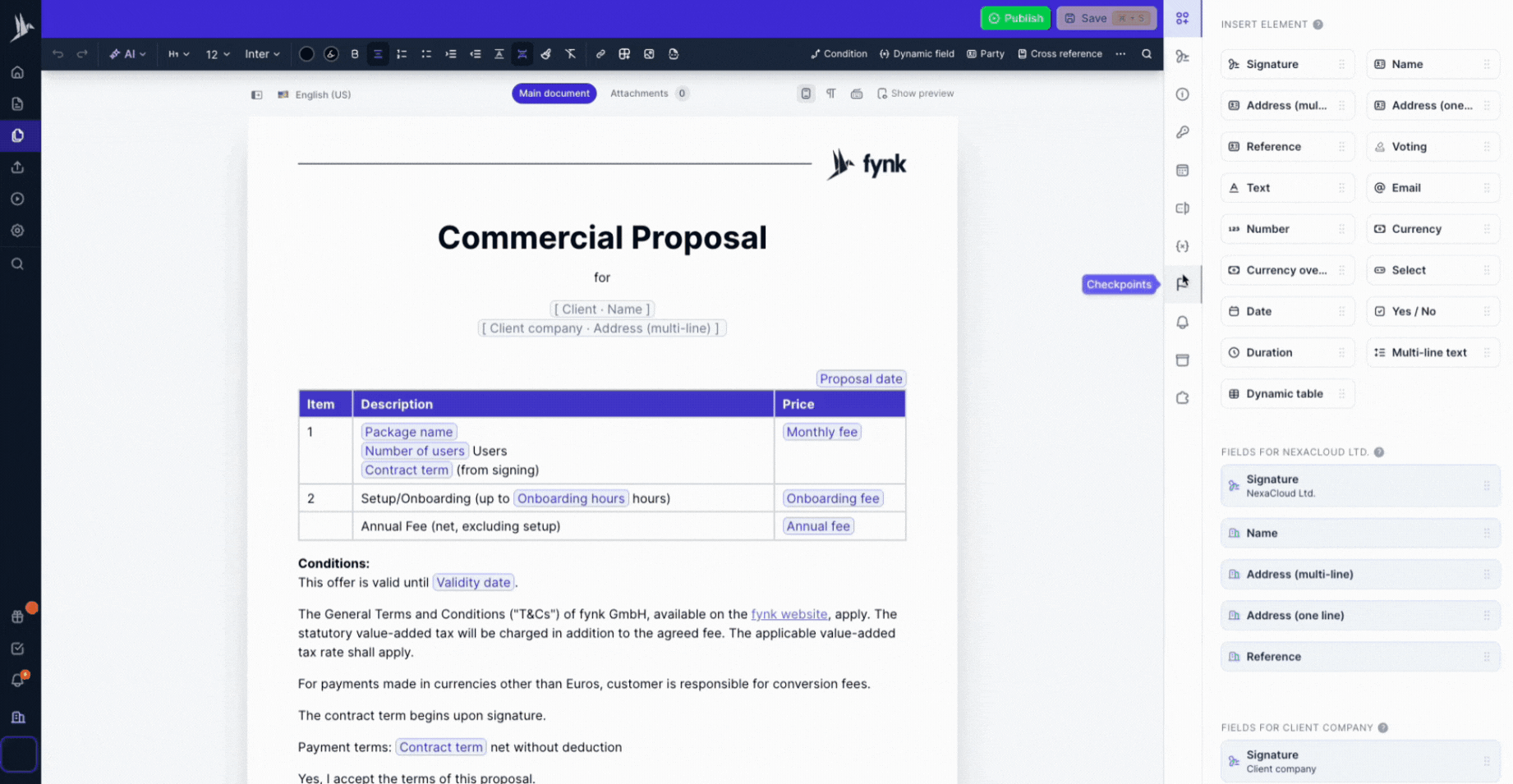


Checkpoints in fynk
Step 3. Assign tasks that keep your workflow moving
Tasks let you assign document-related actions that need to happen during the process. While checkpoints control when a document advances, tasks clarify what must be done beforehand. They’re ideal for capturing the smaller but essential steps like gathering details (if it’s not already done using automated templates), uploading files, verifying data, or requesting input, so nothing is overlooked before the document reaches the next stage.
For example, using fynk, you can create tasks directly inside a template or trigger them automatically based on conditions tied to the document.
Here’s how it works:
Create automated tasks: Whenever a new certain type of document is created, a task will be created and assigned too.
Add a title and description: Clearly define what needs to be done so assignees know exactly what’s expected.
Set a due date and automatic reminders: Select a deadline and tell fynk when to send reminders (e.g., 1 week before, 2 days before).
Assign document members or filter specific recipients: Choose who is responsible: Owners, Collaborators, Signatories, or filtered team members.
Use role or team-based assignments: Assign tasks to entire teams, not just individuals, helpful when any member of a department can complete the task.
Choose a task completion policy
Decide whether:
- Only one person must complete the task, or
- All selected recipients must complete it
This flexibility makes tasks a lightweight but powerful way to keep your workflow moving smoothly, ensuring important steps are handled before a document reaches a checkpoint or signature stage.
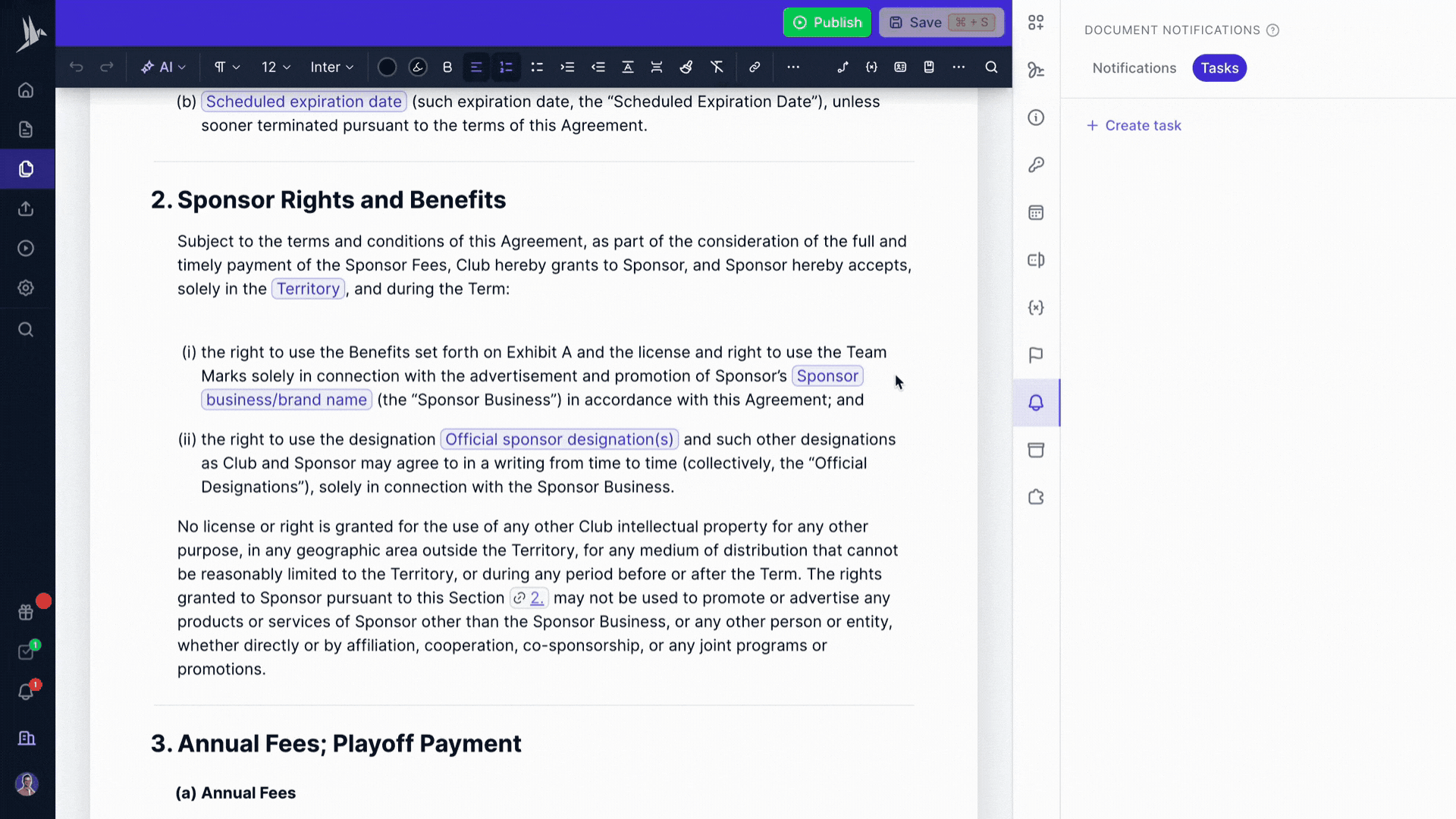


Automated tasks in fynk
Step 4. Use review playbooks to guide consistent evaluations
Apply a review playbook to your approval steps so reviewers have clear instructions on how to assess the document. A playbook outlines what to check, what to confirm, and what qualifies as a complete or acceptable document.
When someone is working on a document, they can run the playbook directly inside fynk. The system analyzes the content and points out areas that may be missing, unclear, or non-compliant based on your instructions. Reviewers can then focus on the exact parts of the document that need revision rather than reading everything from scratch.
This is especially useful for teams outside of Legal who handle documents independently. With a playbook guiding the review, they can identify potential issues with confidence, follow internal standards more accurately, and ensure that every document meets your requirements before it moves to the next approval step.
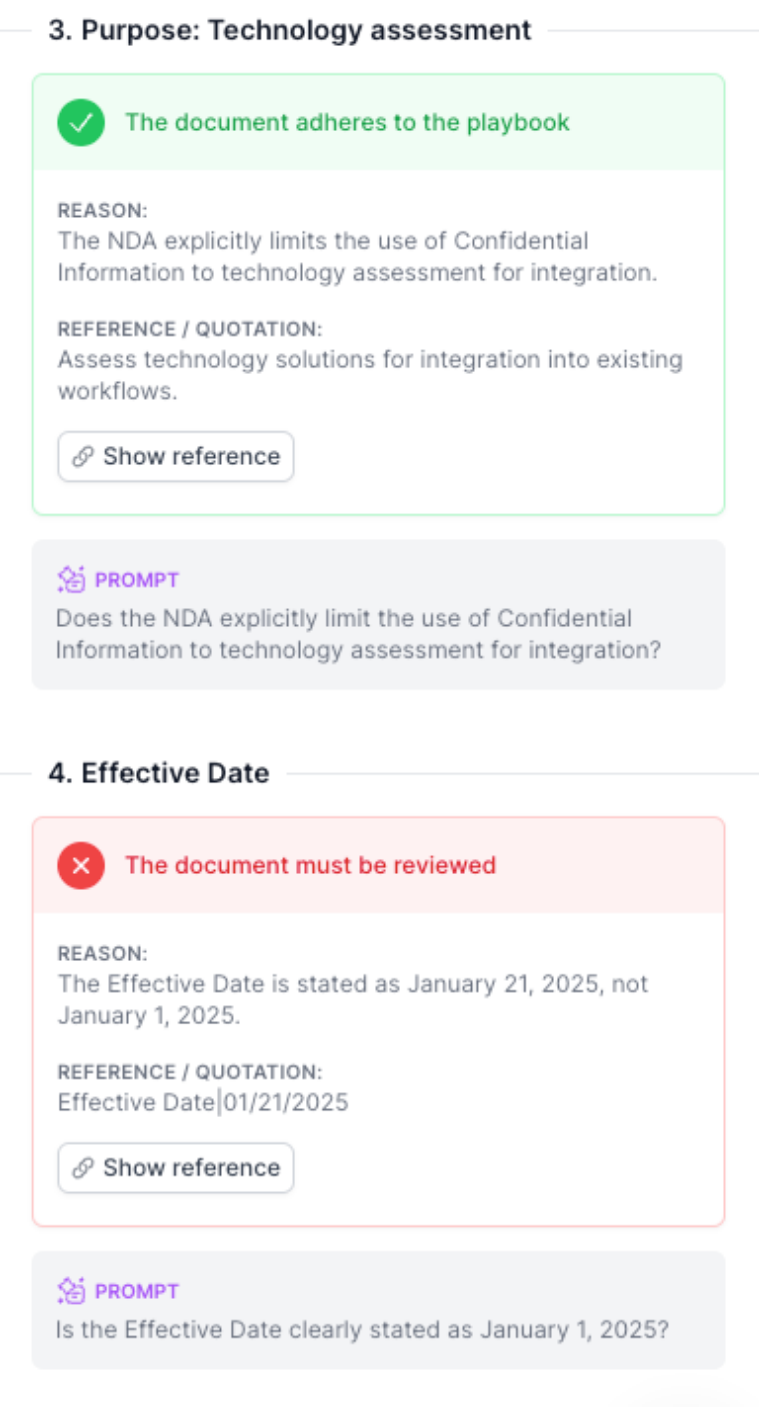


AI legal playbook in fynk
Step 5. Enable notifications, deadlines, and escalations
Every automated approval workflow needs a reliable way to keep people informed and keep the process moving. Notifications make sure no one misses their step, deadlines prevent bottlenecks, and escalations ensure stalled documents get the attention they need. The goal is simple: remove the human follow-up burden and let the system do the nudging for you.
Most modern workflow tools offer this in different forms and fynk provides a clear and flexible notification system you can configure directly inside your workflow template.
fynk automatically triggers notifications at all critical moments and you decide who receives what. You can notify Owners, Collaborators, or specific task recipients, depending on your workflow setup.
Here’s how fynk manages notifications:
- When a checkpoint is approved, rejected, or cancelled
- When a comment is created
- When an approval is required
- When the document moves to signing
- When a party is ready to sign, and is signed by all parties
- When a signature is required (with follow-up reminders)
- before a document becomes effective, expires, is renewed, or a notice period approaches
These notifications act like a built-in workflow assistant, quietly keeping the process on track, preventing delays, and ensuring no critical dates slip through the cracks.



Notification and reminders settings in fynk
Step 6. Use AI summaries to speed up understanding for reviewers
Document summaries give reviewers a quick and accurate snapshot of a document’s content, saving time and helping them focus on what matters. Instead of reading the entire file from start to finish, reviewers can open the summary and understand the structure, key points, risks, and intent within seconds.
The summary highlights the most important elements of the document. For example, in a contract it may surface pricing, renewal terms, obligations, termination conditions, or any unusually long or unclear sections.
In fynk, a summary can be generated directly from the document using AI analysis, so reviewers always work with the most up to date content. It becomes much easier to spot inconsistencies, understand the intent of the agreement, or notice sections that need closer attention.
AI summaries are especially helpful when:
- reviewers handle many documents and need a fast overview
- teams outside of Legal must evaluate documents on their own
- managers need to approve quickly without diving into the full text
- documents are long, technical, or written by multiple contributors
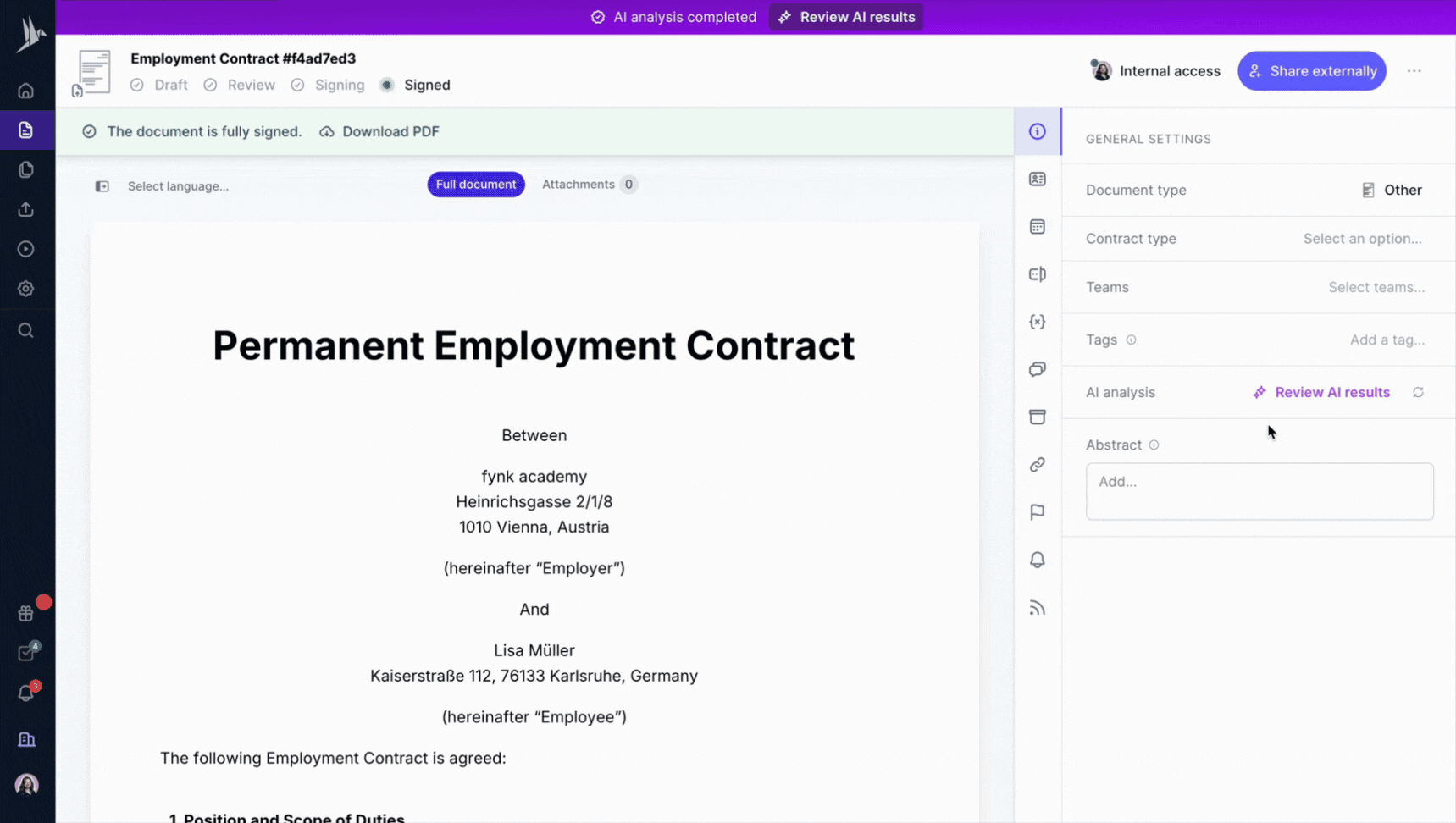


AI analysis in fynk
Step 7. Audit logs, activity tracking, and versioning
Every automated approval workflow needs a clear record of each decision. Audit logs provide a full history of:
- who reviewed the document
- who approved or rejected it
- when changes were made
- what version was approved
In fynk, you can see all of this in one place. Every action, every update, and every version is tracked automatically, giving you complete transparency throughout the entire workflow. You can also control who can view, edit, comment on, or approve the document by assigning roles, which ensures that only the right people have access at each stage of the workflow.
This is essential for compliance, internal controls, and financial or legal audits. Automated platforms create these logs automatically, making approval trails effortless and always available when needed.
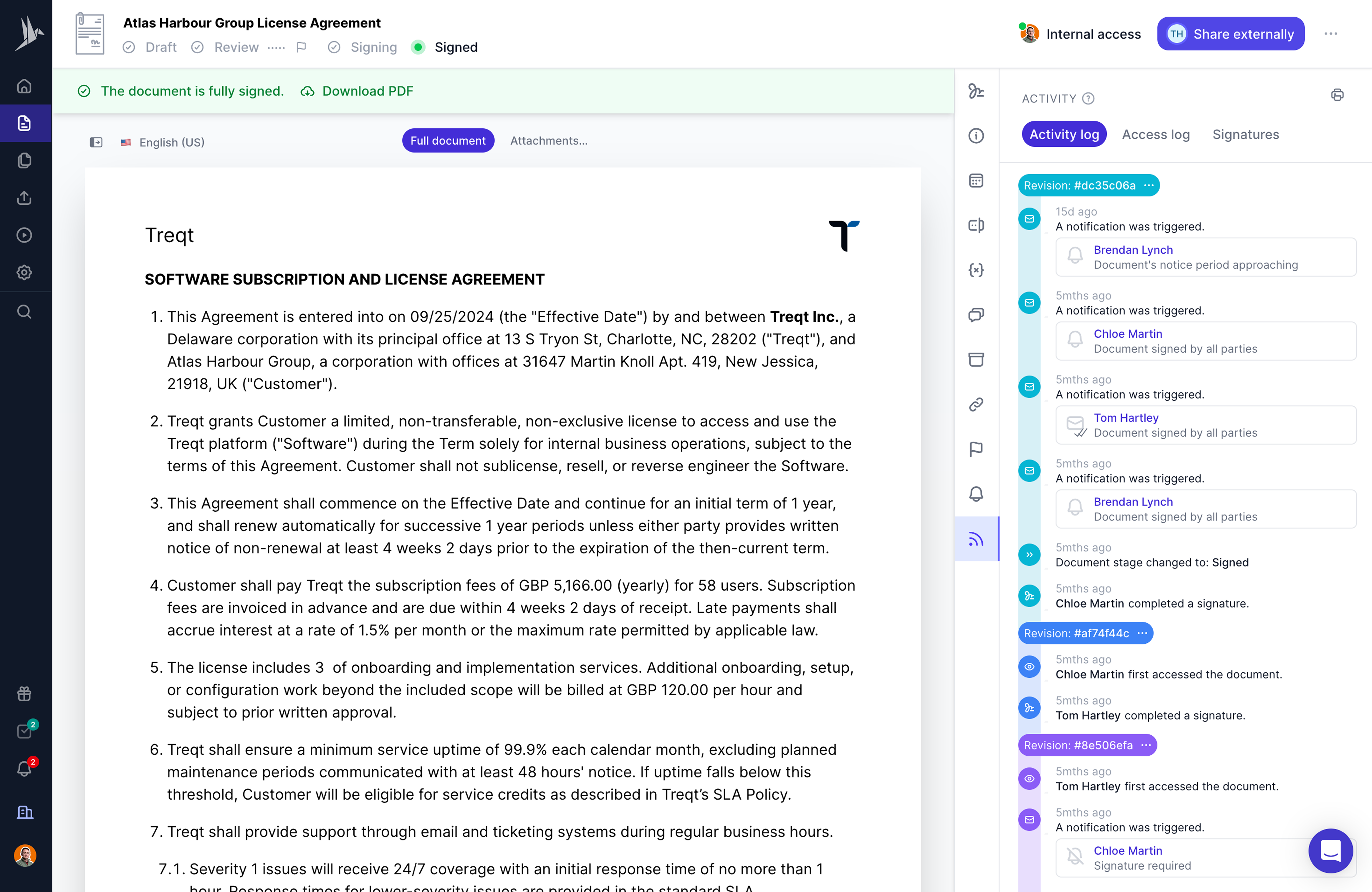


Activity log in fynk app
Tips for better approval workflow setups
1. Connect your workflow to Zapier or your CRM for smoother handoffs
Integrating your approval workflow through the Zapier integration, your CRM, or custom API connections can remove even more manual steps from your process. For example, you can trigger follow-up actions when a document is fully approved. In fynk, you can send data to other tools, push updates to your CRM, or notify teams through Slack or email without doing anything manually.
2. Keep your approval steps as short as possible
Long review chains slow everything down. Only include steps that add real value, and consolidate reviewers when their input overlaps.
3. Use roles instead of individual names
Teams change, roles don’t. Assign approvers by role or department so your workflow stays accurate without constant updates.
4. Add tasks to capture missing context upfront
Use tasks to collect details, upload documents, or confirm data before the review starts. This prevents unnecessary back-and-forth later.
5. Automate reminders to avoid bottlenecks
Rely on built-in notifications and reminder schedules so no one forgets their step. This alone can cut approval time dramatically.
Now over to you
Your approval workflow does not have to be slow, confusing, or manual. With fynk, you can automate every step, keep teams aligned, and eliminate version chaos for good.
Ready to see it in action?
👉 Start your free trial with all features unlocked
or
👉 Book a live demo and let us walk you through your ideal workflow
Take the first step toward faster, smarter document approvals.
Searching for a contract management solution?
Find out how fynk can help you close deals faster and simplify your eSigning process – request a demo to see it in action.
FAQs
- What is a document approval workflow?
- A document approval workflow is a structured process that defines how a document moves from creation to review and final approval. It outlines who needs to approve the document, in what order, and under what conditions. Automated tools like fynk handle the routing, reminders, and tracking for you.
- How do I automate a document approval process?
- To automate your approval process, first map out the steps your document needs. Then set up routing rules, assign reviewers, add tasks, and define deadlines in your workflow tool. In fynk, you can do all of this inside a template, so every new document follows the same logic automatically.
- What is the difference between sequential and parallel approvals?
- Sequential approvals happen one after another, while parallel approvals allow multiple reviewers to check the document at the same time. fynk supports both by letting you create structured steps or group reviewers together with flexible policies like '1 must approve' or 'all must approve.'
- Why are tasks used in approval workflows?
- Tasks help collect information or complete smaller actions before the document enters an approval step. In fynk, tasks can be automated, assigned to roles or teams, and tied to the document so nothing gets overlooked.
- How do notifications work in automated workflows?
- Notifications alert reviewers when their action is required, when someone comments, or when a document moves to signing. fynk also sends reminders and renewal alerts so documents never get stuck or forgotten.
- Why are audit logs important?
- Audit logs give you a record of who reviewed, approved, or edited the document and when. This is essential for legal, finance, and compliance teams. In fynk, all actions and versions are tracked automatically and displayed in a single timeline.
- How do AI summaries help reviewers?
- AI summaries give reviewers a quick and accurate overview of the document, helping them understand the content faster, spot key terms, and identify potential issues without reading everything from scratch.
- What are playbooks and how do they improve reviews?
- Playbooks are AI-powered checks you set up for each document type. When a reviewer runs a playbook in fynk, it highlights sections that may be missing or problematic based on your instructions. This is especially useful for teams outside of Legal who need extra guidance.
- Can I create different workflows for different document types?
- Yes. In fynk, you can create templates for NDAs, vendor agreements, employee documents, or any other type. Each template can include its own approval steps, tasks, dynamic routing, and automation rules.
- Is an automated approval workflow worth it for small teams?
- Yes. Even small teams benefit from faster turnaround times, clearer responsibilities, and better version control. As your organization grows, having automation already in place prevents major approval bottlenecks.
Please keep in mind that none of the content on our blog should be considered legal advice. We understand the complexities and nuances of legal matters, and as much as we strive to ensure our information is accurate and useful, it cannot replace the personalized advice of a qualified legal professional.

Table of contents
- What is a document approval workflow
- How the document approval process works (with example)
- Challenges with manual approval processes
- Why you need an automated document approval workflow?
- How to create an automated document approval workflow
- Step 1. Set up your routing logic
- Step 2. Sequential vs parallel approval checkpoints
- Step 3. Assign tasks that keep your workflow moving
- Step 4. Use review playbooks to guide consistent evaluations
- Step 5. Enable notifications, deadlines, and escalations
- Step 6. Use AI summaries to speed up understanding for reviewers
- Step 7. Audit logs, activity tracking, and versioning
- Tips for better approval workflow setups
- Now over to you
- FAQs
Want product news and updates? Sign up for our newsletter.
Other posts in Smart Docs

What you can track using fynk’s audit trail
When you work with contracts, knowing exactly what happened to a document and when is essential. fynk …

What is contract metadata and how it works
Contract metadata is the structured information that describes a contract, like dates, parties, values, …

How to create an automated document approval workflow?
An automated document approval workflow helps your team move faster, stay organized, and avoid the delays and …
Other posts in Fynk

What you can track using fynk’s audit trail
When you work with contracts, knowing exactly what happened to a document and when is essential. fynk …

How to create an automated document approval workflow?
An automated document approval workflow helps your team move faster, stay organized, and avoid the delays and …

How to create automated templates for contracts with fynk
Automated templates let you create contracts faster and with fewer mistakes by using dynamic fields, …
Other posts in Contracts

What is contract metadata and how it works
Contract metadata is the structured information that describes a contract, like dates, parties, values, …
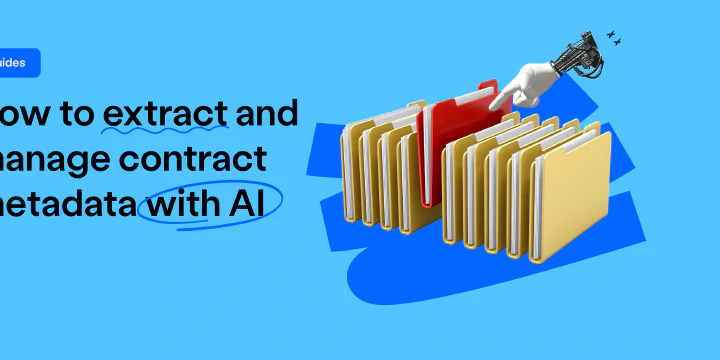
How to extract and manage contract metadata with AI
Contracts contain critical information, but finding it shouldn’t take hours. Instead of manually searching …

How to create an automated document approval workflow?
An automated document approval workflow helps your team move faster, stay organized, and avoid the delays and …
Contracts can be enjoyable. Get started with fynk today.
Companies using fynk's contract management software get work done faster than ever before. Ready to give valuable time back to your team?
Schedule demo

