How to Manage Contracts with an Excel Template? [2026 Update]
Managing contracts is not easy, but with the right contract management template Excel, managing and renewing contracts can be simplified. While we generally recommend using modern contract management software like fynk, starting with Excel might be a preferable option for small businesses. In this article, we’ll show you how to use the basic functions of Microsoft Excel to create a contract database and also provide a free Excel contract management template to download.
- Why Do I Need a Contract Management Template Excel? 📋
- Download: Contract Management Template Excel 📥
- How to Manage Contracts with an Excel Spreadsheet? 📋
- Limitations Using Excel Templates for Contract Management ❌
- Are You Ready to Leave The Contract Management Template Excel behind? 🚀🤖
- Frequently Asked Questions
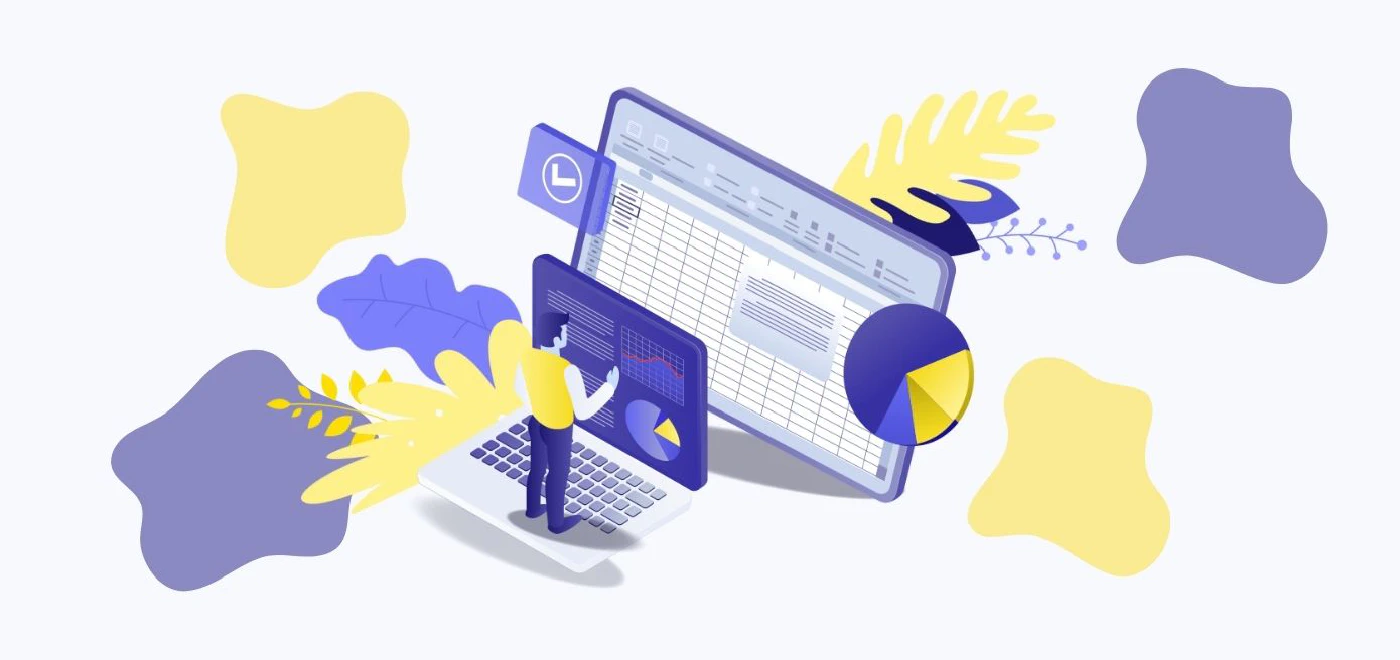
Why Do I Need a Contract Management Template Excel? 📋
Excel is one of the most accessible and widely used software platforms by many organizations to collect contract data. However, Excel is not optimally designed for this purpose and is therefore mostly used only at the very beginning of the contract management process as a temporary contract database.
A professional contract automation software solution might not be the right solution for every company. It depends on the size and stage of the company’s development, as well as the type of contracts it typically handles.
Excel has several features that can be used for contract management. When used correctly, it gives a quick overview of general information such as the number of contracts as well as information on each contract such as status and signing stage.
Here are some reasons why companies use a contract management Excel template to manage contracts:
- It is cost-effective to work with existing tools.
- Microsoft Excel is widely used throughout the world.
- Excel can be a very powerful tool if used properly.
- An Excel contract database can be easily shared, and it is not too difficult to edit.
A contract management template Excel can be an easy starting point for individuals in an organization to capture data from contracts. However, you should be aware that it can lead to hidden risks depending on where the spreadsheet is stored, who has access to it, and whether unexpected changes or duplicates can be made.
Download: Contract Management Template Excel 📥
If you are planning to manage contracts in Excel without using any special contract database software to keep your documents under control, you can use this free Excel template to manage your contracts:
Unlock the Ultimate Excel Contract Database Template
Download the free Excel template and start managing your contracts with ease. With this template, you can easily capture data from contracts, track performance, and monitor risks.
We will collect, use and protect your data in accordance with our privacy policy.
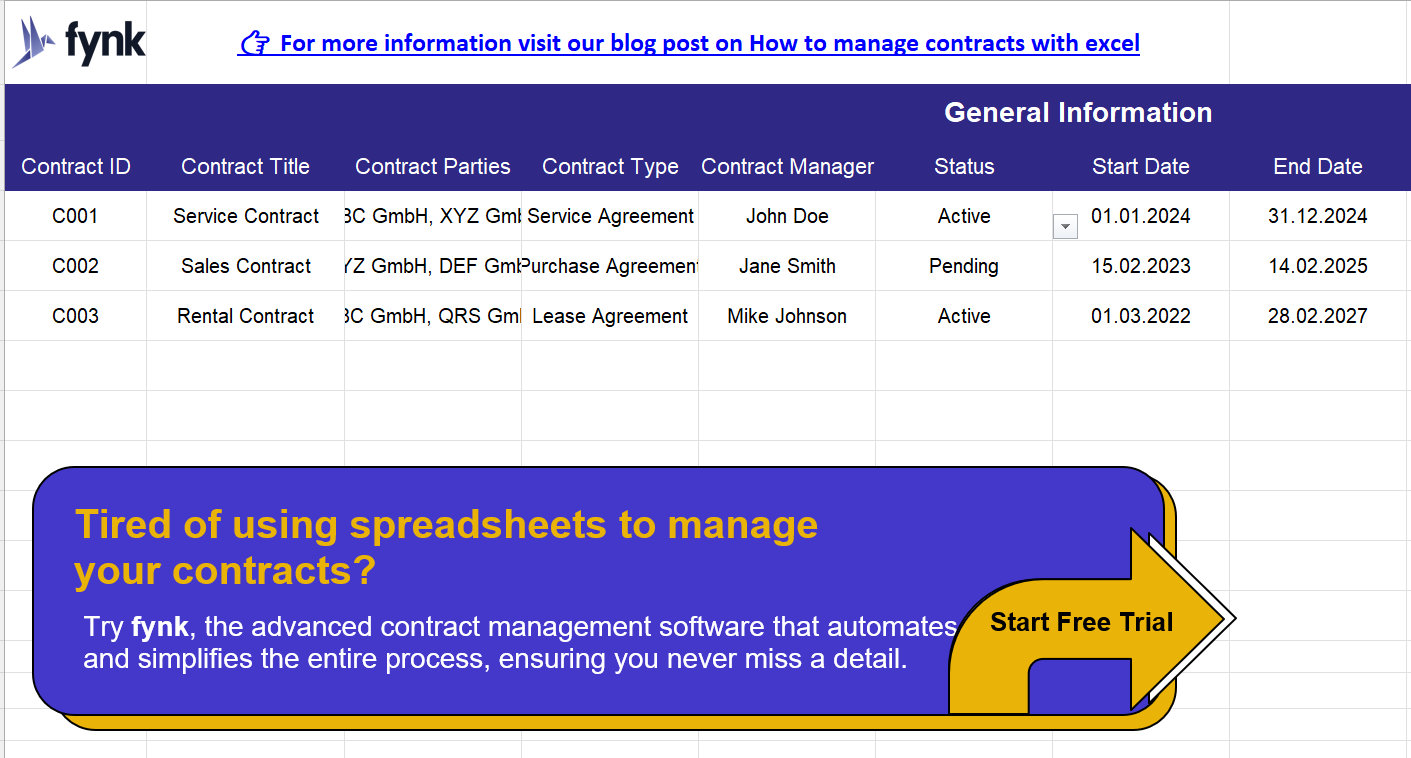
What’s included in this template?
This template has 5 sections, covering all essential steps of contract lifecycle management, including:
- General information: Contract ID, parties, …
- Contract review and approvals: Standard internal checks, obligations, …
- Contract execution and storage: Signature types, attachments, …
- Contract performance and monitoring: Risk level, payment terms, …
- Renewal, amendments, and expiry management: Renewal dates, notice, …
How to Manage Contracts with an Excel Spreadsheet? 📋
Effective contract management with an Excel template requires accuracy and awareness of critical data within contracts. That’s why your template should include all the necessary fields for all steps of contract management.
Here’s how you can use a pre-made template for contract management, incorporating essential fields and features:
1. Essential Contract Details Section 🗂️🔍
This section includes all the basic, yet necessary information about your documents. The fields may include:
- Contract ID (unique identifier)
- Contract Title
- Parties Involved (businesses or individuals)
- Start Date and End Date
- Contract Type (e.g., service agreement, lease, etc.)
- Contract Value
2. Clear Tracking for Key Dates 📅⏰
When working with your Excel template, it should be easy for you to track critical dates like start, end, and renewal for each contract. It’s also a good idea to include deadlines and milestones.
✨Pro Tip: Using Excel formulas, you can calculate deadlines or specific periods such as the time remaining until contract expiration or the next renewal date. Use formulas like =DAYS([End Date], TODAY()) and set up color-code using Conditional Formatting for contracts that are approaching important milestones.
❗ Important: Unlike CLM software, using Excel alone, you cannot set any notifications, alerts, and reminders for your deadlines.
3. Approvals and Status Tracking ✅🛑
Tracking different approvals and statuses helps you to prevent delays, missed deadlines, or confusion over responsibilities. So make sure you include:
- Approvals for review and signature collection
- Contract Status (e.g., active, pending, expired)
4. Performance and Obligations Monitoring 📈📉
Contracts often include obligations and milestones that need to be tracked throughout their lifecycle. Make sure the template has:
- Obligations (e.g., payments, deliverables, confidentiality clauses)
- Performance Milestones (track progress or key events)
- Risk Level (assess the risk associated with each contract)
- Key Performance Indicators (KPIs) to track how well the contract is performing.
5. Renewal and Expiry Management 🔄⏳
The template should have clear fields to track contract renewal, amendments, and expiry to help you manage contracts approaching their end:
- Renewal Notice Period (time required before renewing or terminating)
- Next Review Date (for periodic reviews)
- Termination Clause (details in case the contract needs to end early)
Limitations Using Excel Templates for Contract Management ❌
Although it is a common and familiar way to store data, managing contracts via Excel is not the optimal solution as it lacks some vital features that prone users to make errors. Contracts are among the most important documents a company handles and any source of error is difficult to justify.
Excel is mostly unsuitable for contract management for the following reasons:
1. Time-consuming and Cumbersome Work ⏳🛠️
Excel spreadsheets must be created and maintained manually by copying and pasting data from one spreadsheet to another, which makes searching, collaborating, and sharing extremely difficult and time-consuming.
2. Functionality Limitations 🛑
Excel does not provide an overview of the entire contract lifecycle and has no actual contract management functions. In particular, it lacks essential features like:
No Automation Workflows 🤖
Unlike management tools that use AI to automate contract review or collecting approvals, Excel cannot automate any process—no matter how detailed your contract management Excel template is. Team members should contact each other directly, usually by back-and-forth emails to notify others about the status and requests.
No Reminders and Notifications 🔔
The capability to automatically alert users when important contract dates—such as renewals, expirations, or deliverable deadlines—are approaching. That means users need to manually track these dates, which can lead to missed important deadlines or sensitive obligations.
No Contract Tracking 🕵️♀️
Unlike dedicated contract management software, Excel does not provide tracking tools. This way it’s difficult to track whether a contract is in the negotiation, approval, execution, or post-execution phase. Additionally, you may be able to create charts and reports using Excel, but that too, requires a lot of manual work and may require classifying data.
3. No Contract Creation Function 📝
It is obvious that Excel is not capable of designing or creating contracts and other documents, so it can only assist in managing documents if they have already been created.
4. No Signature Function ✒️
You can add a signature to an Excel sheet, but you cannot use Excel to collect paper or electronic signatures for each document. This feature also requires the use of a separate e-signature platform to sign and thus validate documents before actually managing them in Excel.
5. Security Concerns 🔒
Excel files lack strong security features, making them vulnerable to unauthorized access or data breaches. They can be easily shared or modified without proper tracking, which can lead to version control issues and accidental data loss.
If Excel is to be your solution for securely managing contracts, you must also restrict what data can be entered into certain fields on the spreadsheet, track changes so that updates requiring approval are highlighted, and lock the spreadsheet to ensure that no changes are made without approval.
One of the many benefits of contract management software is robust contract storage that ensures current versions are linked and previous versions are kept for comparison. You’ll also enjoy features like audit trail, access control, version comparison, and a central encrypted repository that helps you manage all your contracts securely.
6. Lack of Metadata 🗂️
An Excel spreadsheet is a static file, which means that the data it contains cannot be easily transferred between systems in an integrated workflow. Without a proper way to manage metadata, finding and retrieving specific contract information becomes time-consuming and prone to error, especially when managing large numbers of contracts.
While a free contract management template Excel can get you started, it is generally not a long-term solution for creating, agreeing on, and managing the contracts that come with a growing business.
Are You Ready to Leave The Contract Management Template Excel behind? 🚀🤖
Do you want to gain more control over your contract process? Do you need a robust contract management solution that saves you both time and resources?
fynk is an all-in-one, AI-powered tool with features that are exclusively designed to automate the entire contract management lifecycle. It has strict security features to minimize any risks associated with contracts.
Want to learn more about fynk? Schedule a demo or try fynk with all premium features with a free two-week trial.
Frequently Asked Questions
- Is Excel a secure way to manage contracts?
- Excel offers basic security features like password protection, but it can be vulnerable to unauthorized access and accidental changes, lacking the robust security found in dedicated contract management software.
- Can Excel handle complex contract workflows?
- Excel can capture basic contract information, but it doesn't support complex workflows like automated approvals, version control, or lifecycle tracking, which can lead to manual errors and process delays.
- How effective is Excel in sending contract renewal reminders?
- Excel doesn't offer built-in reminders for key dates. You need to manually monitor deadlines, which increases the risk of missing important contract renewals or expirations.
- Does Excel support contract collaboration?
- While Excel files can be shared, simultaneous collaboration can cause issues like version conflicts, data overwrites, and confusion, making it less ideal for team-based contract management.
- Is Excel suitable for long-term contract management?
- For long-term use, Excel can become cumbersome and error-prone, especially as the volume and complexity of contracts grow, leading to inefficiencies and potential data management issues.
Please keep in mind that none of the content on our blog should be considered legal advice. We understand the complexities and nuances of legal matters, and as much as we strive to ensure our information is accurate and useful, it cannot replace the personalized advice of a qualified legal professional.

Table of contents
- Why Do I Need a Contract Management Template Excel? 📋
- Download: Contract Management Template Excel 📥
- How to Manage Contracts with an Excel Spreadsheet? 📋
- Limitations Using Excel Templates for Contract Management ❌
- Are You Ready to Leave The Contract Management Template Excel behind? 🚀🤖
- Frequently Asked Questions
Want product news and updates? Sign up for our newsletter.
Other posts in Contract-Management

SaaS contract management explained for buyers and vendors
If you work in SaaS, you know how quickly contracts can pile up. Each one comes with its own terms, renewals, …
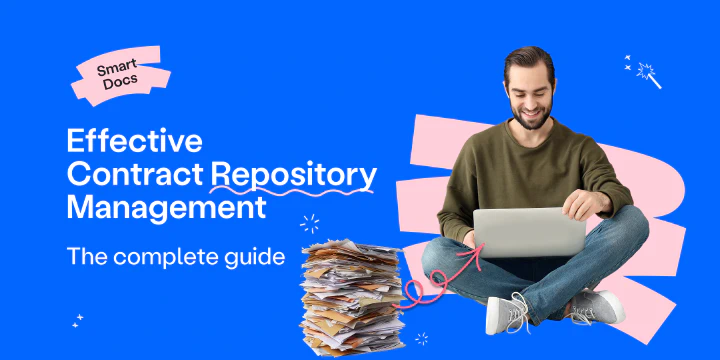
The Complete Guide to Effective Contract Repository Management
A contract repository is where every agreement your business depends on finally finds its place. No cluttered …

How to Review Business Contracts Like a Pro in 2026
When it comes to business contracts, what you don’t catch can hurt you. That’s why reviewing a business …
Contracts can be enjoyable. Get started with fynk today.
Companies using fynk's contract management software get work done faster than ever before. Ready to give valuable time back to your team?
Schedule demo

