6 Best Salesforce Integrations You Can't Skip in 2026
If you’re already using Salesforce, you know it’s more than just a CRM. It’s the command center for your sales, marketing, service, and beyond. With one platform, you can manage leads, close deals, resolve customer issues, and keep your teams aligned. But what if you could take everything you love about Salesforce and make it even better? That’s exactly what this post is about. Thanks to the AppExchange and robust APIs, you can integrate Salesforce with the tools your team already uses, creating a connected, automated, and insight-driven ecosystem. Let’s dive into the must-have Salesforce integrations that unlock even more power from your CRM and give your teams the boost they’ve been waiting for.
- What is Salesforce?
- 1. fynk for Streamlined Contract Management
- 2. LinkedIn Sales Navigator for Enhanced Prospect Enrichment
- 3. Pardot for Automated B2B Marketing Automation
- 4. Slack for Real-Time Internal Communication & Alerts
- 5. Jira for Transparent Project Management
- 6. Zendesk for Integrated Customer Support & Helpdesk
- Wrapping It All Up

What is Salesforce?
Salesforce is your all-in-one command center for keeping customers happy and business booming. It’s a cloud-based CRM that pulls together sales, service, marketing—you name it—into one smooth, unified platform.
You can effortlessly track prospects from initial contact to closed deal, automate everyday tasks, and gain real-time insights into every customer interaction. Whether you’re reaching out to leads, handling support cases, or running marketing campaigns, Salesforce lets you work smarter and not harder.
But in this blog post, we want to show you how to get even more of Salesforce. With thousands of apps available on the AppExchange and open APIs for custom connections, you can link Salesforce to virtually any tool in your tech stack.
From email and calendar systems to contracts, e-commerce, and analytics platforms, these integrations create a smooth flow into and out of Salesforce, giving you a complete, up-to-the-minute view of your business.
1. fynk for Streamlined Contract Management
This, is the Salesforce integration that sales always wanted.
You’re already doing the hard part in Salesforce: managing the pipeline, moving deals forward, and keeping data clean (or as clean as it can be). But toward the end, when everyone is ready to take the last step, things start to break down when it’s time for the serious contracts and docs: from simple POs to more complicated contracts like MSAs and NDAs.
Let’s be honest, no one enjoys drafting contracts from scratch, especially when you’ve got a deal ready to seal. Documents are stored outside of the of the Salesforce, somewhere in email threads, shared drives, or even worse, desktop folders.
What fynk does is solve that (and much more).
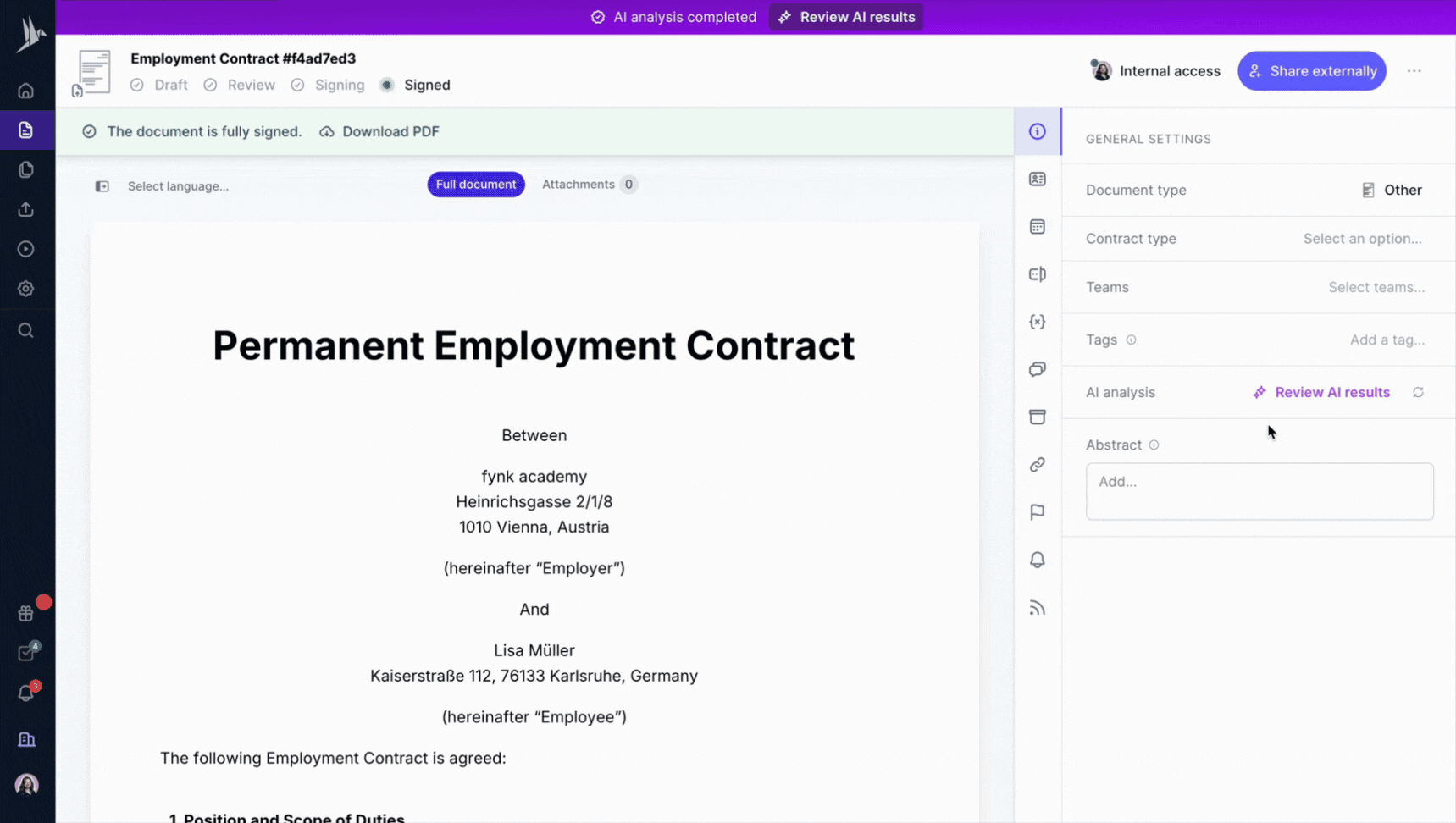


fynk is an all-in-one contract management app that helps you easily create, manage, review, sign, and store all your company’s contracts and you can embed Salesforce in it.
fynk pulls the data you already have in Salesforce, like company name, deal size, products, billing terms, and uses it to automatically generate the right contract, with the right language, every time. You don’t have to retype anything. You don’t have to send another “just checking in” email to legal or management.
What You Can Do With This Integration
Here are some of the things you can do when connect fynk and Salesforce:
Create Self-serving Contracts
Easily create smart templates for your sales-related contracts (NDAs, MSAs, DPAs,…), use placeholders for data fields, and watch your contracts fill in automatically using your Salesforce data.
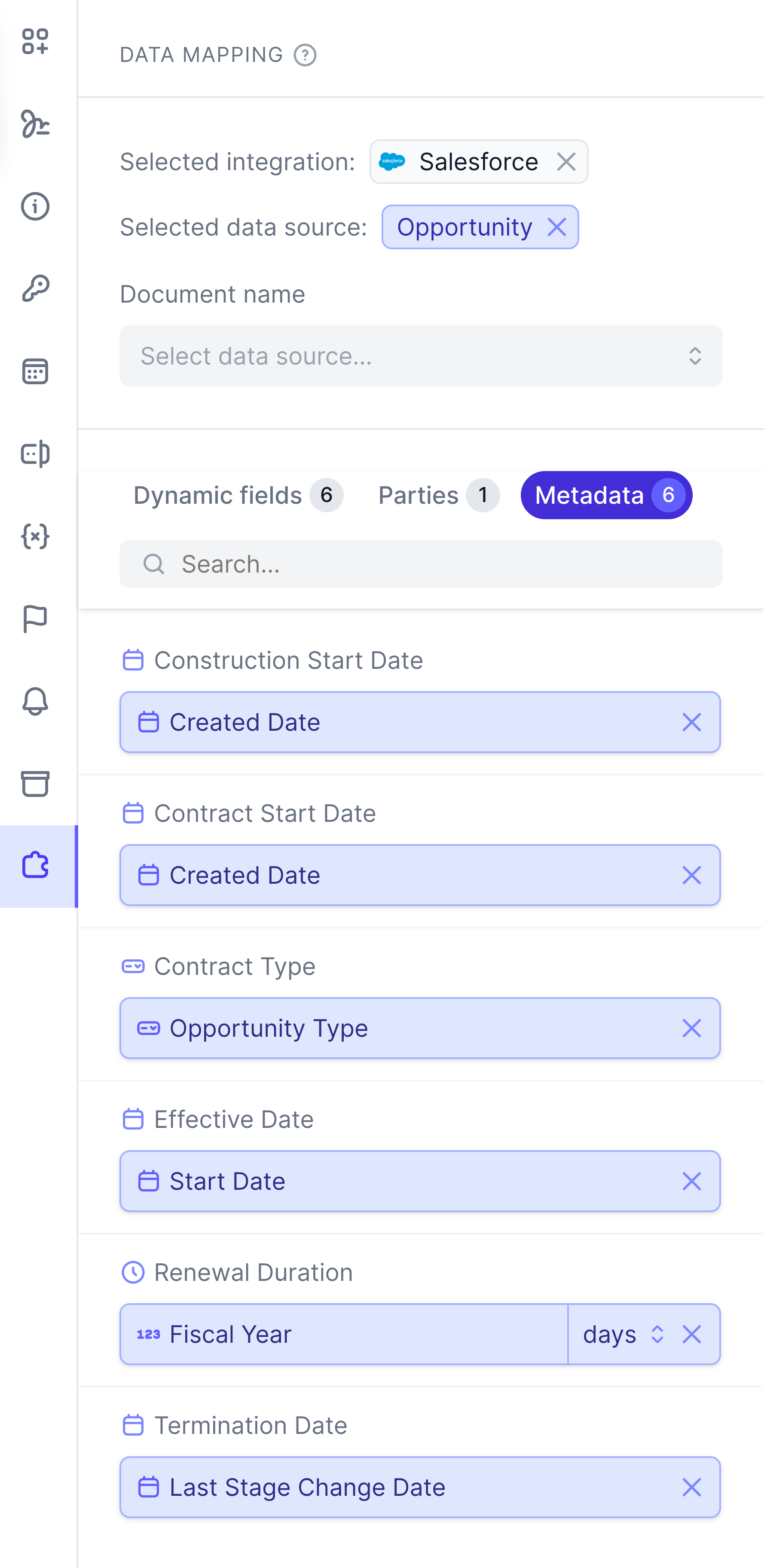


Data mapping in fynk using Salesforce data
Since you’re using a standard template, there’s no need to wait for legal to re-approve the same language over and over. Not to mention the relief of getting rid of copy-pasting any information manually.
Work Independently with Confidence
Worried about data accuracy? You shouldn’t be.
Salesforce is your single source of truth, which makes it especially frustrating when a contract doesn’t reflect what’s in the system. With Salesforce imbedded in fynk, that disconnect disappears.
If a field changes, say a pricing update, or a corrected company name, your contract can update too. It stays in sync, without you needing to remember every detail or worry about version control.
Easily Collaboration and Smooth Workflows
Contracts involve more than just you. Legal, finance, and management often need to weigh in. When you’re done preparing the contracts, then you can automatically send it to management or finance for approval, and then to the both parties for e-signatures.
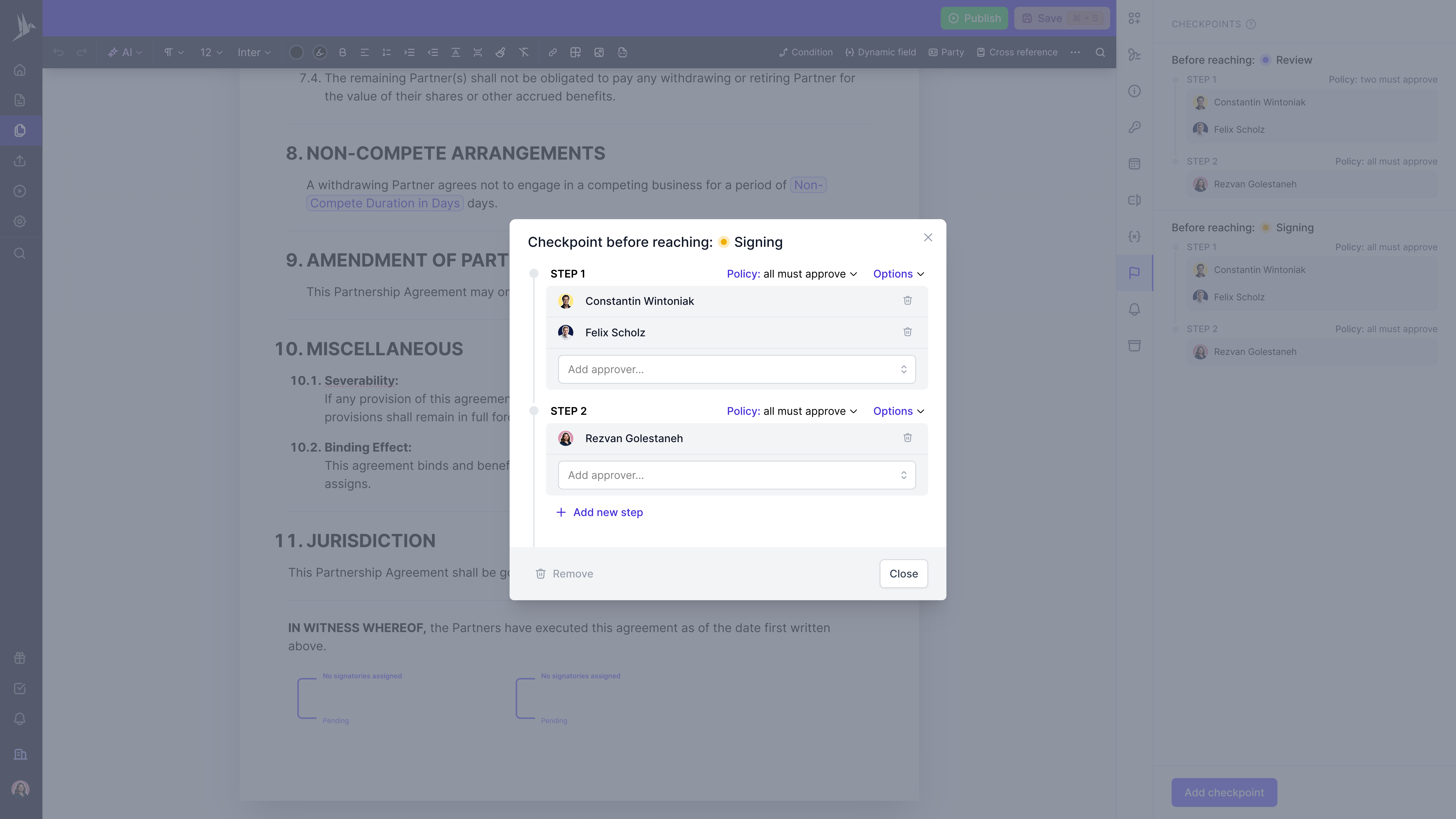


Data mapping in fynk using Salesforce data
And for your prospects and clients? It’s a smoother experience too.
Searching for a contract management solution?
Find out how fynk can help you close deals faster and simplify your eSigning process – request a demo to see it in action.
2. LinkedIn Sales Navigator for Enhanced Prospect Enrichment
Well, the name of the integration says it all: joining your sales forces by navigating prospects.
LinkedIn is probably the biggest hub of professionals, and that includes people who actually making key decisions in companies, like having a final say to whether use your product/services or not.
Integrating Sales Navigator and Salesforce is ideal for growing B2B sales teams, especially AEs, SDRs, and anyone who needs to build real connections inside mid to large organizations.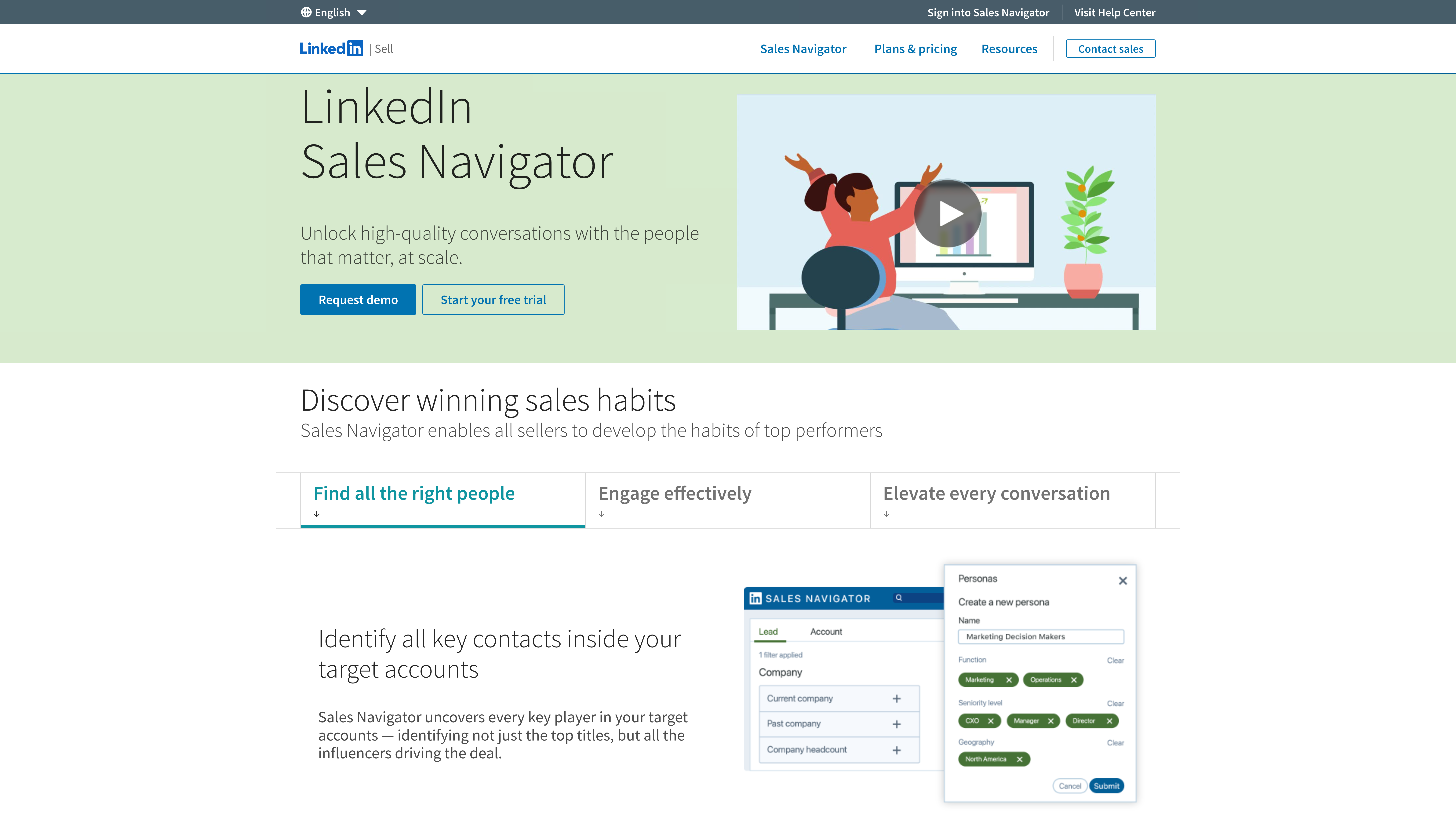
What You Can Do With This Integration
Once you connect LinkedIn Sales Navigator to Salesforce, you instantly unlock a more powerful and helpful sales workspace. LinkedIn profile data becomes visible directly within your Salesforce leads, contacts, and accounts, letting you see real-time job titles, mutual connections, and send InMails without leaving the CRM.
See Who You’re Selling To Without Leaving Salesforce
With Embedded Profile views, your reps can size up prospects at a glance. Real-time roles? Check. Company news and recent activity? Double check. You can even shoot off InMails or connection requests directly from a lead or account record, smooth, fast, and perfectly in context.
Side-positive-effect? You won’t get sucked into a black hole of LinkedIn scrolling (It’s a social media after all)! This integration keeps you focused and off the social media rabbit trail.
Build Stronger Relationships, Faster
Use Relationship Map and TeamLink to find decision-makers and influencers within your target accounts. See who you already know at a company, how you’re connected, and where warm intros might open doors. With Account IQ, you get insights on what matters most to a company—so you’re not just pitching, you’re solving real problems
Stay in Sync and One Step Ahead
Everything you do in LinkedIn, InMails, profile views, notes, can sync directly back into Salesforce using the CRM sync. You also get real-time updates when contacts switch jobs, so you can follow them to new companies or reassign accounts before the info gets stale. Plus, with lead recommendations and touchpoint tracking, you always know when it’s the right time to reach out.
3. Pardot for Automated B2B Marketing Automation
If you’re a B2B marketer already using Salesforce, Pardot might feel like the missing puzzle piece you didn’t know you needed. It’s Salesforce’s dedicated B2B marketing automation platform, built to help businesses attract, nurture, and convert leads, all while keeping sales and marketing perfectly aligned.
From lead capture and scoring to email automation and segmentation, Pardot gives teams a centralized toolkit that speaks the same language as their CRM. Its standout feature, Engagement Studio, lets marketers create lead-nurturing journeys (like drip campaigns) with visual flow-building—perfect for scaling outreach with a personal touch.
What really makes Pardot shine is its native integration with Salesforce, offering a smoother, less error-prone experience than many third-party platforms. You get enterprise-grade features like dynamic content, customizable landing pages, and a clean interface that’s easier to learn than Marketo or Eloqua. That said, it does have some limitations—reporting isn’t its strongest suit, and ABM features are more basic compared to specialized platforms. But for Salesforce-centric teams looking for a powerful, no-fuss B2B automation tool, Pardot delivers exactly where it counts.
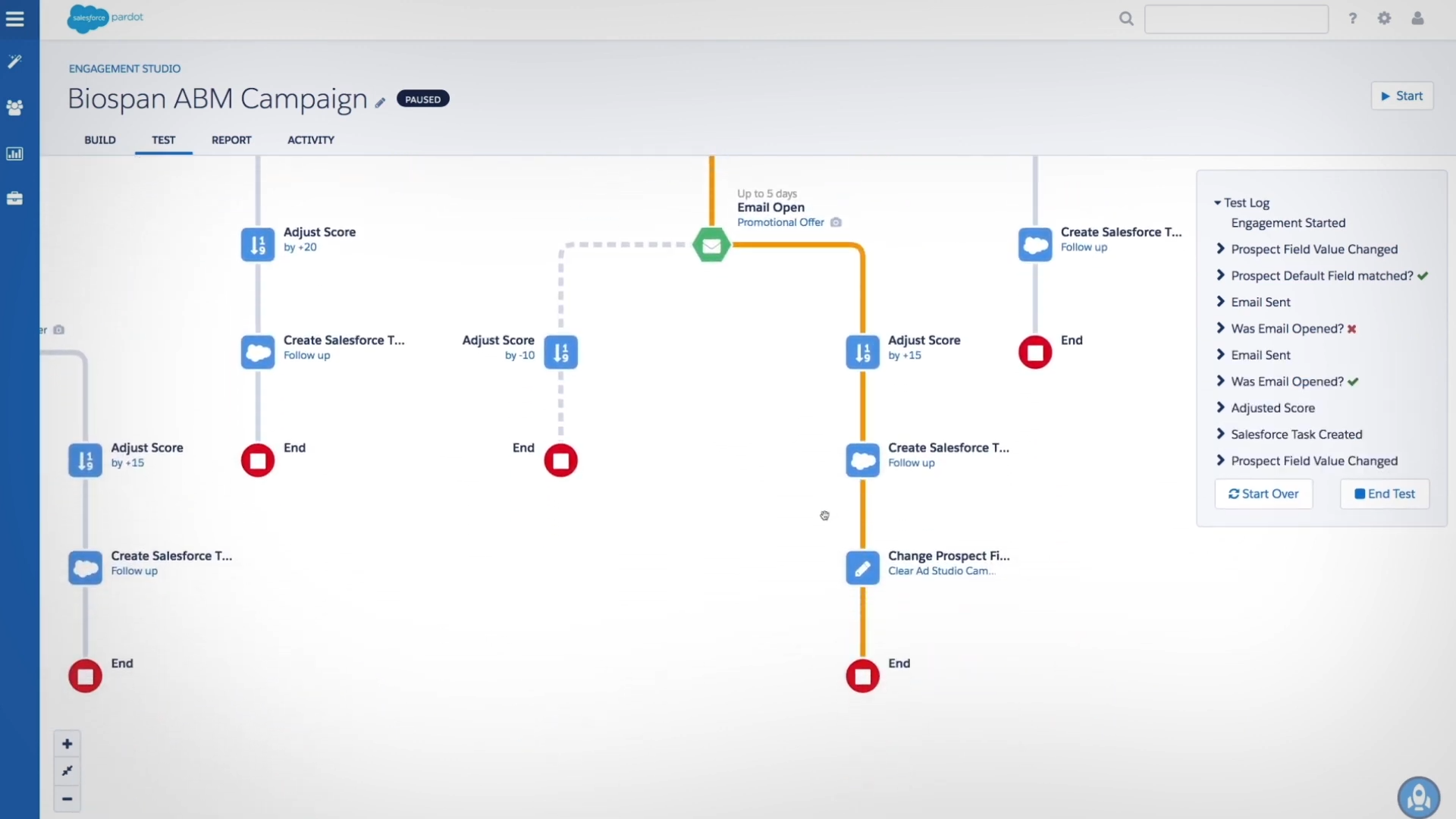


Source: Pardot
What You Can Do With This Integration
Automatically Sync and Qualify Leads Between Marketing and Sales
This integration makes sure leads nurtured in Pardot (aka Marketing Cloud Account Engagement) are funneled into Salesforce only when they’re truly “sales-ready,” using built-in scoring and grading. Sales reps get a clean queue of qualified leads, while marketers can keep warming up the rest without stepping on anyone’s toes.
Share Engagement Data Across Platforms
Pardot pushes key engagement signals like email opens, form fills, and campaign clicks straight into Salesforce records. That means reps can peek into a prospect’s digital behavior right inside Salesforce, including detailed Pardot fields and activity timelines. Translation: smarter follow-ups and outreach that actually lands.
Enable Segmentation and Automation Using Salesforce Data
Thanks to custom object integration, Pardot gets access to Salesforce data gold like Projects or Orders for more advanced segmentation and automation. As long as those objects tie back to a Lead or Contact, you can spin up dynamic lists or trigger automations based on specific fields. Think: launching a nurture series the moment a project hits “In Progress” status.
4. Slack for Real-Time Internal Communication & Alerts
Slack is the headquarter of your team, only the virtual one. Slack brings people, tools, and workflows together, even if you have a complete remote-work setting.
And by linking Slack and Salesforce, it could be also your source of bulletin news from the marketing and sales team .
Nothing is sweeter than receiving a notification in Slack that reads:
“🎉 Opportunity Closed - Won!, View in Salesforce.”
One thing that Slack is very good at is to remove switching between tools. By integrating Slack with Salesforce, you can reduce response times, increasing transparency, and overall productivity.
For example, sales teams can receive real-time updates on deal progress, service teams can be notified immediately when a customer case is updated, and field service agents can get alerts or instructions while on the move, all within Slack.
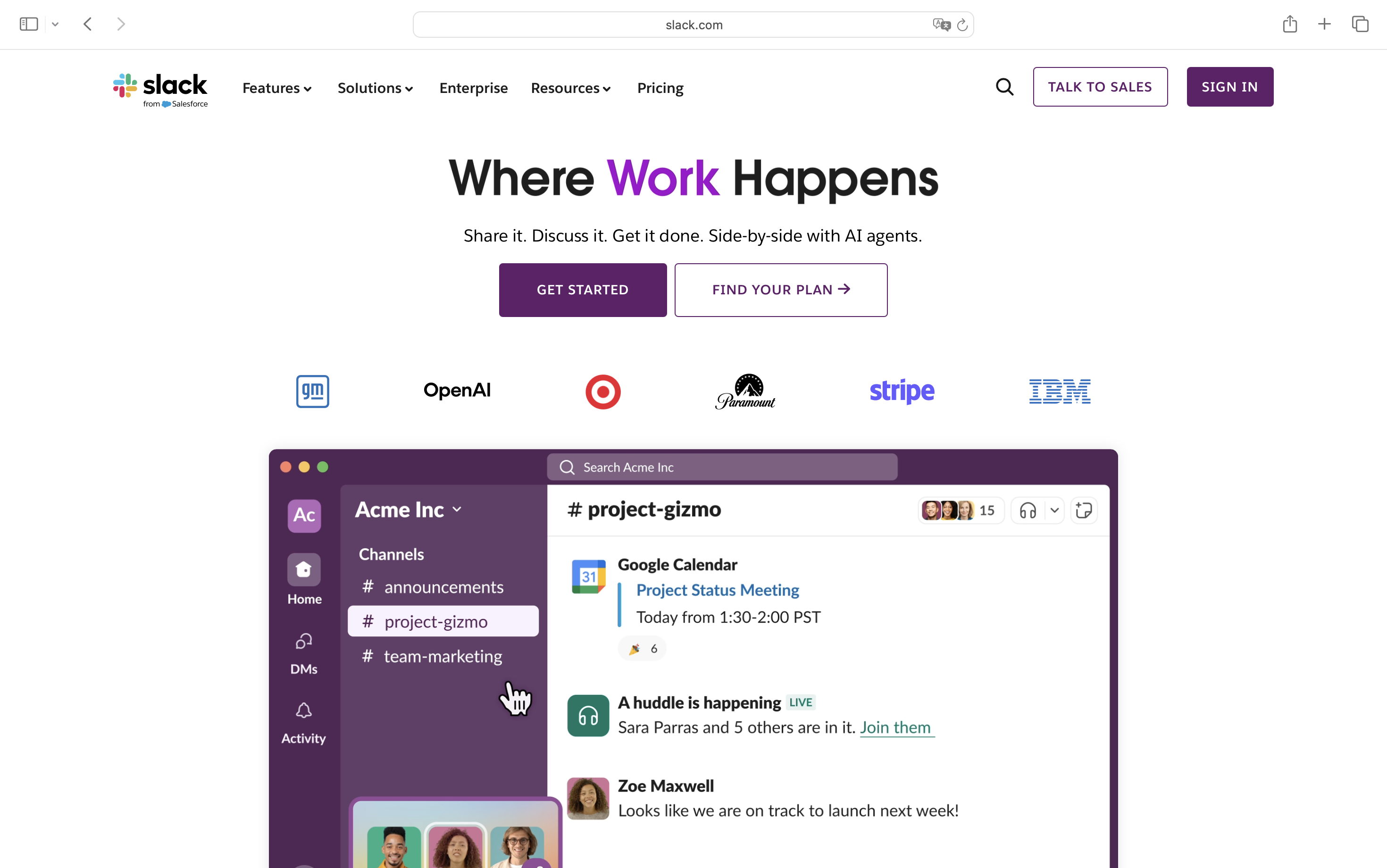


What You Can Do With This Integration
In three words: Collaborate in real-time, smoother workflows, and better visibility for the whole company.
Collaborate in Real Time
Sales teams can work together instantly, right from Slack, no app-hopping required. When a new lead gets created or a deal stage changes in Salesforce, boom, the team gets an alert in Slack.
For example, if a sales opportunity moves to a “Closed Won” stage, a notification can be posted automatically in Slack, keeping the entire team informed. Sales reps can also use Slack to post updates or ask questions about deals, which helps speed up decision-making and reduces reliance on emails or meetings.
Customer Support Workflows
When a support case is created, escalated, or resolved in Salesforce, Slack can automatically notify the support team or the individual agent handling the case. Support team can then use Slack to coordinate with colleagues, resolve issues quickly, and even reply to customers (when integrated with external messaging). This reduces the time taken to resolve customer issues and keeps your customers happy! Also, important updates, like changes to case priority or status are visible in Slack in real time, helping support teams stay responsive and efficient.
Field Service Lightning
In Field Service Lightning (FSL), the integration helps technicians and field agents stay connected while on the move. When work orders or service appointments are assigned or updated in Salesforce, the details can be pushed directly to a Slack channel. Technicians can receive notifications about job schedules, location changes, or required parts via Slack on their mobile devices.
Techs can respond with updates or questions right from their mobile, and those notes sync to Salesforce for the team back at HQ. It’s real-time coordination that actually works and there is no smoke signals or phone tag required.
5. Jira for Transparent Project Management
Jira is the control tower of your team, the place where ideas take off and progress is tracked, step by step. Whether you’re shipping code, planning a marketing campaign, or juggling internal projects, Jira keeps everything and everyone aligned.
It all starts with an issue. Not the stressful kind, Jira issues are your tasks, tickets, and to-dos. Assign them, add due dates, drop in a few comments, and attach that brief someone forgot to email. Your whole project, now in one place.
With boards, filters, and reports that cut through the noise, you know exactly what’s done, what’s stuck, and what’s coming next. And that’s what makes Jira shine.
Now imagine pairing that clarity with the customer-first power of Salesforce.
By integrating Jira with Salesforce, your teams connect customer insights directly to the work being done. Support tickets logged in Salesforce can spin off issues in Jira. Sales deals can kick off development timelines. And updates flow both ways, so no one’s left refreshing two dashboards.
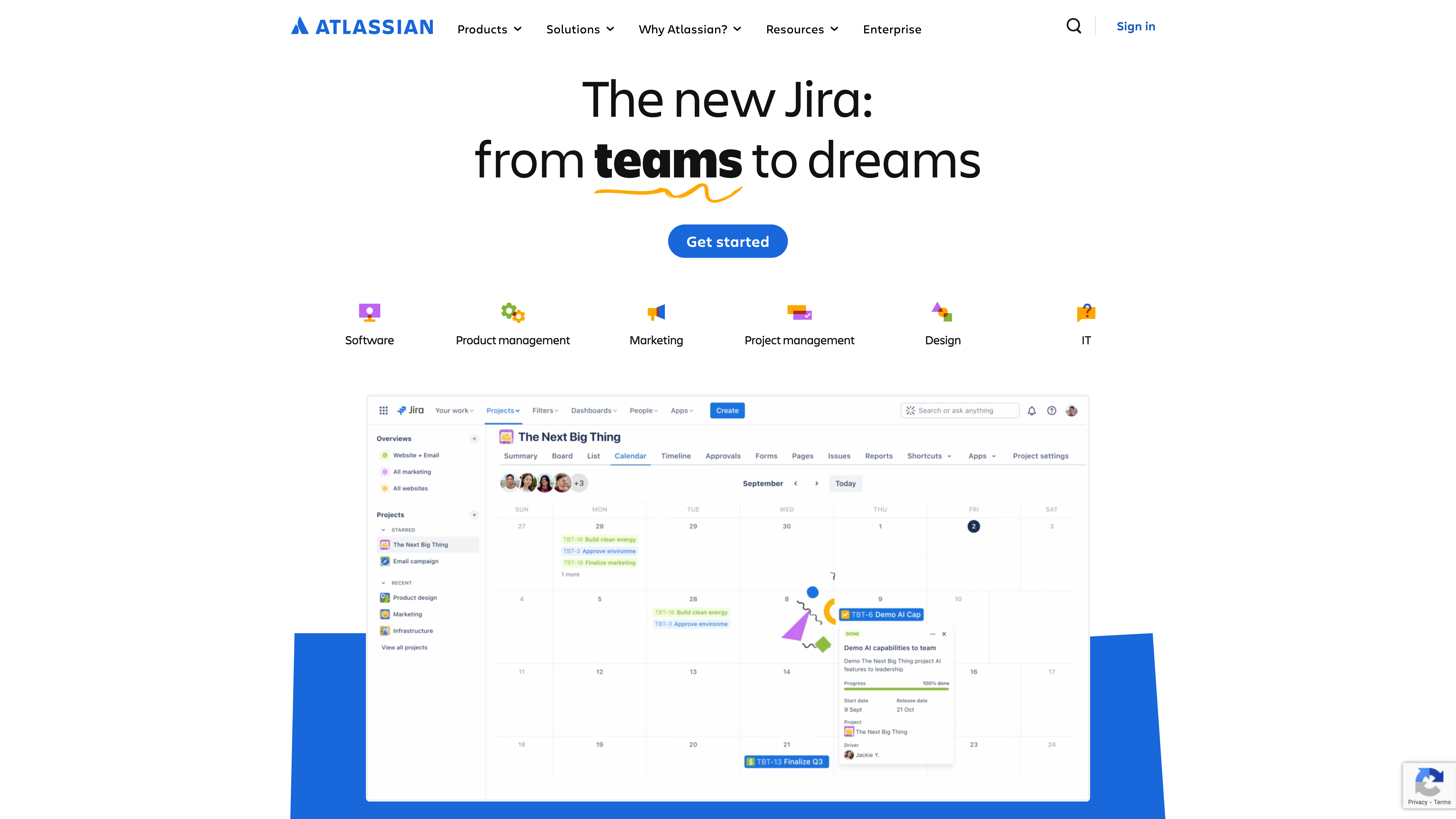


What You Can Do With This Integration
Creating Jira Projects Directly from Salesforce Accounts
When a new customer account is created in Salesforce, a corresponding Jira project is automatically created via a custom wizard or button. This bridges the gap between Sales and Support or Product teams by ensuring every customer account has a dedicated Jira workspace.
It’s especially clutch for B2B setups, where each customer needs their own space for tickets, tasks, and bugs. With data like project name, key, and lead pulled straight from Salesforce, you get consistency and scale, without the spreadsheet mess.
Behind the curtain, this setup uses a Lightning Web Component wizard, Apex callouts to Jira’s project API, and a Visualforce button baked into the Account page, plus secure authentication with Named Credentials.
Syncing Jira Versions with Salesforce Opportunities
Each Salesforce Opportunity is linked to a Jira version (also called a fix version). Sales reps can create or update a version in Jira directly from the opportunity record in Salesforce. This is especially useful in software companies where each deal corresponds to a product release.
This tight alignment keeps sales and product timelines in lockstep. It reduces guesswork, keeps deals and devs in sync, and makes version tracking a background task instead of a manual chore.
All this runs on Apex callouts to Jira’s API, wrapped in a clean Lightning Web Component with built-in field validation and UI feedback. One record, one version, zero confusion.
Syncing Jira Issues as Salesforce Cases
Jira issues (bugs, tasks, or support items) are pulled into Salesforce and represented as Cases, complete with links to the associated Accounts and Opportunities.
This integration turns Salesforce into a true customer command center, with full visibility into technical blockers, timelines, and issue history. No more chasing down developers for status updates, everything’s right where you need it.
It runs on scheduled or one-off syncs using Queueable and Batch Apex, taps into Jira via JQL queries, and maps key issue fields straight into Salesforce. The result? A smarter, more connected support pipeline.
6. Zendesk for Integrated Customer Support & Helpdesk
Zendesk is where customer conversations begin and where great experiences are built. It’s the platform your support team lives in, turning questions into tickets and tickets into answers. Everything’s organized, trackable, and ready to scale.
What makes Zendesk powerful is how naturally it fits into your workflow. It routes, prioritizes, and helps you respond faster. And when you bring Salesforce into the mix, things get even better.
Now your support team sees the full customer history. Your sales team knows when something’s going wrong. Everyone works off the same story, no silos, no guessing.
Zendesk gives you the tools to support customers across email, chat, phone, or self-service. Salesforce brings the data. Together, they help your teams move fast, stay aligned, and keep customers happy, wherever they are.
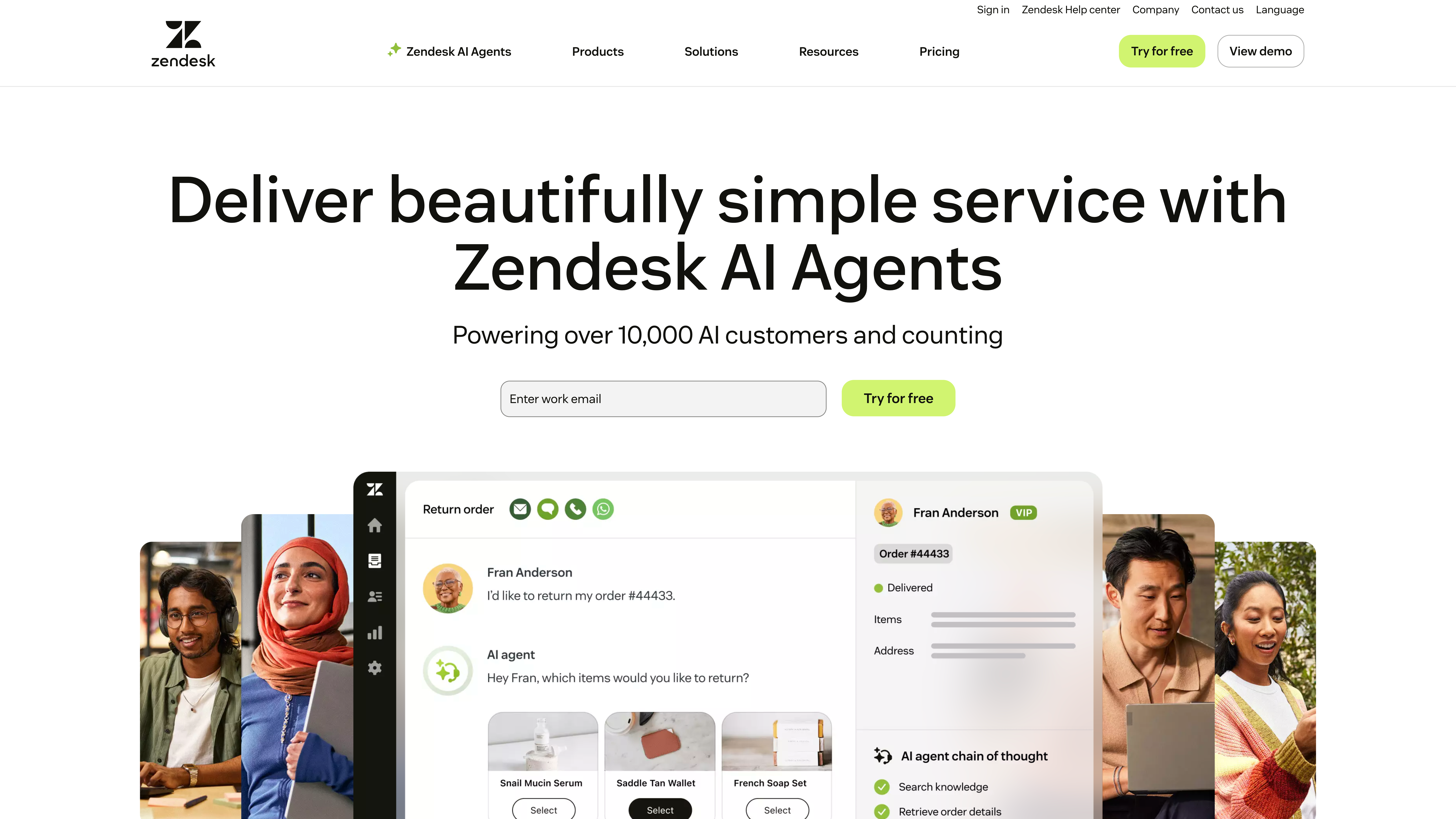


What You Can Do With This Integration
Handle Tickets Where You Work
No more toggling between tabs or pasting case IDs in Slack threads. With Zendesk’s Visualforce component embedded directly in Salesforce record pages, like Contacts, Accounts, or Opportunities, your team can view, comment on, update, or even create tickets in real time. Thanks to API-level integration and OAuth-based authentication, ticket data syncs securely and instantly. You get full ticket visibility right inside your CRM, complete with status changes, priority updates, and internal notes, all without leaving Salesforce.
Everyone Sees the Full Picture
Zendesk and Salesforce are great on their own, but when connected via two-way data mapping, they become one customer story. You can map Zendesk users to Salesforce Contacts, Organizations to Accounts, and even push closed tickets back into Salesforce as Cases. Custom field mapping ensures important metadata, like SLA status, channel, or issue category, travels with the ticket. The result? Sales and support teams both see exactly what’s happening with a customer, whether they’re looking at Zendesk or Salesforce.
Insights That Connect the Dots
Support data doesn’t belong in a silo. With ticket information syncing into Salesforce reports and dashboards, you can layer customer support trends on top of sales performance, churn risk, or renewal forecasts. Use custom report types to track things like average resolution time per account or open tickets by deal stage. Everything’s stored in Salesforce objects, ready for automation, analytics, and even Einstein insights, no manual exports or third-party BI tools required.
Wrapping It All Up
Salesforce is already the backbone of your customer operations, but integrations are where it really starts to flex. From smarter contracts with fynk to hyper-personalized prospecting via LinkedIn Sales Navigator, every integration adds a new layer of power and precision to your CRM. Whether you’re streamlining marketing automation with Pardot, accelerating internal collaboration through Slack, or connecting the dots between support and engineering with Jira and Zendesk, each tool makes Salesforce feel less like software and more like a superpower.
The best part? These are workflow changers. They reduce friction, close the gaps between teams, and give your customer data the clarity and context it deserves. So if your Salesforce setup still feels a little siloed or manual, it might be time to start plugging in. The right integration doesn’t just make your job easier. It makes your whole team unstoppable.
Searching for a contract management solution?
Find out how fynk can help you close deals faster and simplify your eSigning process – request a demo to see it in action.
Please keep in mind that none of the content on our blog should be considered legal advice. We understand the complexities and nuances of legal matters, and as much as we strive to ensure our information is accurate and useful, it cannot replace the personalized advice of a qualified legal professional.

Table of contents
- What is Salesforce?
- 1. fynk for Streamlined Contract Management
- 2. LinkedIn Sales Navigator for Enhanced Prospect Enrichment
- 3. Pardot for Automated B2B Marketing Automation
- 4. Slack for Real-Time Internal Communication & Alerts
- 5. Jira for Transparent Project Management
- 6. Zendesk for Integrated Customer Support & Helpdesk
- Wrapping It All Up
Want product news and updates? Sign up for our newsletter.
Other posts in Guides

What is a document audit trail and how it work
When you’re dealing with regulated processes, contracts, or any kind of business documentation, having a clear …
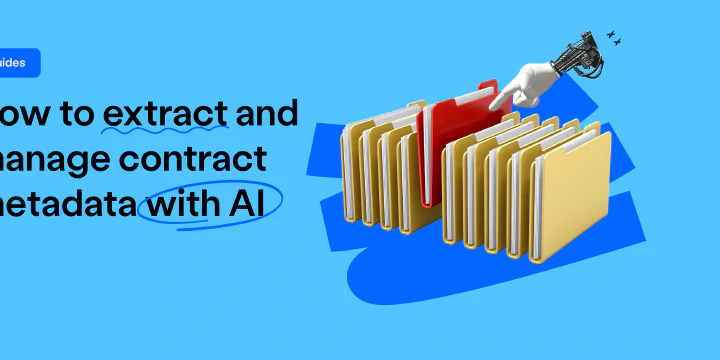
How to extract and manage contract metadata with AI
Contracts contain critical information, but finding it shouldn’t take hours. Instead of manually searching …

SaaS contract management explained for buyers and vendors
If you work in SaaS, you know how quickly contracts can pile up. Each one comes with its own terms, renewals, …
Contracts can be enjoyable. Get started with fynk today.
Companies using fynk's contract management software get work done faster than ever before. Ready to give valuable time back to your team?
Schedule demo

