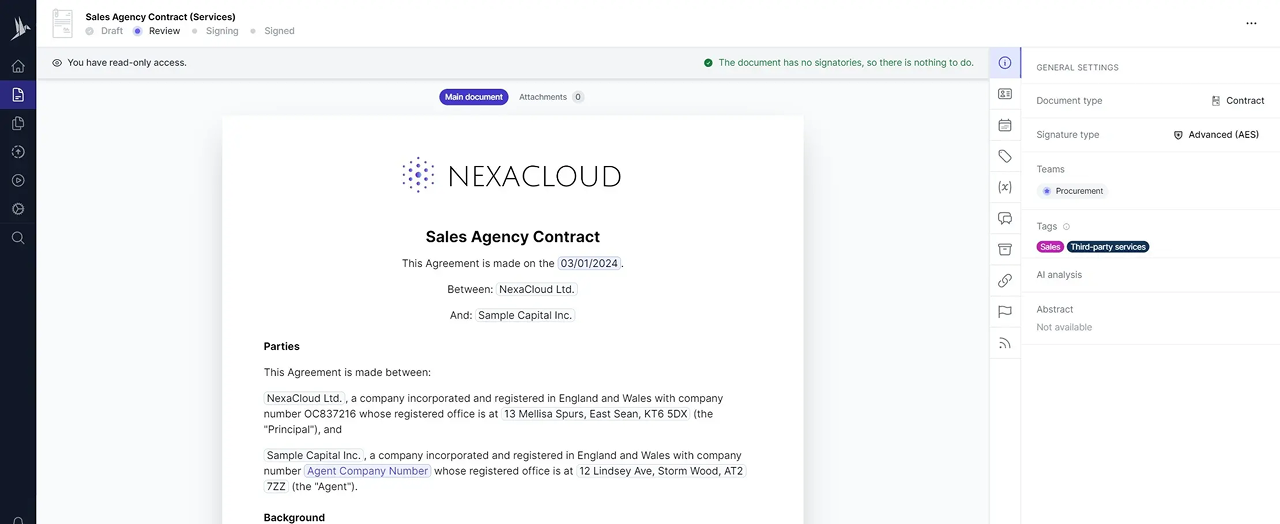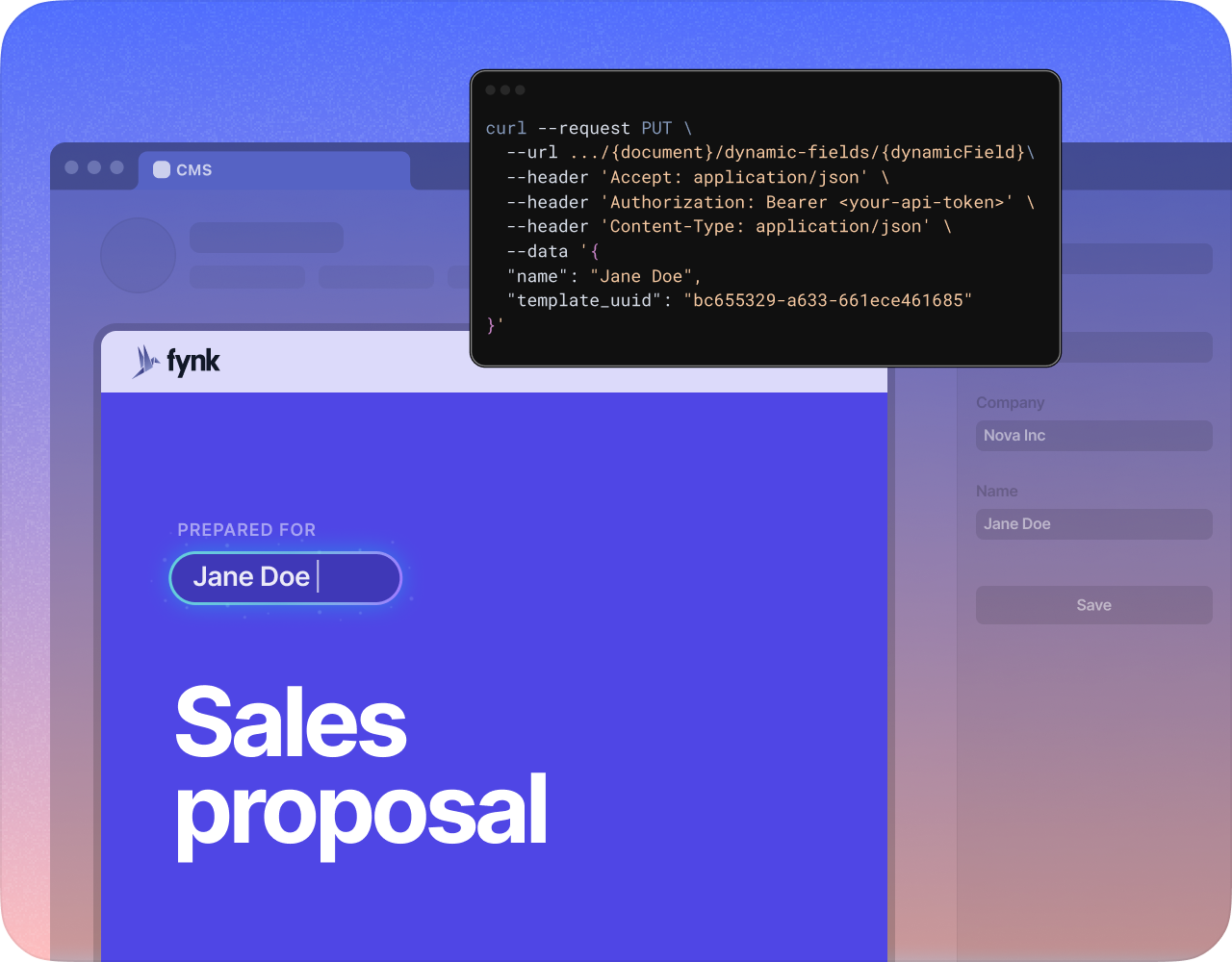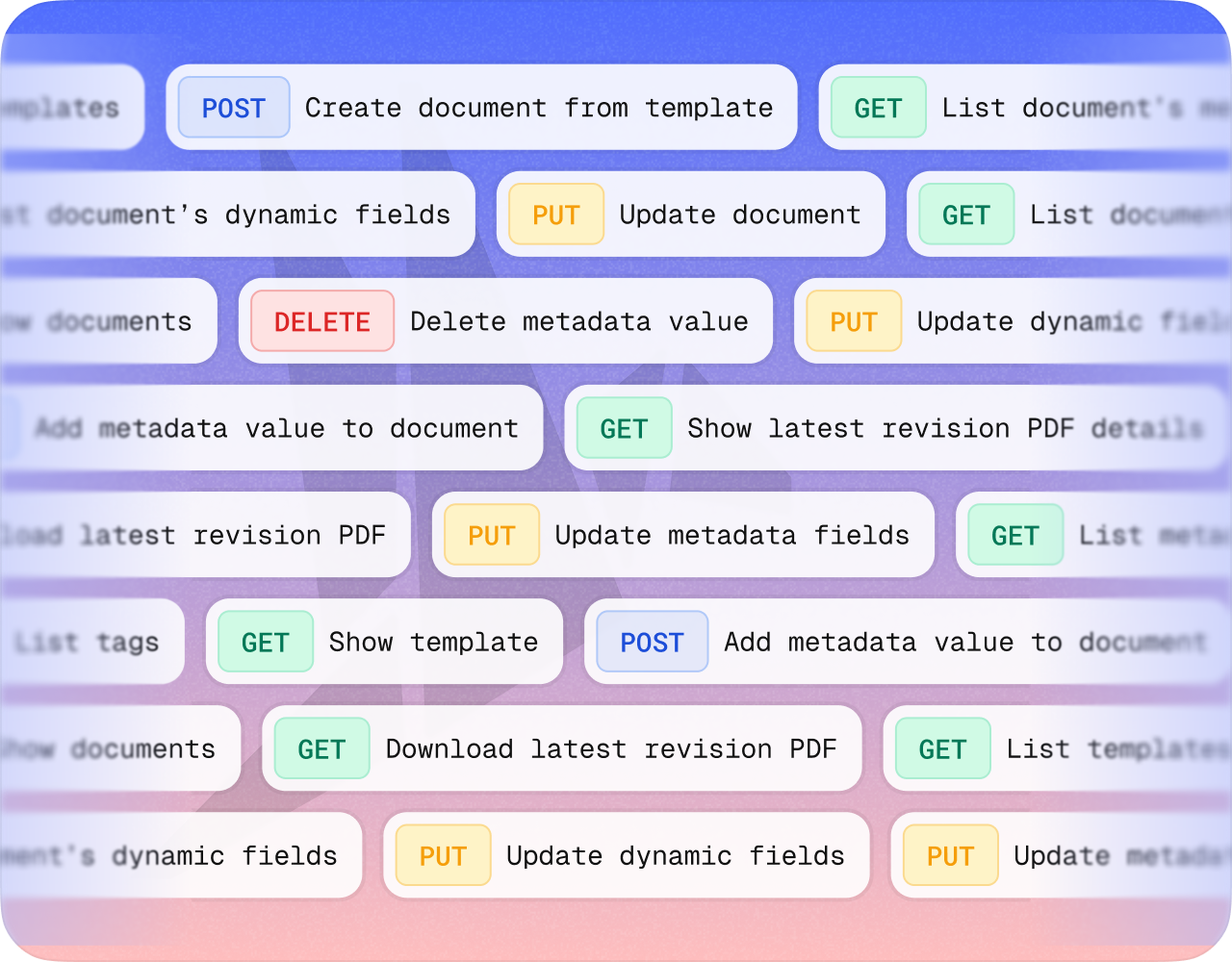fynk API
Easily generate, update, and manage contracts from your own systems. Enjoy a secure and scalable integration with your CRM, ERP, or any other tools to customize the process the way you prefer.
Faster than ever
Simple Automation, for Complex Tasks
Let your applications create, update, and fetch contracts from predefined templates with a single API call. No manual uploads or downloads.
Integration Built for YOU
Role-Driven API Security
Assign API tokens with specific roles, permissions, and expiration dates to control access precisely. Actions performed by tokens are recorded in platform logs to support compliance and protect sensitive information at every stage.
Close faster
Grow without Performance Drop
From a few contracts a month to thousands a day, fynk adapts. Easily manage high-volume of documents and metadata programmatically.
As easy as 1, 2, 3
What steps are required to integrate any application with fynk via the API
Using the fynk API is straightforward and takes only a minute
- Step 1
Create an API token in your fynk account under Settings > Integrations > API.
- Step 2
Use this token to authenticate REST requests. You can explore all endpoints in the official documentation.
- Step 3
Connect your application to fynk and create documents, parties, metadata, and more.
Frequently Asked Questions (FAQ)
- What can I actually do with the fynk API?
- With the fynk REST API, you can create documents from templates, read and update fields and metadata, list and filter templates and documents, download final signed PDF versions, and even sync account data. Every API call is securely authenticated via token and all actions are logged for auditing purposes.
- How do I get started with authentication?
- In your fynk account, go to Settings → Integrations → API to create an API token, assign a role (e.g., Template Reader or Document Manager), and use it in every REST call via the HTTP Authorization header.
- What security controls are in place?
- Each API token is scoped by role (e.g., read-only or write), can have an expiration date, and is tied to a specific API actor. All actions are recorded in the audit log to ensure compliance and traceability.
- How does updating or versioning documents work?
- You can update existing documents via the API – for example, metadata, parties, or status. fynk automatically versions changes and records them in the audit log.
- Can I retrieve the final signed PDF files via the API?
- Yes – for documents in the final state (e.g., signed), the API provides a download endpoint to retrieve the final PDF.
- Is the API usable regardless of programming language?
- Yes – as a REST API, it works with all programming languages that support HTTP requests (e.g., JavaScript, Python, Go, Java, PHP). You can find examples in the official documentation.
- Can I use multiple API tokens for different use cases?
- Yes – you can create multiple tokens simultaneously, each with its own role and validity period, e.g., separate tokens for test vs. production environments or different applications.
- Where can I find the complete API reference?
- All endpoints, data models, authentication mechanisms, and example requests are available in the official API documentation at https://app.fynk.com/v1/docs#/
Boost your productivity.
Get started with fynk today.
Schedule a demo now and let our team guide you how to bring contract creation and updates under one roof with fynk’s versatile API.