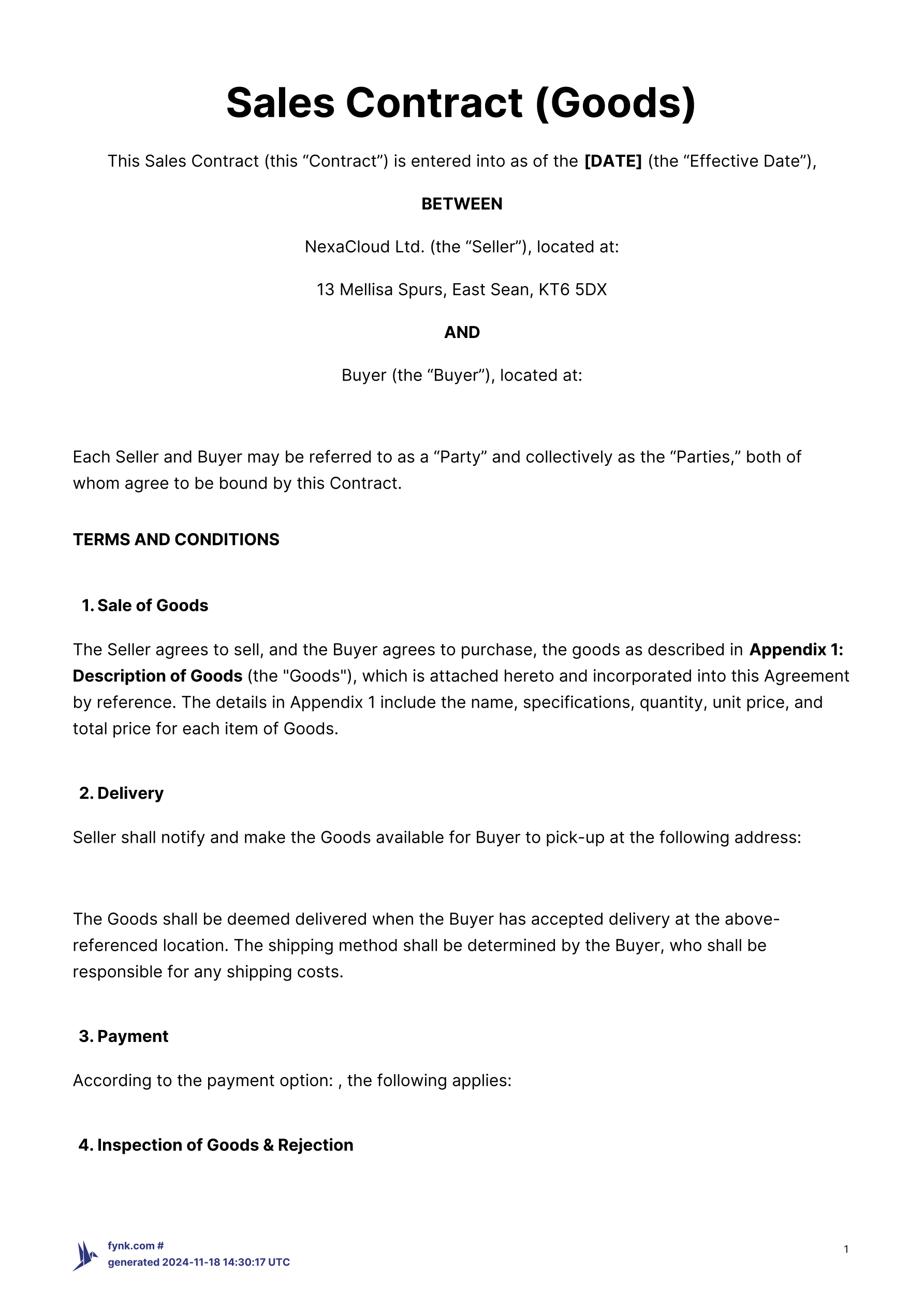How to Create Self-Serve Contracts with fynk x Zapier
When Douglas Squirrel said, “If you do it twice, automate it,” he wasn’t joking and he definitely wasn’t wrong. Contracts are a perfect example. They’re repetitive, full of routine data, and often slow things down unnecessarily. But with the right tools, you can turn them into something fast, smart, and self-serve. With Zapier, you can connect fynk to over 7,000 apps, CRMs, forms, spreadsheets, HR systems, you name it, to fully automate how contracts are created, sent, signed, and stored. And the best part? No coding needed. In this guide, we’ll show you how to build a workflow that automates the contract process so well, the only thing left for you to do… is sign.
- What Are Self-Serve Contracts and Why Do They Matter?
- How Do fynk x Zapier Work Together?
- How to Make a Self-Serve Contract Using fynk x Zapier
- Step 1: Prepare Your Template in fynk
- Step 2: Choose Your External Trigger Tool
- Step 3: Set Up the Trigger in Zapier
- 🔁 Example 1: CRM Automation
- 📊 Example 2: Spreadsheet-Based
- 🌐 Example 3: Website/Portal-Based
- ♻️ Example 4: Renewal of Contracts
- Step 4: Test and Release
- Ready to Create Your First Self-Serve Contract?
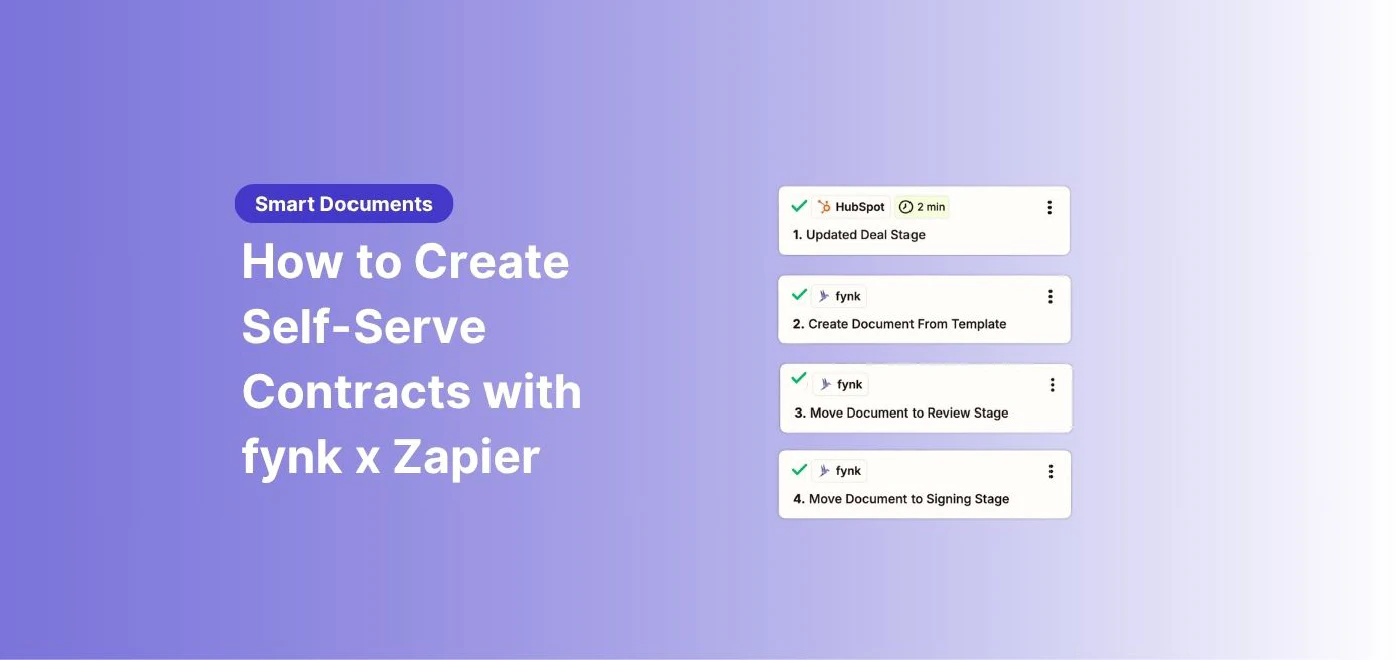
Before we dive in, here’s the simple truth:
- ⚙️ You need fynk, Zapier, tools you already use and nothing else.
- 🧩 You’ll use templates, triggers, and smart automation tools.
- 🖊️ The end result is contracts that send themselves and all you do is review and sign.
What Are Self-Serve Contracts and Why Do They Matter?
A self-serve contract can be created, customized, and finalized by business teams (management, operation, sales, HR, or procurement) with minimal help from legal AND manual efforts.
The concept is simple but powerful: any team that regularly needs contracts can generate them on their own using pre-approved templates and guided workflows to quickly move from a draft to the signature.
Self-serve contracts share six characteristics:
- Empowers Non-legal Teams: They can draft and send contracts themselves
- Uses Standard Templates: Crafted by legal, these documents are designed for the real world. They’re compliant, and purpose-built for scale.
- It’s Heavily Automated: Intuitive, efficient, and designed workflows to prevent wrong turns. Teams simply enter key details (names, dates, dollar amounts) and the system takes it from there.
- Allows Customization with Limits: Only specific variables (names or dates) can be edited. The core legal terms stay locked to keep things consistent and safe.
- Frees Up Legal Resources: With fewer routine reviews, legal teams can shift their focus to complex deals and higher-risk work.
- Speed Up The Process: Brings faster turnarounds and smoother processes by getting deals signed without the usual back-and-forth.
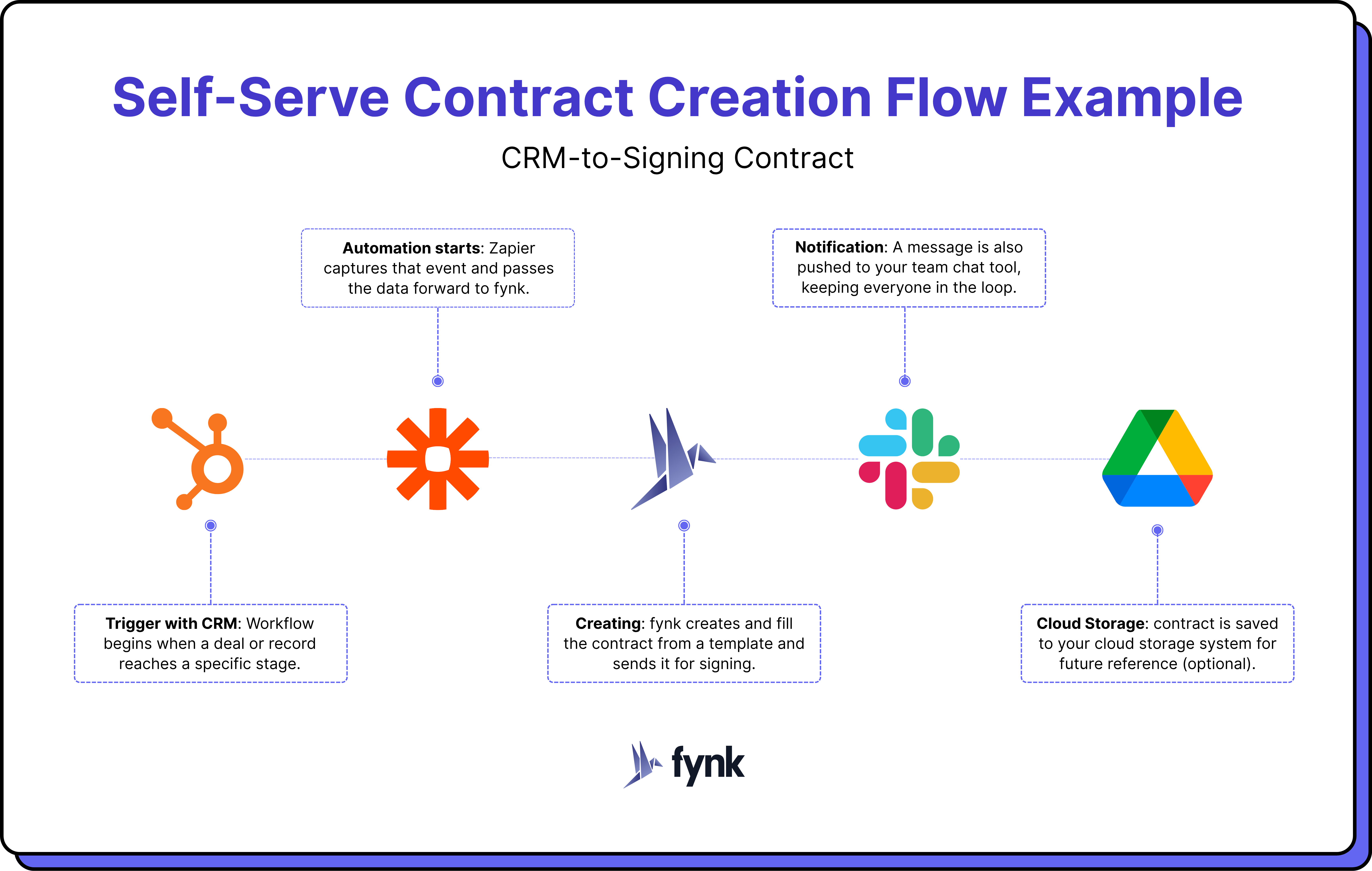


How Do fynk x Zapier Work Together?
Thanks to the fynk’s API and the Zapier integration, creating self-serve contracts is super easy.
Here’s how it works: fynk handles the heavy lifting of contract creation, collaboration, and tracking. Zapier is the bridge between fynk and the rest of your tech stack. You set the rules and create your Zaps and they carry out the actions automatically.
Each Zap covers an automation, and it has three main ingredients:
- Trigger (Could be fynk or an external app)
- Other services you want to implement in your workflow
- Zapier built-in tools
How to Make a Self-Serve Contract Using fynk x Zapier
Step 1: Prepare Your Template in fynk
Every automated contract in fynk starts with a template. This is your foundation.
Go to your fynk account and create a new template for the type of agreement you want to automate. You can also choose one from our template gallery. This could be anything from an NDA to a master service agreement or an employment contract.
Within the template, insert dynamic fields for the parts that should be filled in automatically like the recipient’s name, company, email, contract value, or start date. These fields will be populated later via Zapier, based on incoming data from your CRM, form, spreadsheet, or any other sort of database.
You can also include default metadata, and even signature logic if certain types of contracts always follow the same signing process. Once you’re done, save and publish the template. This published version is what Zapier will use when creating new contracts.
Step 2: Choose Your External Trigger Tool
To make your contract workflow truly self-serve, you need something that initiates the process aka a trigger. This is where your team, clients, or systems provide the data that will be used to generate the contract. Your trigger tool depends on how and where the request for a contract originates.
Here are a few common patterns:
- CRM-based workflows: If you’re using tools like HubSpot, Salesforce, Pipedrive, or even Notion you can trigger a contract when a deal reaches a certain stage, usually something like “Closed-Won.” That’s a natural point to auto-generate a sales agreement or onboarding document.
- Form-based requests: With tools like Typeform, Jotform, or Google Forms, internal teams (like HR or operations) or even external users can submit requests that trigger contract creation. These are perfect for things like freelance contracts, NDAs, or onboarding forms.
- Database triggers: If your team uses Airtable or Google Sheets, a new row or change in a column (e.g., status = “ready to sign”) can kick off a contract flow. This setup is useful for batch processes like renewals, offer letters, or onboarding waves.
The tool you choose should reflect how your team works and where the data naturally lives.
What’s important is that it can send structured data like names, emails, dates, and contract types to Zapier. That’s what makes the entire downstream automation possible.
This step defines when and why a contract should be created and where that request is coming from.
Step 3: Set Up the Trigger in Zapier
Once you’ve chosen your trigger tool, the next step is to connect it to fynk via Zapier. In Zapier, everything starts with a trigger, an event that launches the automation.
To do this:
- Create a new Zap in your Zapier dashboard.
- Select your external app (e.g., HubSpot, Typeform, or Google Sheets) as the trigger app.
- Define the trigger event: this is the specific condition that should launch the workflow. For example:
- “New row in spreadsheet”
- “New form submission”
- “Deal stage changes to ‘Closed-Won’”
- Test the trigger to confirm Zapier is receiving the expected data.
Once this is done, Zapier will be ready to pass that data to fynk to create a new contract. This trigger becomes the entry point for your self-serve workflow.
Let’s go over three examples so you can better grasp how this works in practice.
🔁 Example 1: CRM Automation
Flow: CRM (HubSpot / Pipedrive / Salesforce) → Zapier → fynk → Gmail / Slack → Google Drive (optional)
Goal: Automatically send a sales contract when a deal is closed in your CRM
Perfect for: Sales teams that want zero-touch contract generation as deals close.
Zaps Needed ≈ 2–3
- Trigger: A deal in your CRM moves to “Closed-Won.”
- Action: Zapier grabs deal data (company name, deal amount, contact email).
- fynk creates a contract from the appropriate template and adds the signatory.
- Zapier sends a Slack notification to Legal and stores the signed document in Google Drive.
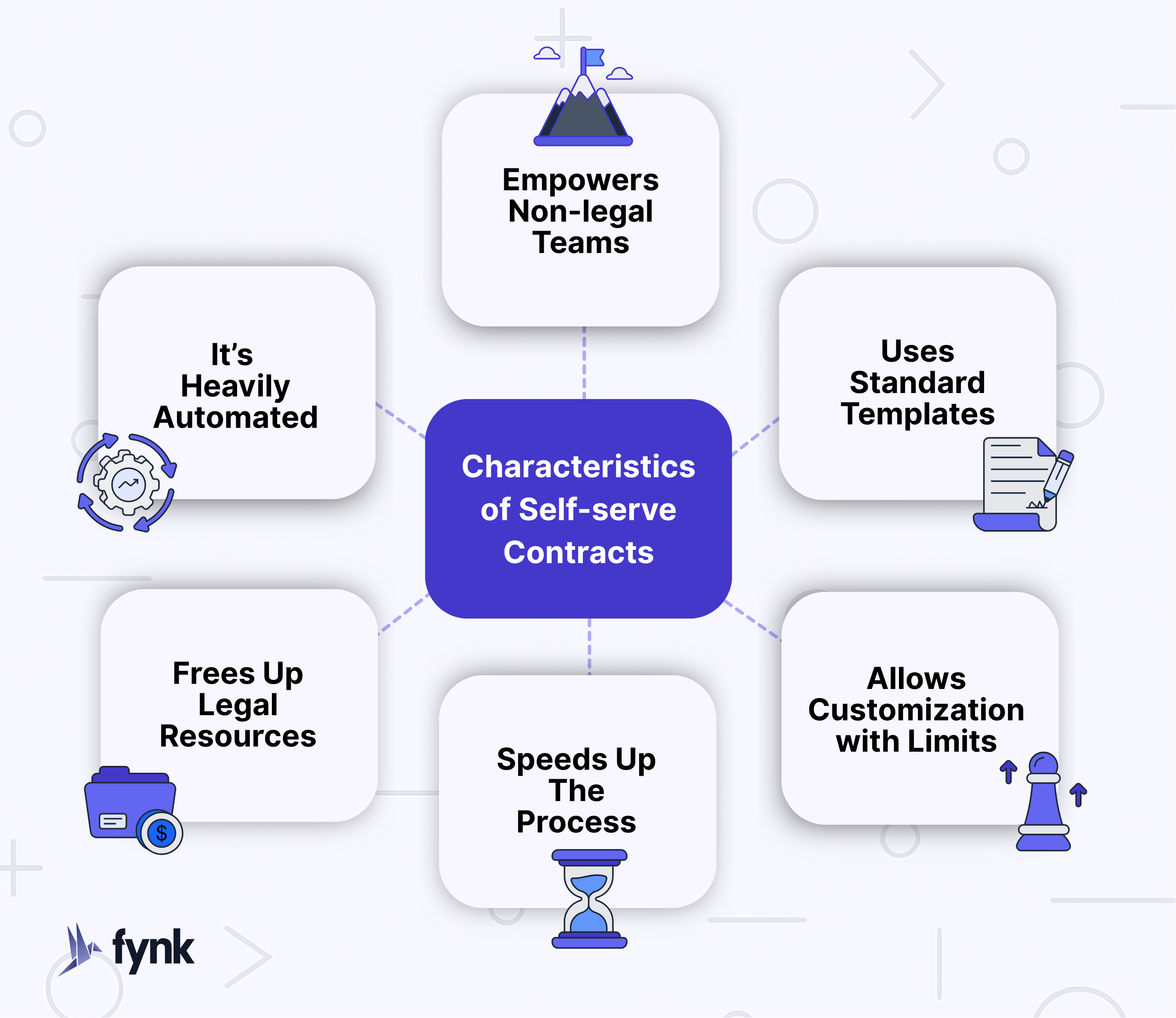


📊 Example 2: Spreadsheet-Based
Flow: Spreadsheets (Google/Excel) → Zapier → fynk → Gmail / Slack → Drive (optional)
Goal: Generate contracts based on spreadsheet entries (e.g. onboarding, vendors, interns)
Perfect for: HR, Procurement, or Finance teams working from centralized records.
Zaps Needed ≈ 1–2
- Trigger: A new row is added to a Google Sheet (e.g., for new hires or vendors).
- Action: Zapier pulls values from the row and passes them into a fynk template.
- fynk creates and optionally sends the contract for signing.
- Notifications and storage happen automatically.
🌐 Example 3: Website/Portal-Based
Flow: Webflow / Typeform / Jotform → Zapier → fynk → fynk signing → Dropbox + Email (optional)
Goal: Let users (internal or external) request a contract through a form
Perfect for: Making NDAs or agreements available on-demand to external users — no manual handling needed.
Zaps Needed ≈ 2–4
- Trigger: A form is submitted by a user (e.g., freelancer request, NDA download).
- Action: Zapier takes the input and creates a tailored contract in fynk.
- fynk adds the signatory and moves the document directly to the signing stage.
- Once signed, the contract is saved to Dropbox and the requester receives a confirmation email.
♻️ Example 4: Renewal of Contracts
Flow: Zapier → Airtable / Storage → fynk → Drive / Email
Goal: Automatically generate a new contract when the renewal date arrives
Perfect for: Teams managing subscriptions, vendor renewals, or annual agreements.
Zaps Needed ≈ 1–2
- Trigger: A date field in Airtable (e.g., “Renewal Date”) reaches today’s date.
- Action: Zapier pulls the existing record and creates a renewal contract in fynk.
- fynk generates the document using the renewal template and sends it to the appropriate party.
- After signing, it’s archived in Drive and a confirmation is emailed to the internal team.
Step 4: Test and Release
Before putting your workflow into use, make sure everything runs as expected. Use test data to confirm that the right contracts are created, fields are filled correctly, and follow-up actions (like notifications or storage) work properly.
Check for errors, edge cases, and missing data and use Zapier’s built-in tools like Filters and Formatter to clean things up automatically. Once it’s reliable, activate the Zap and monitor the first few runs.
Start small, then expand. One solid automation is better than five messy ones.
Ready to Create Your First Self-Serve Contract?
With fynk and Zapier working together, creating self-serve contracts doesn’t have to be complicated or manual. Once you set up your templates and connect the tools your team already uses, the entire contract workflow can run quietly in the background.
If you’re ready to simplify your contract process, this is a great place to start.
👉 And watch the automation do the rest.
Searching for a contract management solution?
Find out how fynk can help you close deals faster and simplify your eSigning process – request a demo to see it in action.
Please keep in mind that none of the content on our blog should be considered legal advice. We understand the complexities and nuances of legal matters, and as much as we strive to ensure our information is accurate and useful, it cannot replace the personalized advice of a qualified legal professional.

Table of contents
- What Are Self-Serve Contracts and Why Do They Matter?
- How Do fynk x Zapier Work Together?
- How to Make a Self-Serve Contract Using fynk x Zapier
- Step 1: Prepare Your Template in fynk
- Step 2: Choose Your External Trigger Tool
- Step 3: Set Up the Trigger in Zapier
- 🔁 Example 1: CRM Automation
- 📊 Example 2: Spreadsheet-Based
- 🌐 Example 3: Website/Portal-Based
- ♻️ Example 4: Renewal of Contracts
- Step 4: Test and Release
- Ready to Create Your First Self-Serve Contract?
Want product news and updates? Sign up for our newsletter.
Other posts in Contract-Management
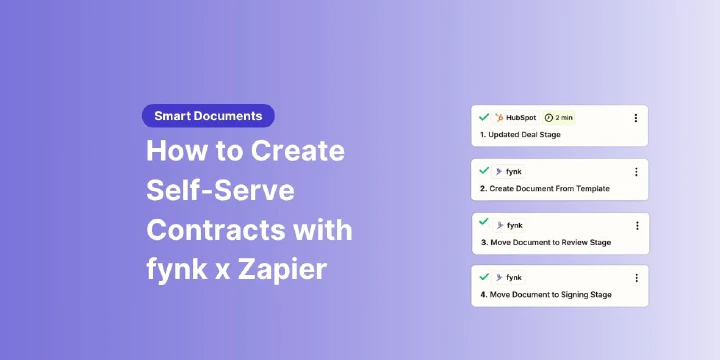
How to Create Self-Serve Contracts with fynk x Zapier
When Douglas Squirrel said, “If you do it twice, automate it,” he wasn’t joking and he definitely wasn’t …

How to Review Business Contracts Like a Pro in 2025
When it comes to business contracts, what you don’t catch can hurt you. That’s why reviewing a business …

10 Best Contract Lifecycle Management Practices in 2025
Remember when closing a deal meant printing five copies, couriering them for “wet” signatures, then hunting …
Contracts can be enjoyable. Get started with fynk today.
Companies using fynk's contract management software get work done faster than ever before. Ready to give valuable time back to your team?
Schedule demo