How to use audit trail to track changes in legal documents
Handling legal documents means managing risk, accountability and compliance, not just text on a page. As those documents move through drafting, review, and approval, you need clear visibility into who did what and when. That’s exactly what an audit trail provides. A strong audit trail creates a reliable, end-to-end record of every action taken on a document, helping you stay compliant, prevent tampering, and keep collaboration under control. This guide explains why audit trails matter, what they can track and how tools like fynk make it easy to manage document changes with confidence.

How audit trails improve compliance and security
When you handle legal documents you’re not just managing words on a page, you’re managing risk, responsibility and regulatory exposure. A well-implemented document audit trail brings major compliance and security gains.
Legal and regulatory alignment
Audit trails give you a clear, time-stamped log of who did what, when and how with every legal document. That kind of traceability is exactly what regulations like General Data Protection Regulation (GDPR), Health Insurance Portability and Accountability Act (HIPAA), Sarbanes–Oxley Act (SOX) and ISO 27001 expect for audit-readiness.
In practice, when an auditor asks “show me every change to this contract”, you deliver the full log, not just the latest version. That reduces regulatory risk and gives you stronger documentation control.
Preventing tampering and unwanted edits
A robust audit trail doesn’t just passively record. It prevents and detects tampering because each action is logged, versioned, and tied to a user.
So, you’re not just protecting documents, you’re also protecting your business from dispute, fraud or unauthorized changes.
Maintaining a trusted document history
One of the biggest benefits: you build trust, with internal teams, regulators, and counterparties. A documented history shows the lifecycle of your document: creation, edits, reviews, approvals, archivals. That means when you need to “go back” you have a reliable chain of custody.
When a legal document ends up in a dispute or negotiation, you can say with confidence: “Here’s the complete trail, here’s every version, every change, every person who accessed it.”
What types of document changes can be tracked
In your legal-document workflows you’ll want to be able to track more than just edits. A strong audit trail covers a wide range of changes so you always know what happened, when and by whom. Here are the main kinds of changes you should monitor.
1. Views, edits, access events and approvals
You’ll want your system to record every major interaction with the document: when someone opens or views it, when a clause is edited, when it’s approved or rejected, when it’s shared or moved. For example, audit-trail systems record “user X viewed document Y at time T” or “user Z approved version v2 at time T”.
This kind of logging gives you visibility into who accessed or changed things, which is key for accountability and compliance.
2. Version creation and rollback
When you work with contracts, you’ll inevitably generate multiple versions: draft 1, draft 2, redline, final. A good document-management setup with audit-trail support tracks those version changes. It logs when a new version is created, who created it, what changed, and gives you the ability to go back (rollback) if needed.
If something goes wrong, you’ll want to know that version v3 was replaced by v4 at time T by user U, and that you can restore v3 if required.
How document management software with an audit trail works
When you bring in a document management system like fynk that features both version control and audit trails, you’ll see how it makes legal-tech workflows far cleaner, clearer and more dependable.
How businesses audit document trails for cross-team workflows
In a busy organization, multiple teams, legal, procurement, operations, and finance, often work on the same documents. A document management platform that supports version control and audit trails makes automatic, full-lifecycle logging possible.
For example, when Legal uploads a draft, Procurement invites changes, Finance approves budget terms, and Ops signs off on implementation, each of those steps is logged and tied to the document version. Version control ensures there’s always one “source of truth” and the audit trail logs who, when, and what.
What this gives you: transparency on hand-offs, clarity on responsibilities, and a complete history you can review afterwards. Especially useful when you need to show how the contract evolved across teams.
Managing edits in collaborative workspaces
When multiple users or departments edit a document, sometimes concurrently, you can easily lose track of versions, overwrite critical clauses, or end up with conflicting files. A good document management system avoids that by enforcing version control (new versions are automatically created) and by keeping the audit trail of those edits. Users can see “version v3 of contract X changed by Jane at 14:12” while also having access to older versions if needed.
In addition, many systems like fynk support check-in/check-out or locking mechanisms to prevent overwrites, and generate reports of edits, approvals, and version branching. That means you can manage collaboration without sacrificing control, traceability, or compliance.
What’s the best way to track changes in your legal documents using audit trails
If you want to stay effortlessly on top of document changes, version history, approvals, and the “who, what, when” of each step, the best route is using a tool designed for it.
1. Use a contract lifecycle solution
Choose a contract lifecycle management (CLM) platform rather than a generic file-share. CLM solutions are built to track the full document lifecycle, from creation through negotiation, approval and renewal.
In fynk you upload your contract, select the relevant template and your workflow is registered right from the start.
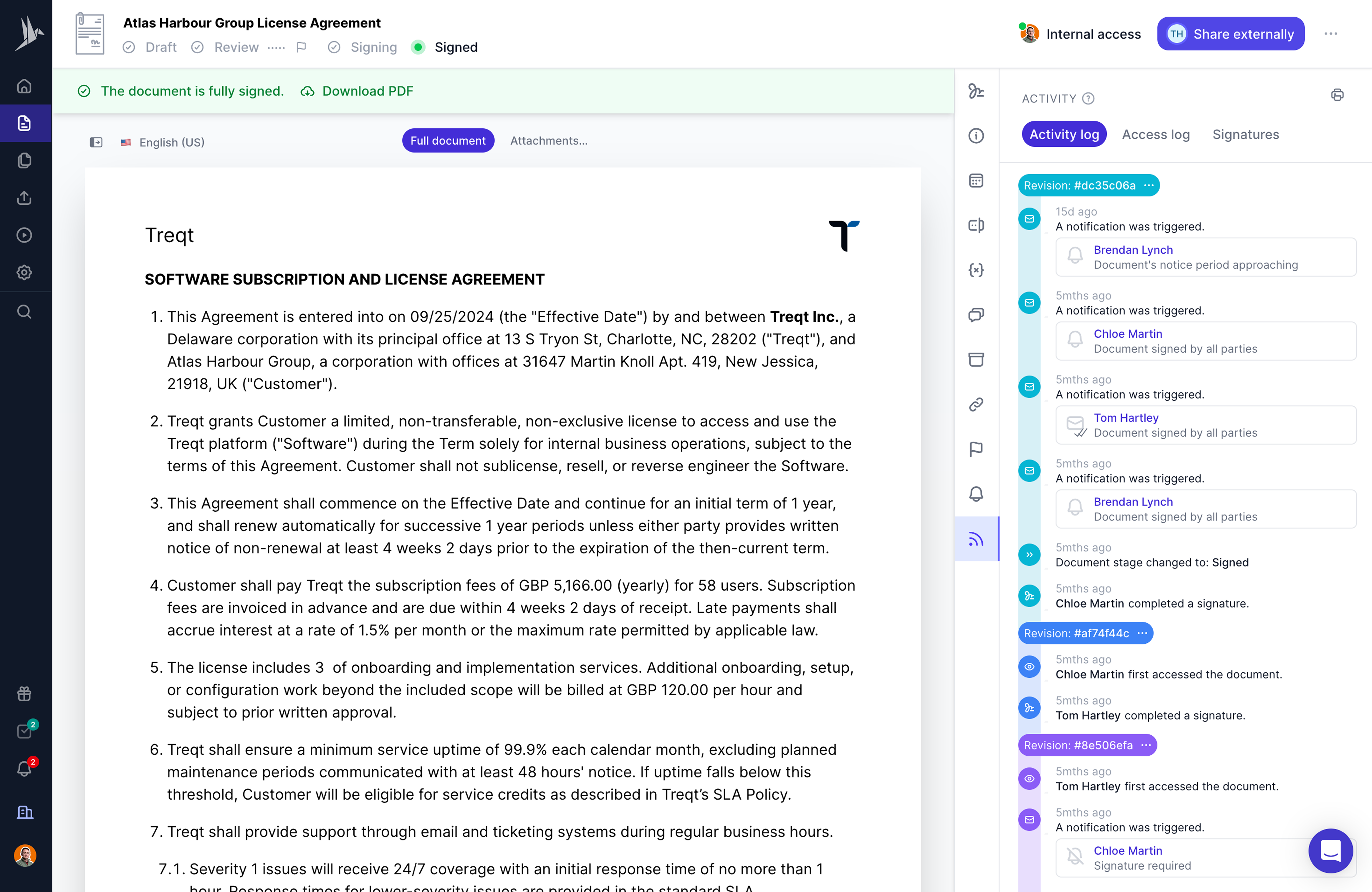


Activity log in fynk app
2. Ensure it has metadata and dynamic fields for better tracking
Add structured metadata (contract ID, version number, department, sign-off status) and dynamic form fields so every contract is identifiable and trackable. Metadata links actions to specific documents. Audit-trail guides emphasise the need for document identifiers and clear logs.
In fynk, you tag each document with a unique contract number and populate fields like “Approved by”, “Effective date”, so the audit log attaches these to each event.
3. Make sure it has signature-tracking logs
After negotiation and edits, the contract needs signatures. Make sure your system logs each signature event: who signed, when, and how. Audit logs contribute to traceability and legal defensibility.
In fynk, once someone signs electronically, the signature event is logged in real time, including user identity and timestamp.
4. Make sure it has an activity log covering all events
Beyond just edits and signatures, you’ll want “view”, “download”, “share”, and “permission change” events logged. A full audit trail means complete coverage of all document actions.
Using fynk, every action on the contract (view, comment, send for approval, edit clause, version new) gets recorded in an immutable log, which you can later review.
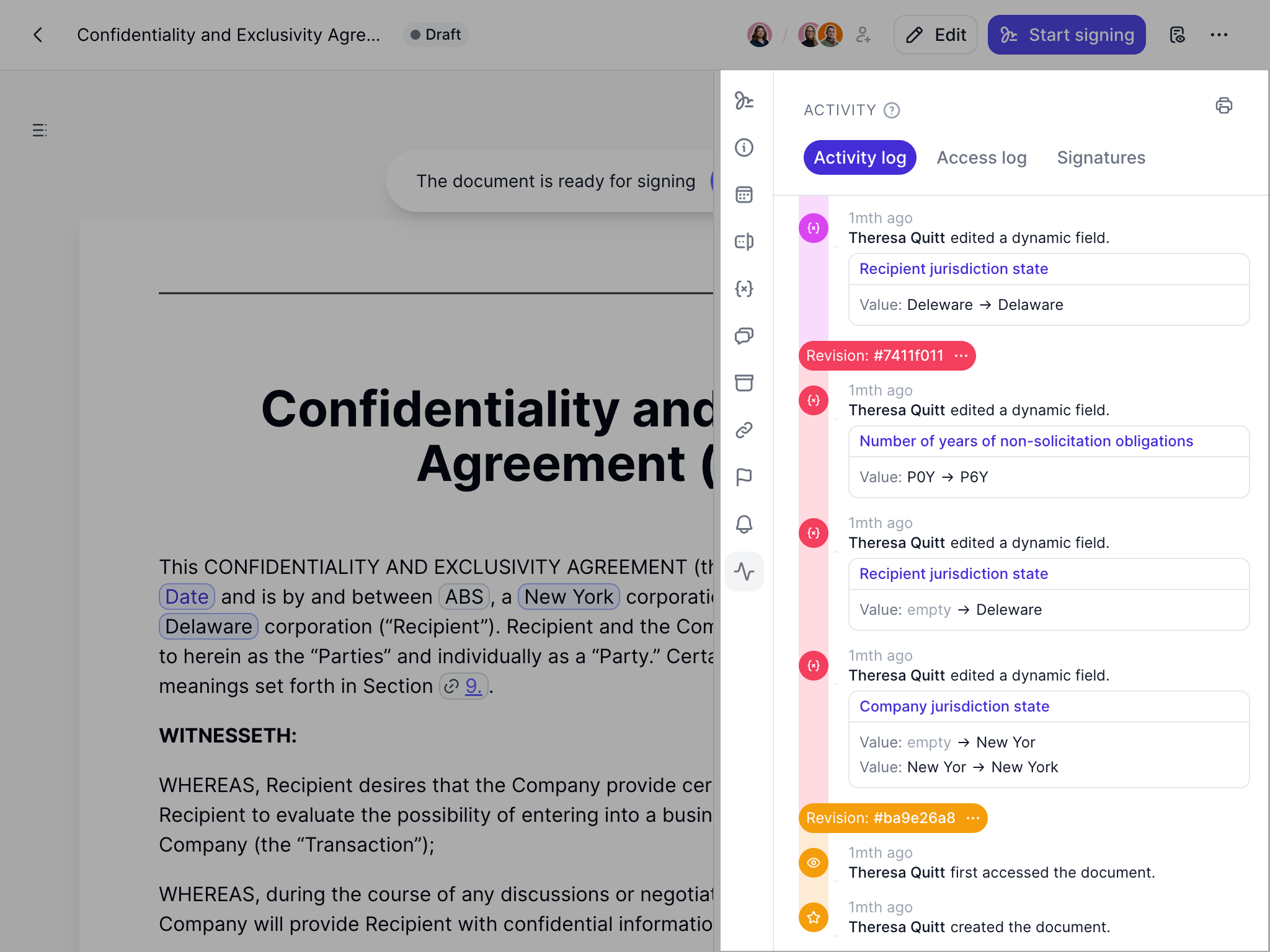


Activity log events in fynk app
5. Version control for seeing the full changes
Ensure the system automatically creates a new version every time a document is edited, and ties that version to a unique identifier. When you roll back or compare versions, you want the full history available. Version control isn’t just helpful, it’s fundamental for audit-readiness.
When you edit the contract in fynk, the system automatically saves version v1.1, then v1.2 etc., and you can compare or revert if needed.
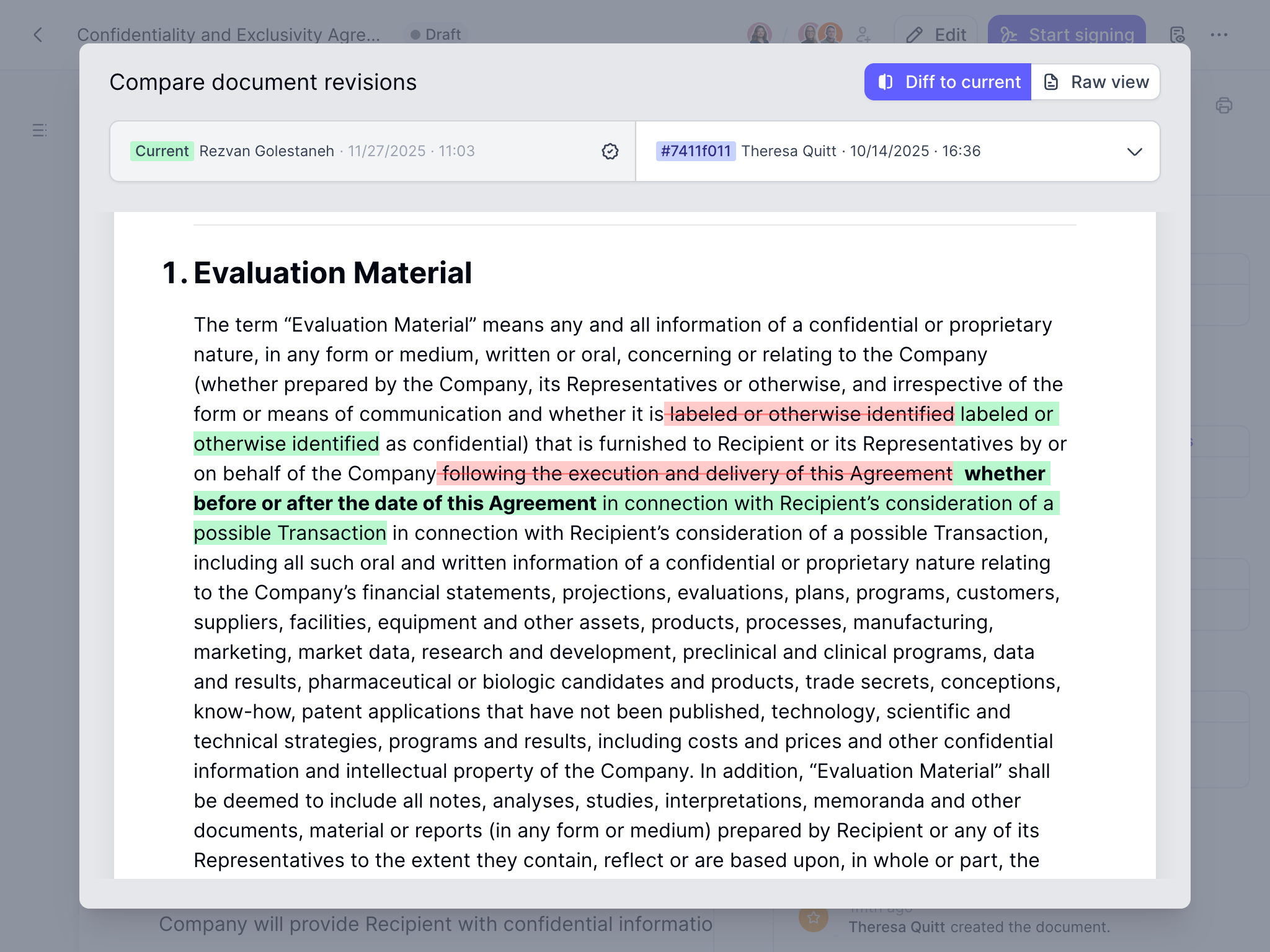


Version control in fynk
6. Define review, retention, and alert workflows
Tracking is more than just logs; it’s active governance. Set up review triggers (e.g., annual review of contracts), define retention/archival for old versions, and enable alerts for unusual document-activity. This ensures the audit trail remains useful and isn’t just collected into a black hole.
In fynk, you might configure the tasks to prompt review in 11 months, archive after 7 years, and send alerts if someone edits outside business hours.
Try fynk’s audit trail + version control
If you want to take the guesswork out of managing contract changes, approvals and versions, fynk gives you everything you need in one place. You get automatic audit trails, clear activity logs, signature tracking and version history without any extra work on your side.
It’s the fastest way to stay compliant, stay organized and stay in control of your legal documents. If you’re ready for smoother workflows and full visibility across your contracts, give fynk a try and see how much easier your day can be.
Searching for a contract management solution?
Find out how fynk can help you close deals faster and simplify your eSigning process – request a demo to see it in action.
Please keep in mind that none of the content on our blog should be considered legal advice. We understand the complexities and nuances of legal matters, and as much as we strive to ensure our information is accurate and useful, it cannot replace the personalized advice of a qualified legal professional.

Table of contents
Want product news and updates? Sign up for our newsletter.
Other posts in Legal Ops

How to use audit trail to track changes in legal documents
Handling legal documents means managing risk, accountability and compliance, not just text on a page. As those …
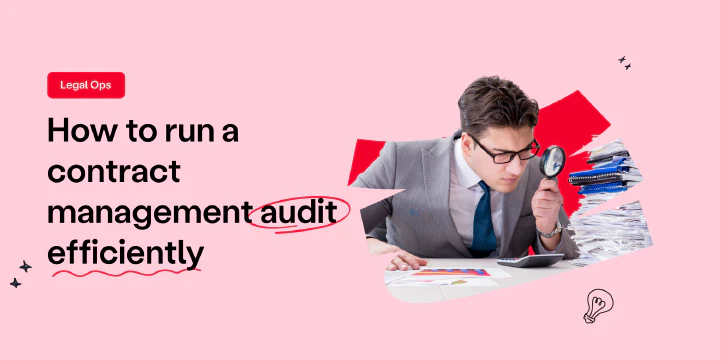
How to run a contract management audit efficiently
Contract management audits are one of the most effective ways to understand whether your contract processes …
Contracts can be enjoyable. Get started with fynk today.
Companies using fynk's contract management software get work done faster than ever before. Ready to give valuable time back to your team?
Schedule demo

