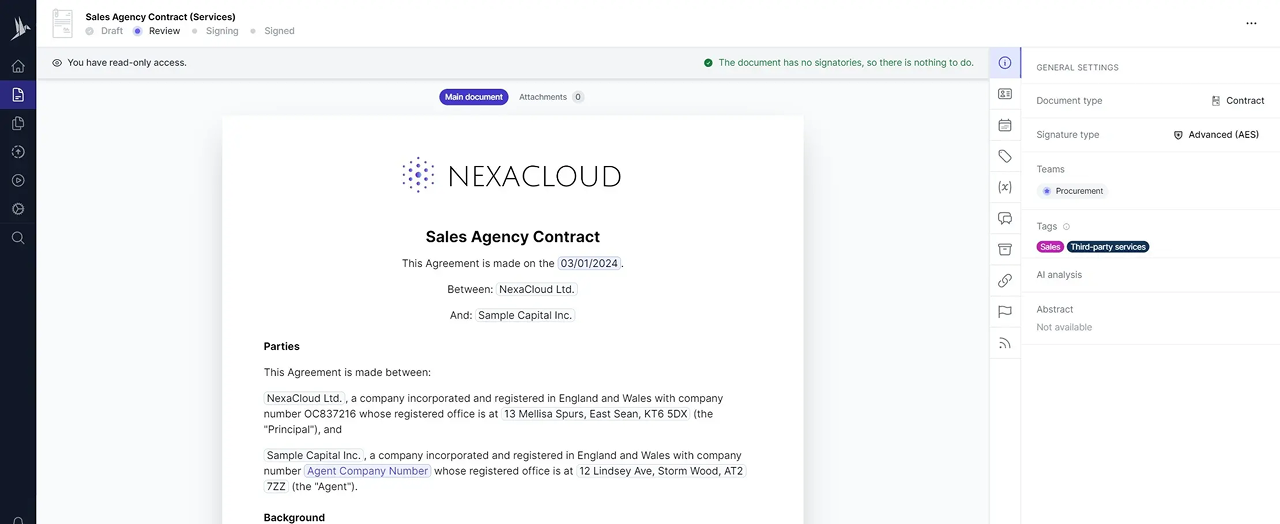Use fynk with Zapier to intelligently automate your contract processes - from creation to signature. Connect fynk with over 6,000 apps from CRM, cloud storage, HR, and more – completely without code.

Connect with over 6,000 Tools
Integrate contracts everywhere
With the official fynk Zapier integration, you can automate your contract processes - without writing a single line of code. Create custom workflows (“Zaps”) that connect fynk with your favorite tools like Slack, HubSpot, Google Drive, or Airtable.
No More Manual Tasks
Triggers and Actions for Contract Automation
Create new contracts, move documents to the appropriate status, or automatically notify your team of important changes - Zapier makes it possible. Combine fynk with your project management, sales, or HR tools to eliminate manual work.
Linking Made Easy
How to Get Started with fynk and Zapier
Connecting fynk and Zapier only takes a few minutes. All you need is your fynk API key, select appropriate triggers and actions in Zapier - and you’re ready to start automating.
5 Simple Steps
What steps are required to integrate Zapier with fynk?
Here’s how to set up the connection between fynk and Zapier in just a few minutes:
- Step 1
Register at Zapier or log in with your existing account.
- Step 2
Search for “fynk” in Zapier’s app directory or go directly to zapier.com/apps/fynk.
- Step 3
Connect your fynk account with Zapier – you’ll find your API key in fynk under Settings > Integrations > API.
- Step 4
Create your first Zap: Select a trigger (e.g. ‘Document Signed’), an action (e.g. ‘Send Email’), customize everything as you like, and test the connection.
- Step 5
Turn your Zap on – and let automation work for you!
What actions and triggers are available in the fynk-Zapier integration?
The fynk-Zapier integration gives you access to a growing list of triggers and actions to automate your contract management process. Whether you’re creating documents, updating parties, or reacting to contract signatures, you can connect it all through Zapier.
Triggers
These start a Zap when something new happens in your fynk workspace:
| Trigger | Description |
|---|---|
| New Document | Fires when a new document is created. |
| New Template | Fires when a new template is created. |
| New Signed Document | Fires when a document is fully signed. |
| New Signatory | Fires when a new signatory is added to a party. |
Example: Automatically send a Slack message when a contract is signed using the New Signed Document trigger.
Actions
These allow you to perform tasks inside fynk from other tools:
| Action | Description |
|---|---|
| Create Document From Template | Instantly generate a new document based on a fynk template. |
| Update Dynamic Field | Set or change the value of a dynamic field. |
| Move Document to Review Stage | Push a document into the Review phase. |
| Move Document to Signing Stage | Move a document into the Signing phase. |
| Add Signatory to Document | Add a signatory to one of the document’s parties. |
| Update Party of Document | Update the details of a party (e.g., contact info, role). |
| Find Dynamic Fields | Retrieve all dynamic fields from a selected document. |
| Find Dynamic Field | Retrieve a specific dynamic field. |
| Find Document Download URL | Get the latest revision’s download link for a document. |
| Find Document Metadata Values | Retrieve all metadata values from a document. |
| Find Document Metadata Value | Retrieve a specific metadata field’s value. |
| Find Document Parties | Retrieve all parties involved in a document. |
| Find Signatories | Retrieve all signatories in a document. |
Example: Create a document from a sales contract template when a deal is marked “Won” in your CRM.
Automating contract workflows with Zapier
Here are a few examples of how teams use fynk with Zapier:
- Sales & Legal: When a deal closes in HubSpot, automatically generate a document from a predefined fynk template.
- HR & Onboarding: Add a signatory to an employment contract when a new hire is added in BambooHR or Personio.
- Finance & Ops: Move documents to the Signing stage after final metadata approval in another system.
- Slack Alerts: Notify your team when a document is signed or when new parties are added.
Tip: You can chain steps in a single Zap. For example, find the document, retrieve its download URL, and then upload it to Google Drive - all automatically.
Sharing documents or metadata to other tools
Want to sync contract data with your CRM, database, or internal dashboards? Use these actions:
- Find Document Metadata Value → Send to Google Sheets
- Find Document Download URL → Upload to Dropbox or Drive
- Update Dynamic Field → Update a form or record based on external input
Just make sure your integration targets can receive that data in the format needed.
Security & Access
Zapier only accesses what you authorize. All interactions follow your workspace’s permission structure, and your API key can be revoked at any time. We recommend using workspace-specific API keys and rotating them periodically for added security.
Frequently Asked Questions (FAQ)
- What is Zapier?
- Zapier is an automation platform that allows you to connect thousands of apps - including fynk - without any coding. You build simple “Zaps” that follow if-then logic: If something happens in App A (e.g., a document is created in fynk), then something happens in App B (e.g., a Slack post or CRM update).
- Which tools can I connect to fynk via Zapier?
- Zapier supports over 6,000 apps - including Slack, HubSpot, Google Drive, Notion, Airtable, Microsoft Teams, Personio, Pipedrive, and many more. You can, for example, automatically trigger new contract drafts, move signed contracts to the cloud, or pass data to third-party systems - all automatically, without manual input.
- What actions and triggers are available?
- In Zapier, you can react to events in fynk (e.g., when a new document is created or signed) and also trigger actions in fynk (e.g., generate a document from a template or add signatories). You can also retrieve data like metadata fields, download links, or contract parties and pass them to other tools. This makes it easy to tailor workflows to your team - from first deal to final signature.
- Is the integration secure?
- Yes, absolutely. The connection is established using a personal API key that you can revoke or regenerate at any time. All data transfers through Zapier follow standard security practices and adhere to your fynk workspace’s roles and permissions. You stay fully in control of what gets automated - and what doesn’t.
- How do I create my first Zap with fynk?
- After connecting your fynk account via API key, you can create a new Zap in Zapier. First choose a trigger (e.g., 'New Signed Document'), then an action (e.g., 'Save file to Google Drive'), and set up the flow to fit your needs. A setup assistant guides you through each step, including tests - so you can make sure everything works before activating your Zap.
- Can I connect fynk to multiple tools at once?
- Yes! You can build multi-step Zaps - for example: generate a document, start the signing process, update a CRM record, and finally store the signed PDF. Alternatively, you can create separate Zaps to automate different teams or scenarios. This keeps your setup flexible and scalable.
Automate your contract processes.
Start today with Zapier & fynk.
Create your first automations or book a demo - we’ll show you how to work even more efficiently with fynk and Zapier.